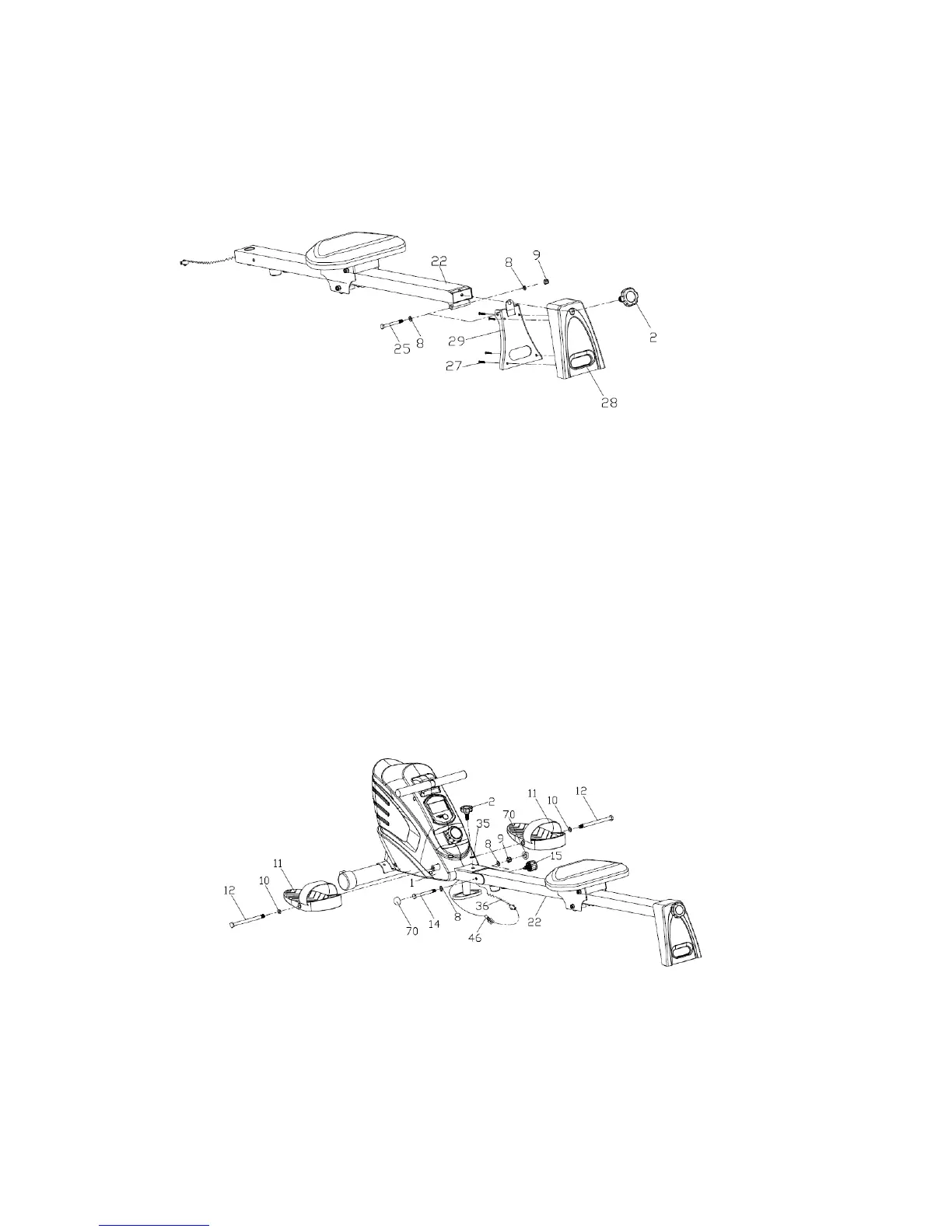- 6 -
STEP 3:
Tighten the stand rail (29) to the slide way (22) with hexagon bolt (25), flat washer (8), and nylon
nut (9), and then tighten the protective guard (28) with screw (27), knob (2) to the stand rail (29).
STEP 4:
1. Connect the connection wire (46) to the sensor wire (36), then tighten the slide way (22) to
the mainframe (1) with hexagon bolt (14) 、knob (2) 、knob (15) 、flat washer (35) 、flat
washer (8) 、nylon nut (9) and put the plastic cap (70) at last.
2. Tighten the pedal (11) to the mainframe (1) with bolt (12) 、flat washer (10). When folding it,
take off the knob (15) and fold the slide way (22).
