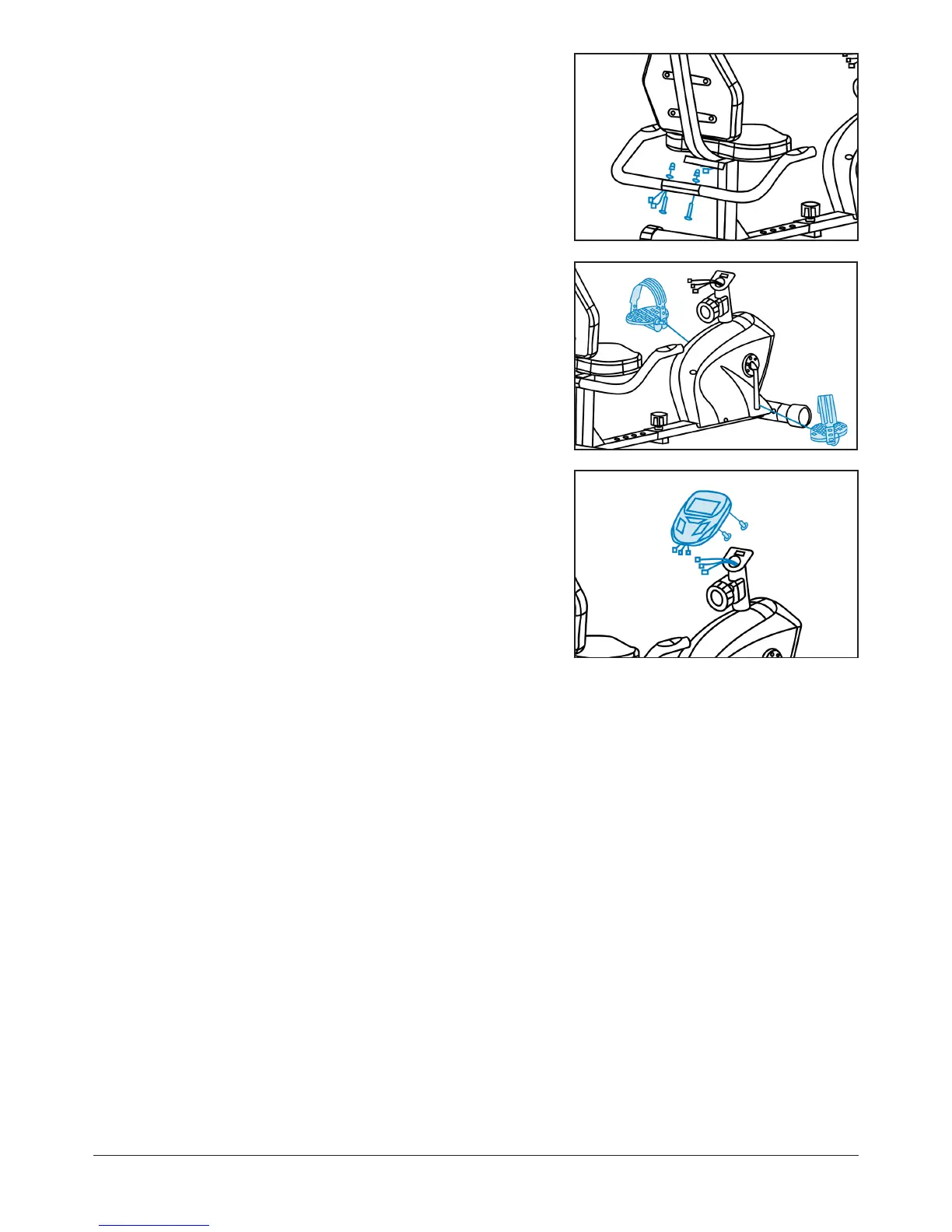12
STEP 5
Secure the handlebars to the seat frame using two
carriage bolts, two flat washers and two cap nuts.
Tighten using the multi-tool.
Then connect the pulse wires, again aligning your
pins.
STEP 6
Fix the right and left pedals to the corresponding
cranks. Each will be labelled with an R or L.
Turn the right pedal clockwise and the left
anti-clockwise.
STEP 7
Connect the wires from the monitor to the front
frame, then secure the monitor using the two screws
already found in the back.
