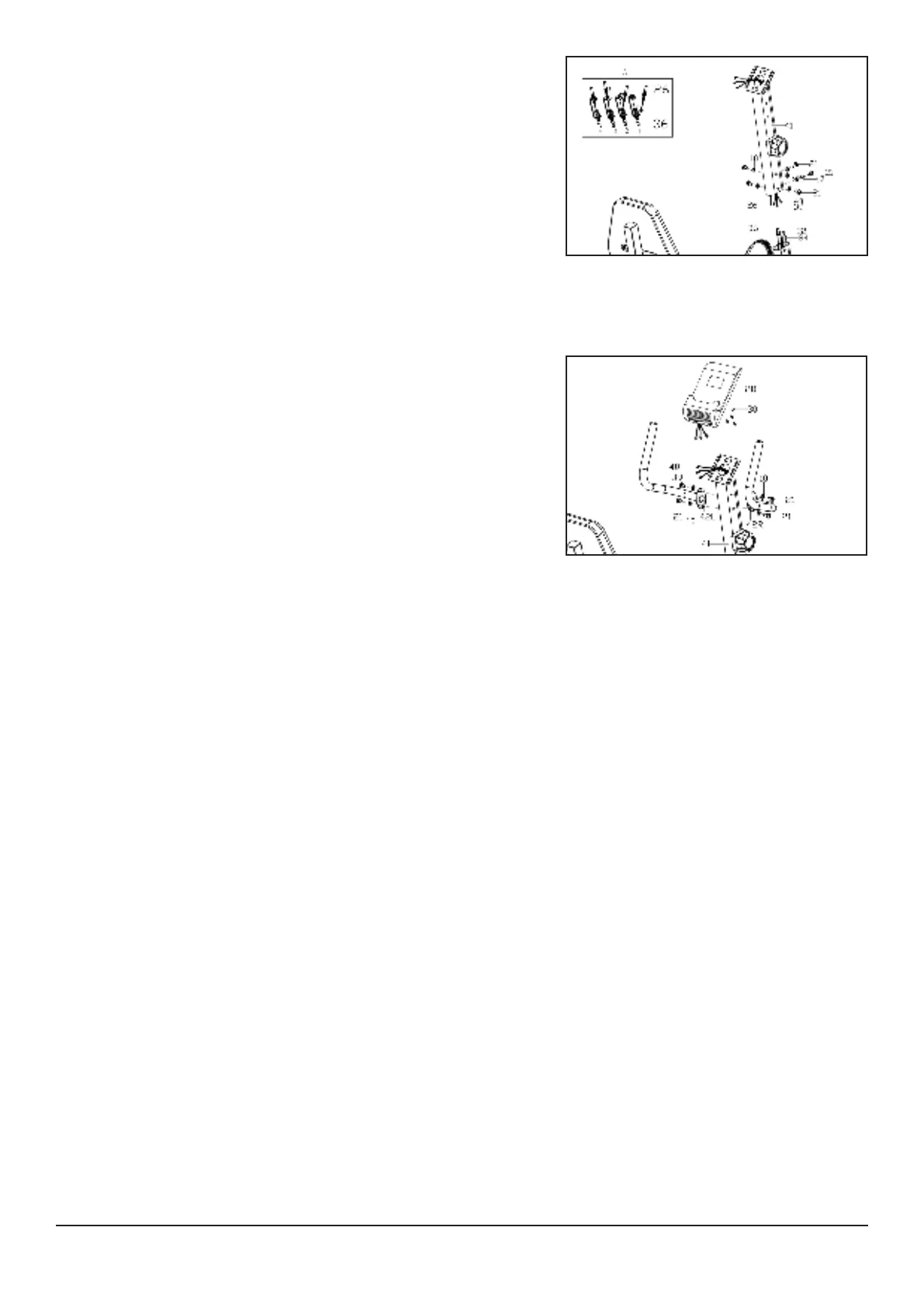12
STEP 5
Next, attach the handlebar post to the base by first
connecting the sensor wires (40+34+39) to the
corresponding wires from the base.
Then connect the tension cable as shown in the
diagram on the right.
Please Note: this will take some force and make sure
the resistance dial is already turned down to number
1.
Lock in place using six inner hex screws (21), arc
STEP 6
Next, secure the right and left handlebars (42R/L) to
the handlebar post using two inner hex screws (21)
and flat washers (10) per side.
Then connect the wires from the monitor to the frame
and secure the monitor (28) to the bracket using the
four screws (30) found in the back.