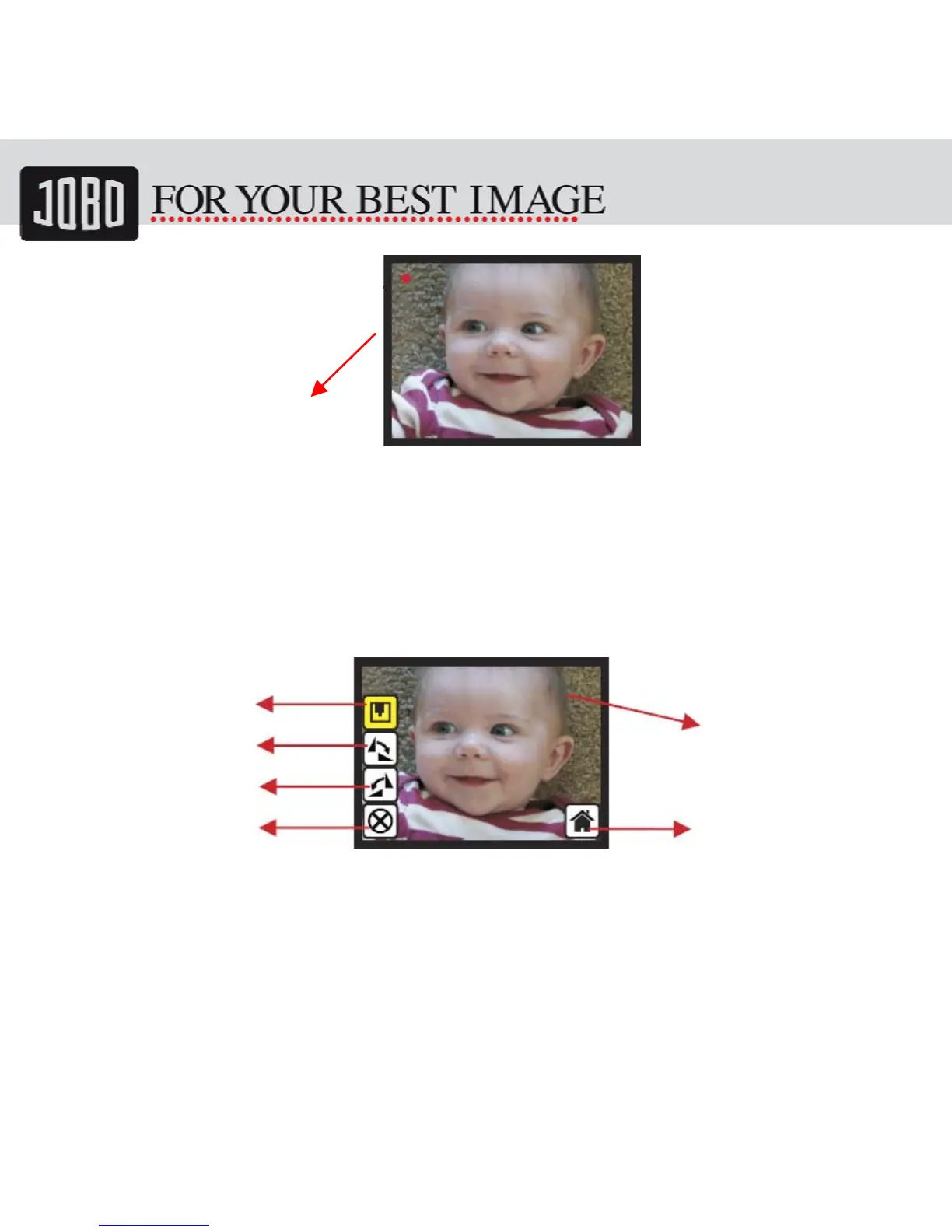-16-
5.2 Capture mode
Once enter capture mode, there will be a red indicator on left top corner to indicate it is
in live view mode. When the film cartridge is inserted into the scanner slot, the image
always shows the positive image according to previous defined Film Type (after power
on. the Film Type is default to negative film). Reconfirm the film position through the
display before press OK button.
5.3 Capture: Edit Menu
• Save: save captured image
• Rotate +90: continue rotate +90 degrees
• Rotate -90: continue rotate -90 degrees
(this is for adjusting the user who took the portrait picture)
• Cancel: cancel any editing with this image
• Home: Back to main menu
Liveviewindicator
