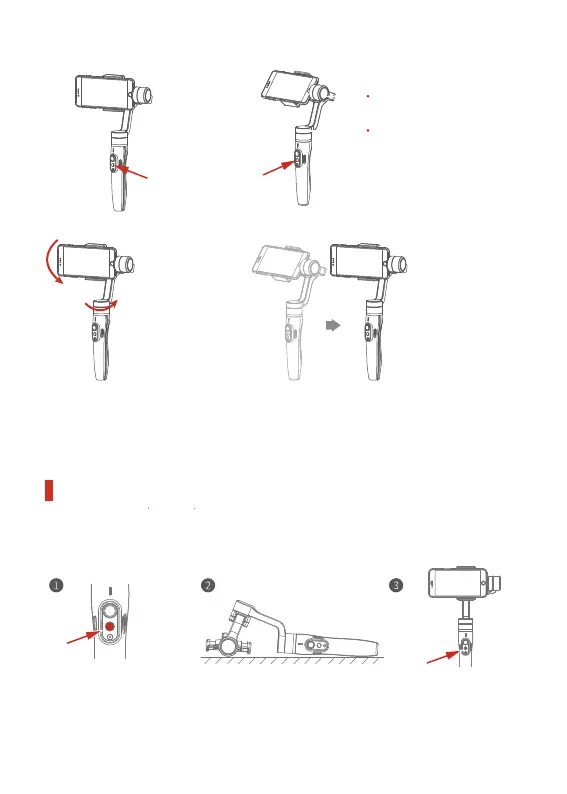Stabilizer reset
Tilt axis
Tilt axis
Pan axis
Pan axis
Record the first position (rotation start position)
by manually moving smartphone to desired
position. Hold in position for half a second.
Click the function button to record rotation
start position.
Record the second position
(rotation end position) by
manually moving smartphone
to desired position. Hold in
position for half a second.
Click the function button to
record rotation end position.
4. Set rotation end position
3. Set rotation start position
5. The stabilizer moves from rotation start
position to rotation end position
2. Enter motion control mode by
clicking the function button 4 times
Exit operations:
After the auto-rotation is finished, the stabilizer automatically exits auto-rotation mode and enters
follow mode.
Reset stabilizer when:
(1) Smartphone fails to remain level.
(2) The stabilizer has not been used for a long period of time.
(3) The stabilizer is used in extreme temperature variations.
Place the stabilizer on a flat, horizontal surface.
The stabilizer will automatically reset after a
few seconds detecting no movement. The blue
light will flash three times to indicate end of the
reset process.
After the reset is successful,
click the function button to
restart.
Click the function button five times.
The motors will stop working.
Status indicator turns solid blue.
Note: if the reset is not successful, click the function button to restart. Try the reset process again.
When in motion control mode, you can double click the trigger button to reset the stabilizer to the
default mode.
The stabilizer automatically
returns to the start position.
The tilt axis and the pan axis
start to rotate uniformly from
the start to the end position
according to the set rotation
speed.
8
