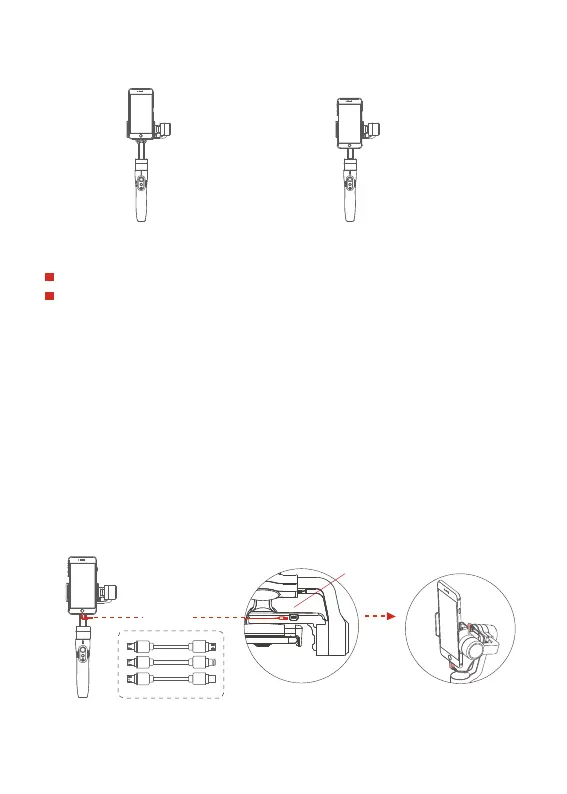Micro USB Port
cables
6. Smartphone charging
Should you need to charge your smartphone, you can opt to connect the phone to the
stabilizer using the corresponding cable (included).
When mounting the phone vertically, consider the phone weight for positioning the holder:
Heavier phone: the holder is positioned in the middle.
Lighter phone: the holder is positioned towards the bottom.
Heavier load
weight:
Lighter load
weight:
5. Power on / off
Make sure the smartphone is secure before powering on the stabilizer.
When battery is low, the status indicator will blink red three times every 5 seconds,
charge the stabilizer.
Power on: press and hold the function button until the status indicator turns green and the
stabilizer beeps.
Power off: press and hold the function button until the status indicator changes from a
flashing red to a solid red light and stabilizer beeps.
Note: Turn on the stabilizer only when the phone is mounted, otherwise motors might be
damaged.
Vibrating is normal for the first few seconds after turning on the stabilizer. It will
disappear when the motor's auto-adjustment is done.
130-200g
0.29-0.44 lbs
≤130g
< 0.29 lbs
4
