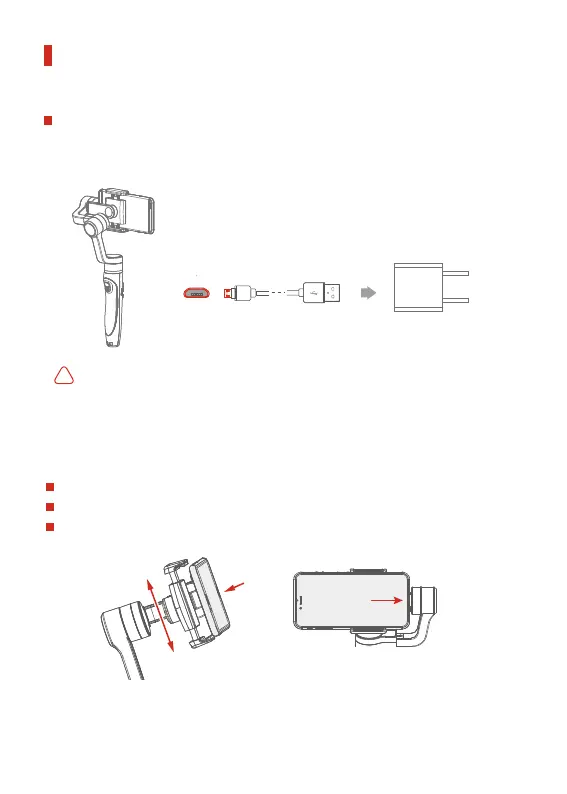Product setup
1. Stabilizer charging
Micro USB cable
Charge the stabilizer with the Micro USB cable.
The indicator is red in charging status. It will turn green when the battery is fully charged.
5V/2A USB charger
Fully charge the battery before powering on the stabilizer for the first time.
(not included)
!
(1) Install the smartphone before powering on the stabilizer.
.
(2) When not in use, turn off the stabilizer and then remove the smartphone.
Place smartphone in the holder, push it against the back of the holder and slide it
towards the side of the stabilizer.
Stabilizer must be powered off when mounting the phone.
2. Insert smartphone
Smartphone holder width range : 2.2-3.3in / 57-84mm
It's recommended to remove your smartphone protective case.
2
