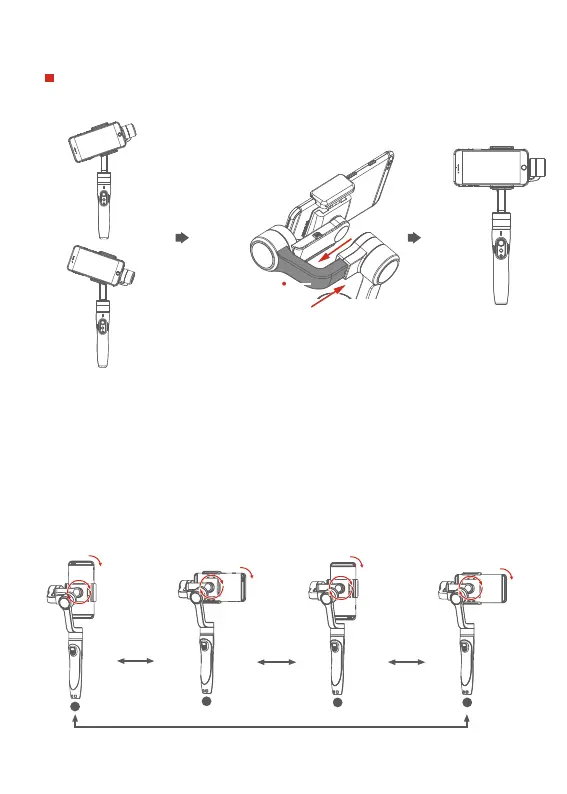When the stabilizer is off, if the smartphone is unbalanced after being mounted,
adjust the cross arm until the phone stays horizontal.
(1)If smartphone tilts to the left, pull cross arm out to the right until phone is horizontal.
(2)If smartphone tilts to the right, push cross arm in to the left until phone is horizontal.
Note: The smartphone must be balanced as explained above to guarantee correct
stabilizer functioning.
Simply rotate the phone holder until you reach the orientation that you need.
If the phone obstructs the rotation, reposition the phone.
Leftward
Rightward
Best balance
Cross arm
4. Smartphone orientation
3. Balancing smartphone
90°
1
90°
2
90°
3
90°
4
3
