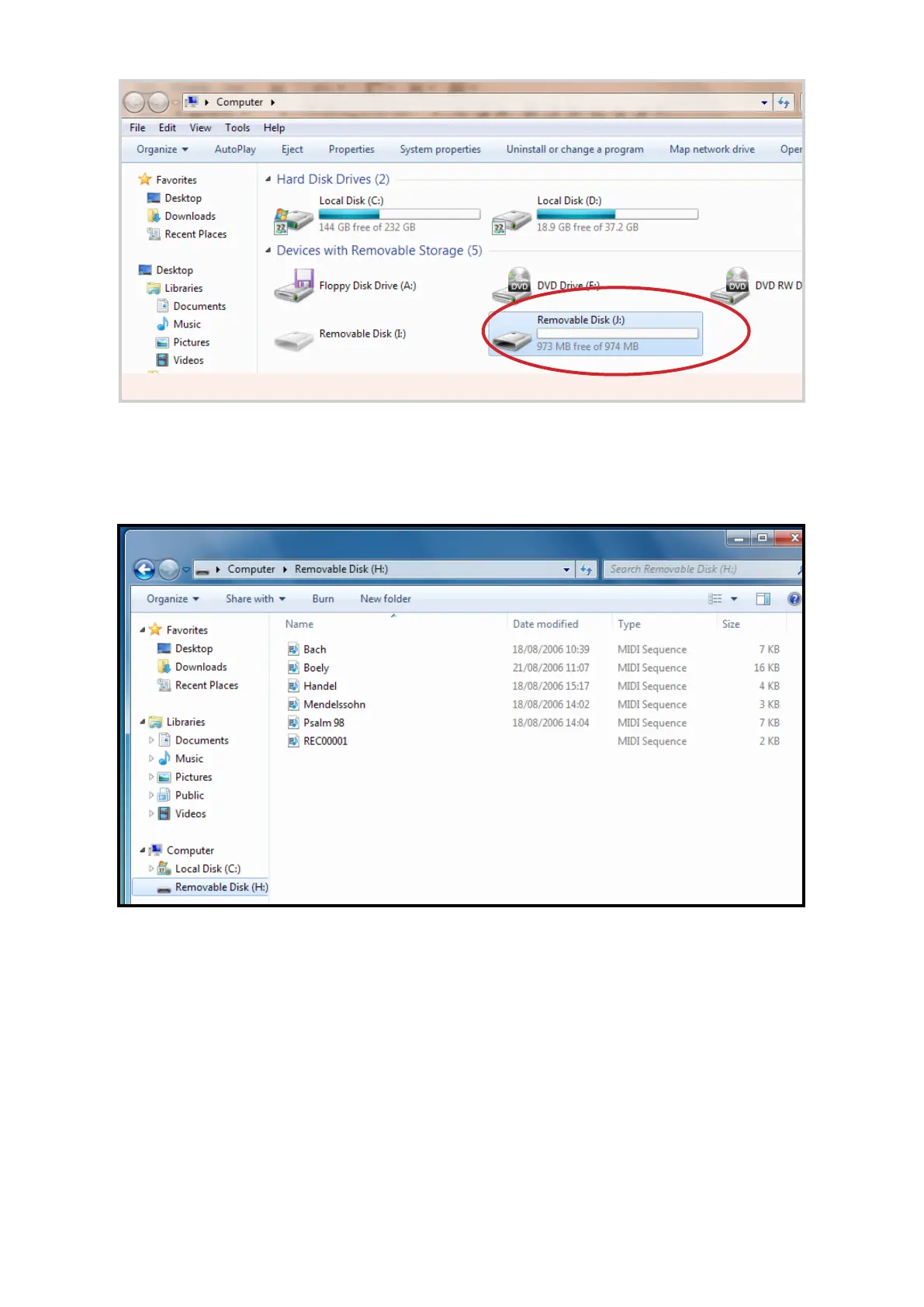Issue 2.0W 12/12/2012 Church Organ World Sequencer Plus - User Manual Page 18 of 27
In this case the removable disk (J:) is the SD card. Display the disk contents then the les may be edited,
renamed or deleted using the Windows® le or other software tools. When renaming a le ensure that the
.MID sufx is retained or the sequencer will be unable to recognise the le.
Double click on any .MID lename and this should start the Windows® Media Player (if it is the default
player) which should play the tune (as a piano piece). The le can be opened with more sophisticated software
sequencers that have a wider range of voices and the ability to edit the MIDI le.