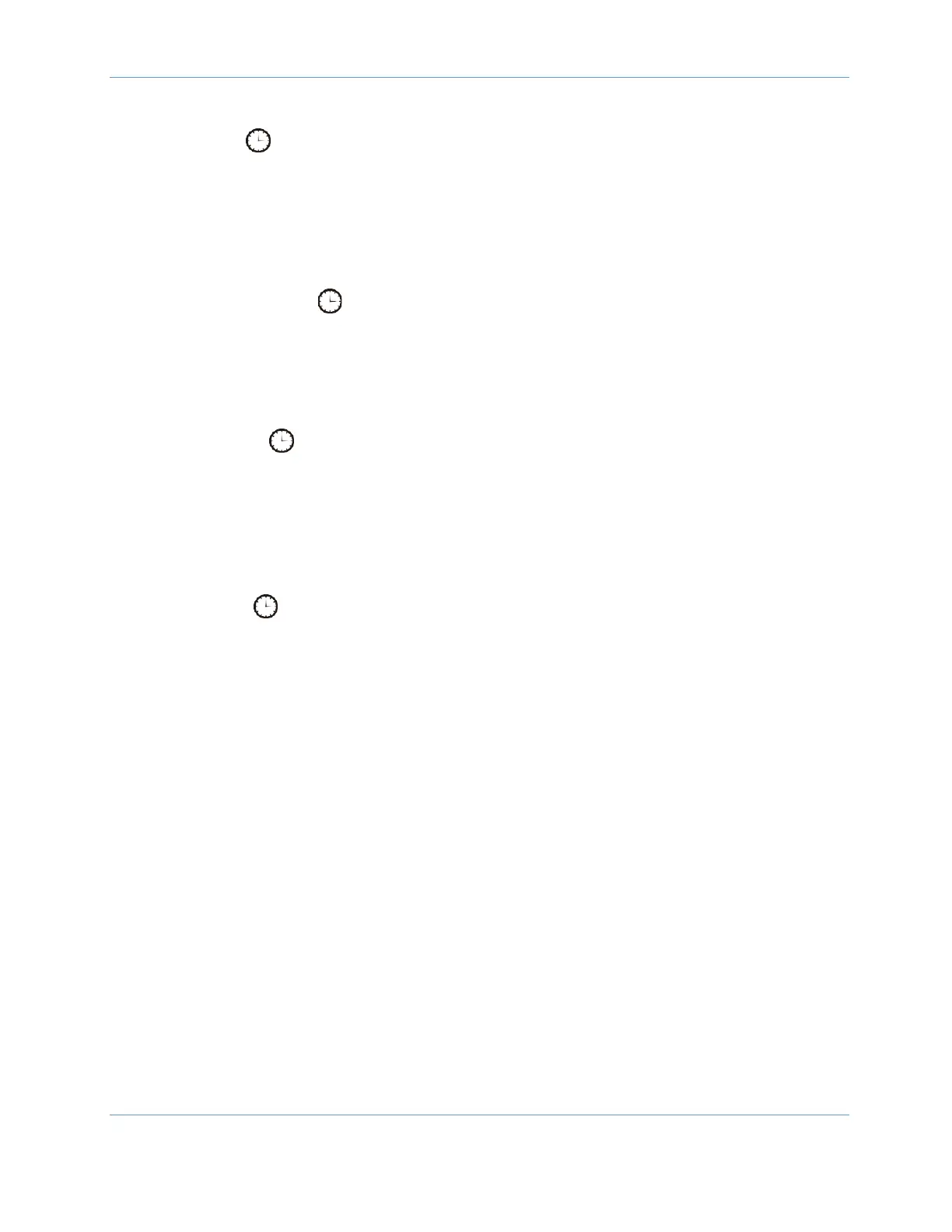DRCPX Remote Controller User Manual
7
•
TIMER ON button can set the remote controller to timer ON. Press this button and the
clock icon
disappears. On the remote controller, the word ON starts blinking.
• Press the UP or DOWN button to adjust the TIMER ON setting. Each time you press
the UP or DOWN button, the TIMER ON setting increases or decreases by 1 minute. If
you hold the UP or DOWN button for 2 s, the time will change quickly until you reach the
time you want.
•
Press TIMER ON to confirm the set time.
o
The word ON stops blinking on the remote controller.
o
The clock icon resumes displaying.
•
Cancel TIMER ON if TIMER ON has started. Press the TIMER ON button to
cancel it.
TIMER OFF button
•
TIMER OFF button can set the remote controller to timer OFF. Press this button, and
the clock icon
disappears. On the remote controller, the word OFF starts
blinking.
• Press the UP or DOWN button to adjust the TIMER OFF setting. Each time you
press the UP or DOWN button, the TIMER OFF setting increases or decreases by 1
minute. If you hold the UP or DOWN button for 2 s, the time will change quickly until you
reach the time you want.
• Press TIMER OFF and the word OFF stops blinking on the remote controller. The
clock icon
resumes displaying.
• Cancel TIMER ON if TIMER OFF has started. Press the TIMER OFF button to
cancel it.
Note:
o Under ON and OFF status, you can set TIMER OFF or TIMER ON simultaneously.
o Before setting TIMER ON or TIMER OFF, be sure to adjust the clock time.
o After starting up TIMER ON or TIMER OFF, set the constant circulating to Valid.
Then, the air conditioner turns ON or turned OFF according to the set time. The
ON/OFF button has no effect on the setting. Use the remote controller to cancel this
function if it is not needed.
3. Function Introduction to Combination buttons
Energy-saving Function
Under cooling mode, press the TEMP and CLOCK buttons simultaneously to start or turn
off the energy-saving function. When energy-saving function starts, SE is displayed on the
remote controller. Then, the air conditioner adjusts the set temperature automatically
according to the default factory setting with the best energy-saving effect. Press the TEMP
and CLOCK buttons again simultaneously to exit the energy-saving function.
Note:
