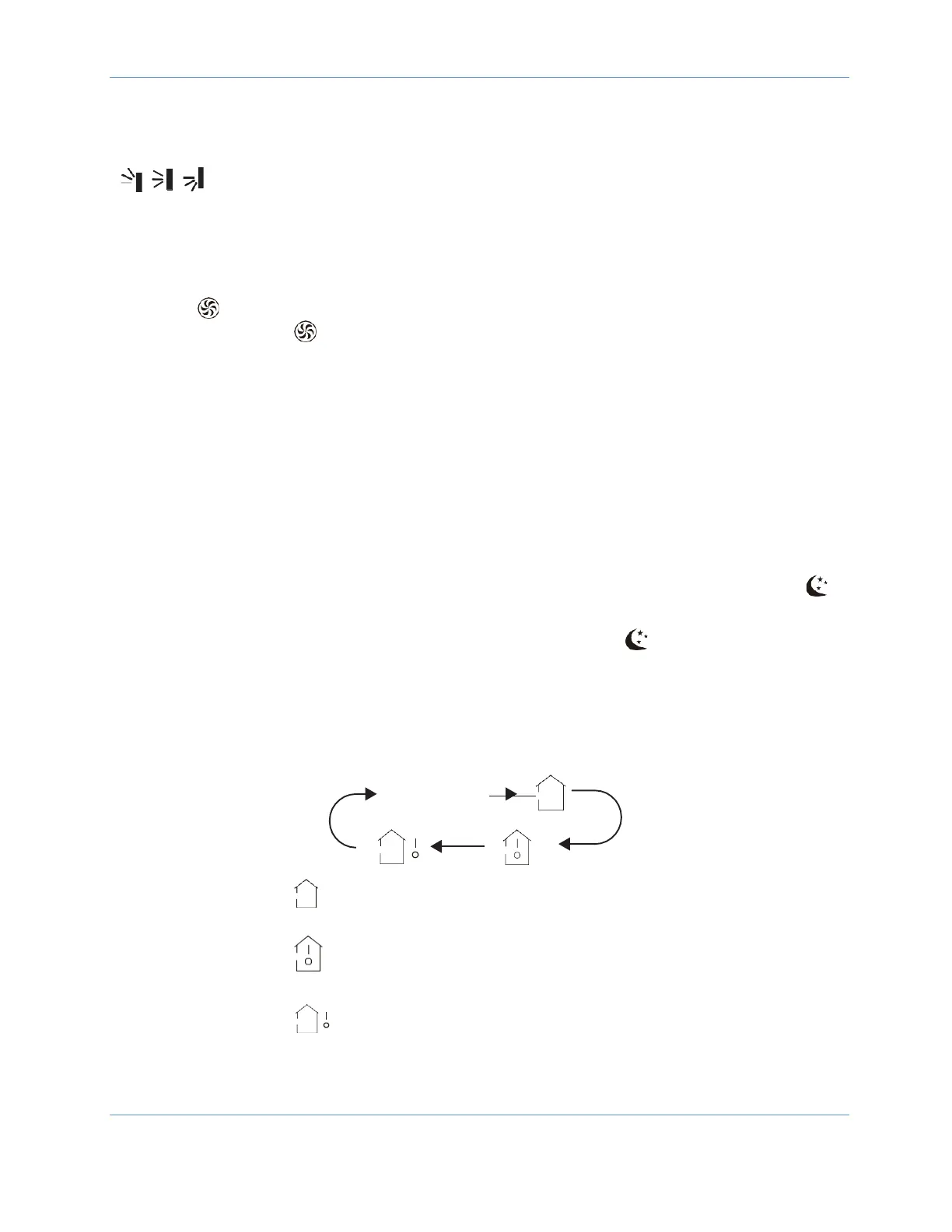DRCPX Remote Controller User Manual
5
release the button.
Note:
may not be available. When the air conditioner receives this signal, the air
conditioning fan automatically starts blowing.
TURBO button
• Under COOL or HEAT mode, press this button to go to quick COOL or HEAT mode.
• The
icon appears on the remote controller. Press this button again to exit the turbo
function, and the
icon disappears.
UP or DOWN button
• Press the UP or DOWN button once to increase or decrease the set temperature 1°F
(1°C).
• Hold the UP or DOWN button for 2 s. The set temperature on the remote controller will
quickly change.
• When setting TIMER ON, TIMER OFF, or CLOCK, press the UP or DOWN button to
adjust the time. (Refer to CLOCK, TIMER ON, and TIMER OFF buttons.)
SLEEP button
• Under COOL, HEAT or DRY mode, press this button to start the sleep function. The
icon is displayed on the remote controller.
• Press this button again to cancel the sleep function, and the
icon disappears.
TEMP button
By pressing this button, you can see the indoor set temperature, indoor ambient
temperature, or outdoor ambient temperature on the indoor unit’s display. The setting on
remote controller is selected clockwise as follows:
no display
•
When selecting or no display with the remote controller, the temperature indicator
on the indoor unit displays the set temperature.
•
When selecting with the remote controller, the temperature indicator on indoor unit
displays the indoor ambient temperature.
•
When selecting with the remote controller, the temperature indicator on the indoor
unit displays the outdoor ambient temperature.
Note:
