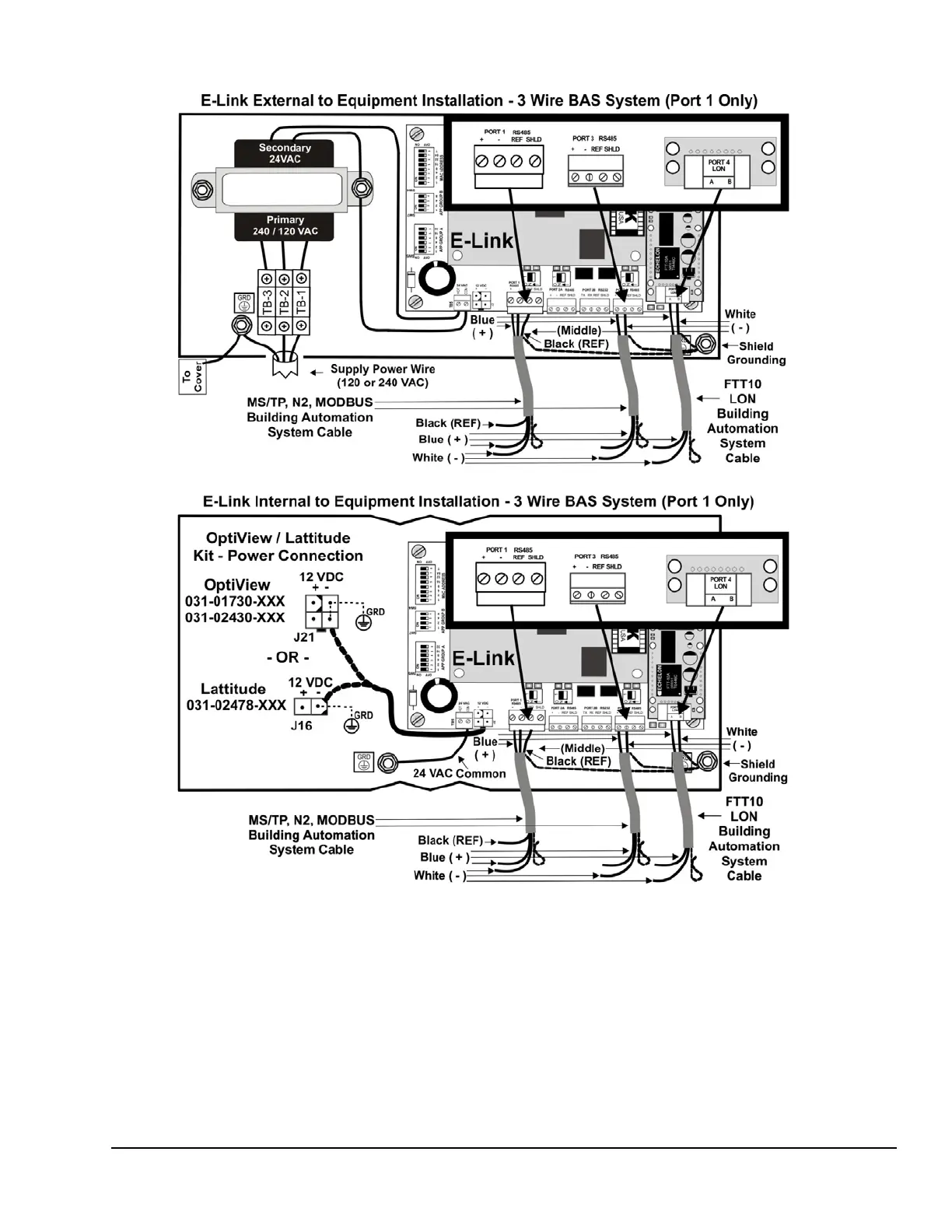E-Link Gateway Installation Instructions 24
Note: Connect a ground strap between the panel's
ground path and the E-Link's common path only if this
connection has not been made elsewhere in the
configuration.
Repair Information
If the E-Link Gateway fails to operate within its
specifications, replace the unit. For a replacement
E-Link Gateway, contact the nearest Johnson Controls
representative.
Figure 25: E-Link Gateway Communication Port Connections to a BAS System (Continued)
