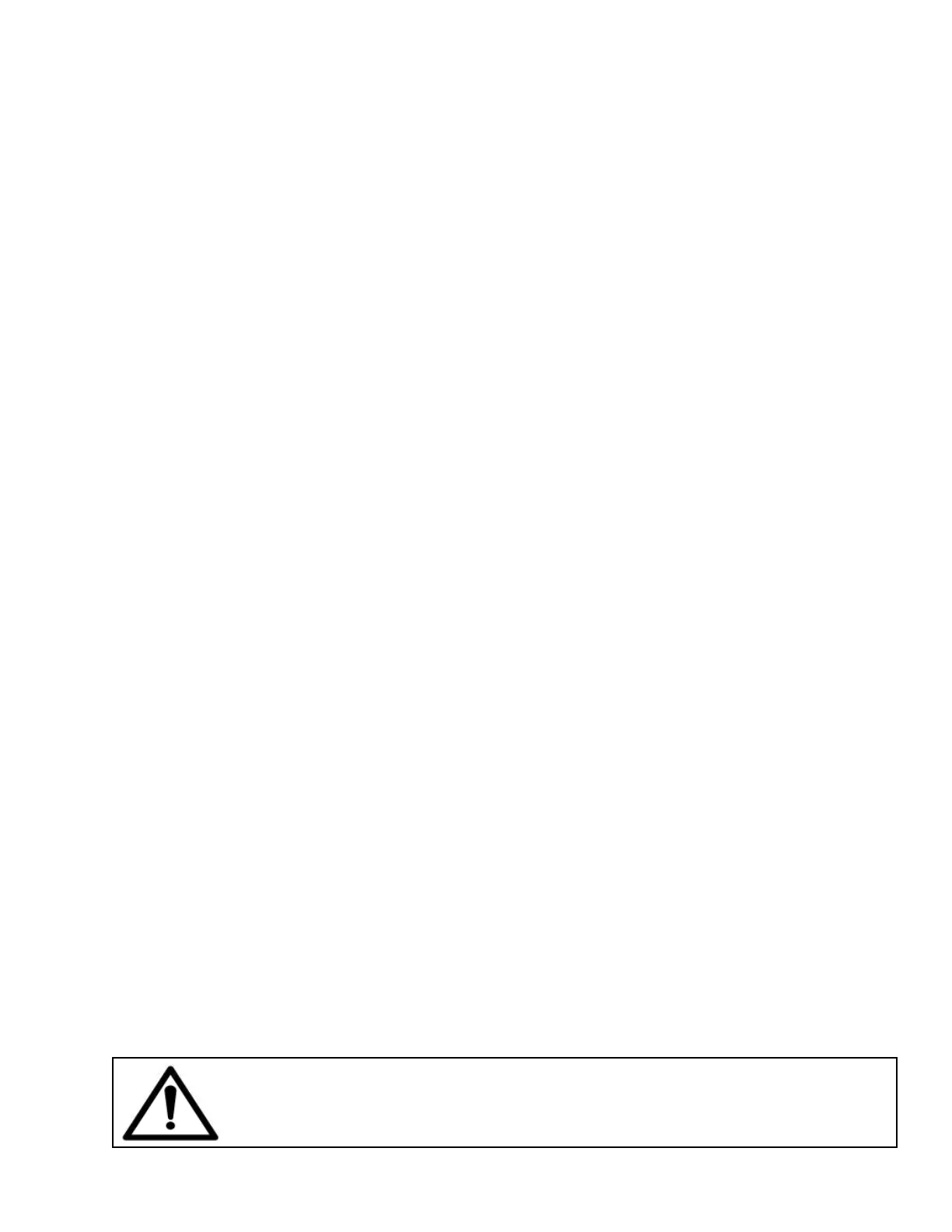Johnson Controls
Start-Up & Operation Guide | 5586996-JSG-A-0120
3
List of Figures
Figure 1: Trap Detail for Draw Through Application...................................................................................................................... 9
Figure 2: Manifold Gas Pressure Adjustment ............................................................................................................................. 19
Figure 3: Control Board Locations .............................................................................................................................................. 30
Figure 4: User Interface Display Board ...................................................................................................................................... 31
Figure 5: Main Control Board ..................................................................................................................................................... 31
Figure 6: Condenser Boards ...................................................................................................................................................... 32
Figure 7: Options Board ............................................................................................................................................................. 32
Figure 8: Building System Interface Board ................................................................................................................................. 33
Figure 9: Modulating Gas Heat Control Board ........................................................................................................................... 34
Figure 10: Staged Gas Heat Control Board................................................................................................................................ 34
Figure 11: Field Wiring to Building System Interface Board ....................................................................................................... 35
Figure 12: Field Wiring to Options Board ................................................................................................................................... 36
Figure 13: Field Wiring to Main Control Board ........................................................................................................................... 36
Figure 14: Three VFD Cutout Display Panel .............................................................................................................................. 37
Figure 15: Seven VFD Cutout Display Panel ............................................................................................................................. 37
Figure 16: Safety Switch Input.................................................................................................................................................... 39
Figure 17: Condenser Fan/Compressor Locations..................................................................................................................... 42
Figure 18: Safety Chain Wiring .................................................................................................................................................. 46
Figure 19: Low Pressure Cutout Switch Wiring .......................................................................................................................... 46
Figure 20: Active DAT Setpoint when Unit Is In Idle Mode ......................................................................................................... 50
Figure 21: Active EAT Setpoint Based on Humidity Level .......................................................................................................... 50
Figure 22: HGRH Schematic ...................................................................................................................................................... 51
Figure 23: Effective Indoor Air Quality ........................................................................................................................................ 59
Figure 24: Status Menu .............................................................................................................................................................. 63
Figure 25: Alarms Menu ............................................................................................................................................................. 63
Figure 26: Alarm Log Menu ........................................................................................................................................................ 63
Figure 27: Summary Menu ......................................................................................................................................................... 63
Figure 28: Commission Menu..................................................................................................................................................... 63
Figure 29: Controller Menu ......................................................................................................................................................... 63
Figure 30: Update Menu ............................................................................................................................................................. 64
Figure 31: Details Menu ............................................................................................................................................................. 64
Figure 32: Schedule Menu ......................................................................................................................................................... 64
Figure 33: Start-Up Wizard Menu ............................................................................................................................................... 64
Figure 34: Start-Up Display ........................................................................................................................................................ 91
Figure 35: Update Menu and Sub-Menus .................................................................................................................................. 91
Figure 36: Backup Conguration Display ................................................................................................................................... 92
Figure 37: Restoration File Name Structure ............................................................................................................................... 92
Figure 38: Update-Restore Menu ............................................................................................................................................... 92
Figure 39: Applied Smart Equipment Controller (Main Control Board)....................................................................................... 94
Figure 40: FC Bus Daisy Chain .................................................................................................................................................. 94
Figure 41: SA Bus Daisy Chain .................................................................................................................................................. 95
Figure 42: Controller–Network Menu.......................................................................................................................................... 96
Figure 43: MAP Gateway Dashboard .........................................................................................................................................97
Figure 44: Verasys Dashboard ................................................................................................................................................... 98
WARNING: Cancer and Reproductive Harm — www.P65Warnings.ca.gov.
