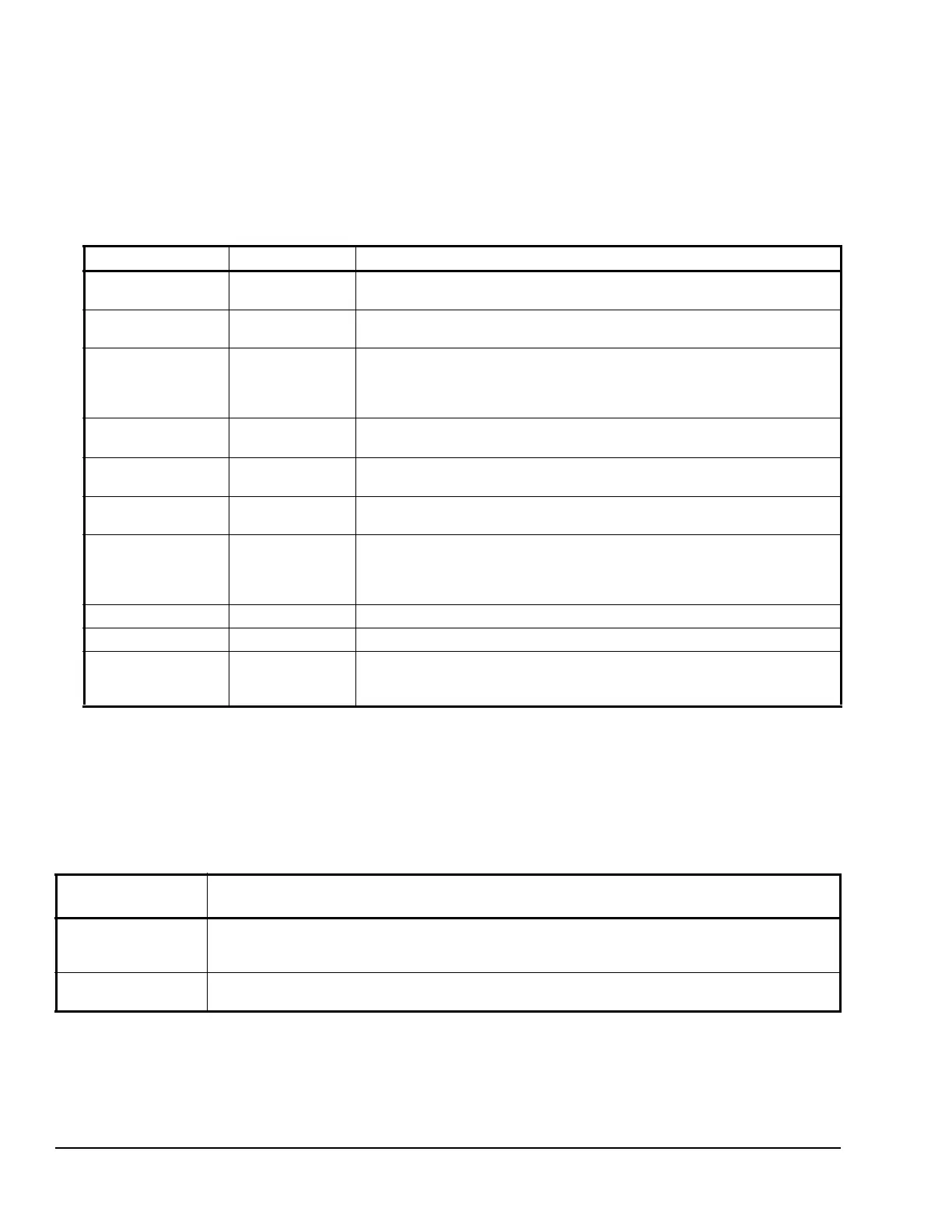Metasys Integrator® MIG3500 Series Installation Instructions8
LED Test Sequence at Startup
When you connect power to the MIG3500, it initiates a
2-second LED test to verify the operational status of its
LEDs. After this test, the operating system is loaded,
the MIG3500 application starts, the MIG3500 database
is loaded from flash memory, and MIG3500
initialization occurs.
A steady On RUN LED indicates a fully initialized
MIG3500. For details, refer to the Metasys Integrator
3500 Series Commissioning Guide (LIT-12011439).
For more information about the other possible
behaviors of the MIG3500 LEDs, see Table 3.
Repair Information
If you replace an MIG3500 on a site with a new
MIG3500 for any reason, or add a new MIG3500 to a
site, you must update the system database to ensure
that the new MIG3500 is recognized and able to
communicate with the site.
Refer to the Metasys Integrator 3500 Series
Commissioning Guide (LIT-12011439) for information
on removing an MIG3500 from service and configuring
a replacement MIG3500.
Table 3: MIG3500 LED Designations, Normal Status, and Descriptions
LED Designation Normal Status Descriptions/Other Conditions
POWER (Green) On Steady On Steady = Unit is getting power from the 24 VAC supply.
Off Steady = Unit is shut down.
FAULT (Red) Off Steady Flicker Once, Then Device Continually Restarts = Internal fault has
occurred.
N2 PORT TX
(Green)
Flicker Flicker = Normal communications; the N2 Bus is transmitting and receiving
data. Flickers are generally in sync with data transmission, but should not be
used to indicate specific transmission times.
Off Steady = No field controllers are defined for the MIG3500 N2 Bus.
VENDOR A TX
(Green)
Flicker Flicker = Data is being transmitted from the MIG3500 to the vendor device
connected to the Vendor A - RS485 port.
VENDOR B TX
(Green)
Flicker Flicker = Data is being transmitted from the MIG3500 to the vendor device
connected to the Vendor B - RS232C port.
VENDOR B RX
(Green)
Flicker Flicker = Data is being received by the MIG3500 from the vendor device
connected to the Vendor B - RS232C port.
ETHERNET (Green) Flicker Flicker = Data is transferring on the Ethernet connection. This LED is only
active when the MUU is downloading the firmware to the unit.
Off Steady = No Ethernet traffic on the Ethernet connection, indicating the
MUU is not in use or is not downloading the firmware to the unit.
10/LINK (Green) On Steady On Steady = Ethernet connection is established at 10 Mbps.
100/LINK (Green) On Steady On Steady = Ethernet connection is established at 100 Mbps.
RUN (Green) On Steady On Steady = MIG3500 software is fully initialized.
Off = MIG3500 unit is not powered or is starting up.
On 0.5 seconds, Off 0.5 seconds = MIG3500 software is starting up.
Table 4: MIG3500 Ordering Information
Product Code
Number
Description
MS-MIG3520-0
1
MIG3500 Metasys Integrator: Requires a 24 VAC power supply. Each model includes one RS-232-C
commissioning port, one_RS-232-C vendor serial port, one RS-485 vendor port, one N2 Bus
communication port, one Ethernet port, and a battery.
MS-MIGSWO-1 Metasys Integrator software with latest version of all downloadable drivers/tables used to
commission MIG3500.
1. For the European version, add an E after the code number. For repair parts, replace the -0 suffix with -700.
