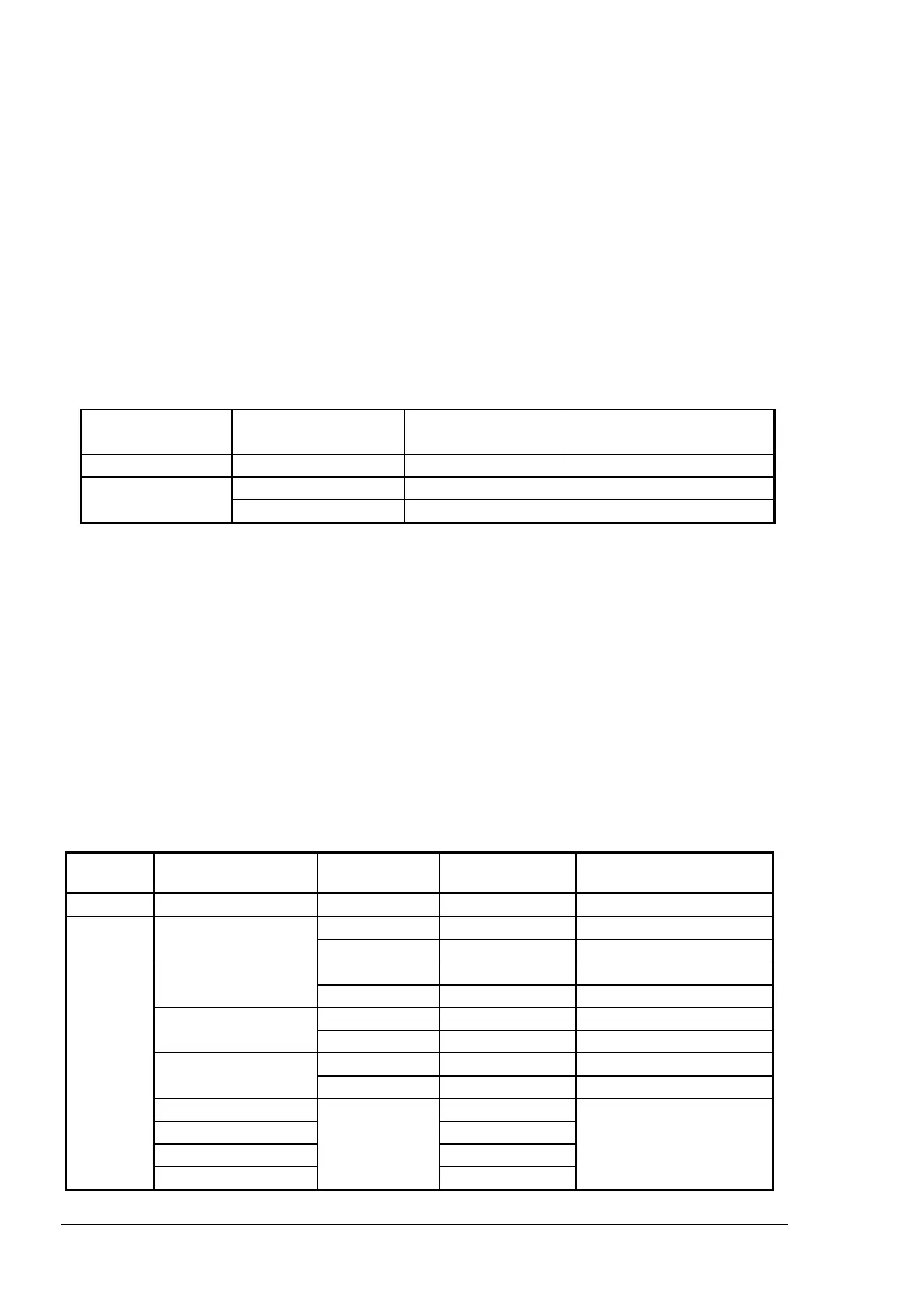6 Technical Bulletin—TC-9102
The controller operates in standalone mode when it is not connected to a
supervisory system via the communications bus nor to a TM-9180 Room
Command Module. In standalone mode the controller may operate in one
of three control modes:
•
COMFORT (occupied): control at comfort set point
•
STANDBY (unoccupied): control at a standby level set point
•
OFF (not in use): low limit control only
The control modes are set by the window contact and occupancy sensor
inputs, and may be modified by the occupancy button on the Room
Command Module as shown in Table 1.
Table 1: Standalone Modes
WINDOW CONTACT OCCUPANCY SENSOR CONTROL MODE ALTERNATE MODE
(OCCUPANCY BUTTON)
WINDOW OPEN NO ACTION OFF NO ACTION
WINDOW CLOSED OCCUPIED COMFORT STANDBY
UNOCCUPIED STANDBY COMFORT
When connected to a supervisory system via the communications bus or
to a TM-9180 Room Command Module, the controller may operate in
COMFORT, STANDBY or OFF control modes, and additionally in
NIGHT mode:
NIGHT (scheduled unoccupied): control at a night level set point.
The control modes are set by the supervisory system or TM-9180, and are
modified by the occupancy sensor input and occupancy button on the
Room Command Module as shown in Table 2. The window contact input
always switches the controller to OFF control mode, and a MANUAL
mode is available from the supervisory system to inhibit the action of the
occupancy sensor and occupancy button.
Table 2: Supervisory Modes
WINDOW
CONTACT
SUPERVISORY
MODE
OCCUPANCY
SENSOR
CONTROL MODE ALTERNATE MODE
(OCCUPANCY BUTTON)
OPEN ANY MODE NO ACTION OFF NO ACTION
OFF OCCUPIED OFF OFF
UNOCCUPIED OFF OFF
NIGHT OCCUPIED NIGHT COMFORT (T)*
UNOCCUPIED NIGHT COMFORT (T)*
STANDBY OCCUPIED STANDBY COMFORT
CLOSED UNOCCUPIED STANDBY COMFORT (T)*
COMFORT OCCUPIED COMFORT STANDBY
UNOCCUPIED STANDBY COMFORT
OFF/MANUAL OFF
NIGHT/MANUAL NO ACTION NIGHT NO ACTION
STANDBY/MANUAL STANDBY
COMFORT/MANUAL COMFORT
*(T) = Timed (Returns to Control Mode after 1 hour.)
Standalone
Mode
Supervisory
Mode