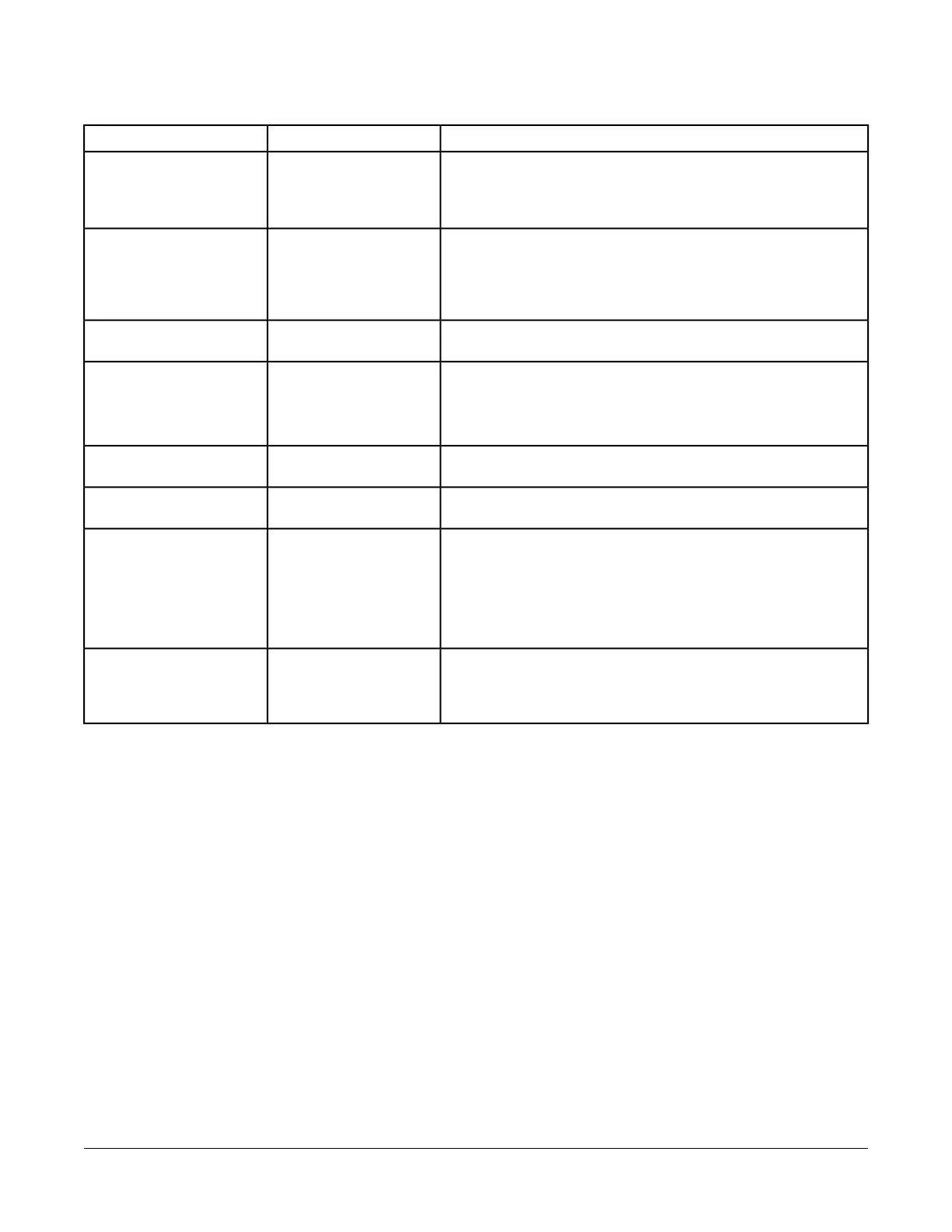Table 15: NIE LED Designations, Normal Status and Descriptions
Descriptions/Other ConditionsNormal StatusLED Designation
Blinking - 5 Hz = Data Transmission (normal communication)
Off Steady = No Data Transmission
On Steady = Communication lost, waiting to join communication ring
BlinkingSA BUS (Green)
Flicker = Normal communications; the FC Bus or LONWORKS network
is transmitting and receiving data. Flickers are generally in sync with
data transmission but should not be used to indicate specific
transmission times. Off Steady = No field controllers are defined to
FC Bus or LONWORKS network in the NIE.
Flicker
FC BUS or LON
1
(Green)
On Steady = Battery defective. Flicker = Data Protection Battery is
not installed. Connect or install battery.
Off SteadyBATT FAULT (Red)
Flicker = Data is transferring on the Ethernet connection. Ethernet
traffic is general traffic (may not be traffic to or from the NIE).
Off Steady = No Ethernet traffic, probably indicates a dead Ethernet
network or bad Ethernet connection.
FlickerETHERNET (Green)
On Steady = Ethernet connection is established at 10 Mbps.On Steady(10 Mbps
network)
10 LINK (Green)
On Steady = Ethernet connection is established at 100 Mbps.On Steady(100 Mbps
network)
100 LINK (Green)
On Steady = NIE software is running.
On 1 second, Off 1 second = NIE software is in startup mode.
On 0.5 seconds, Off 0.5 seconds = NIE software is shutting down.
Off Steady = Operating system is shutting down or software is not
running.
On SteadyRUN (Green)
Flicker = Data traffic between NIEs. For an NIE that is not a Site
Director, this LED indicates regular heartbeat communications with
the Site Director. For a single NIE on a network without an Application
and Data Server (ADS), there is no flicker.
Varies (See next column.)PEER COM (Green)
1 LED labeled FC BUS on models that support MS/TP Bus or N2 Bus and LON on models that support LONWORKS network.
28NIE29 Installation Instructions
