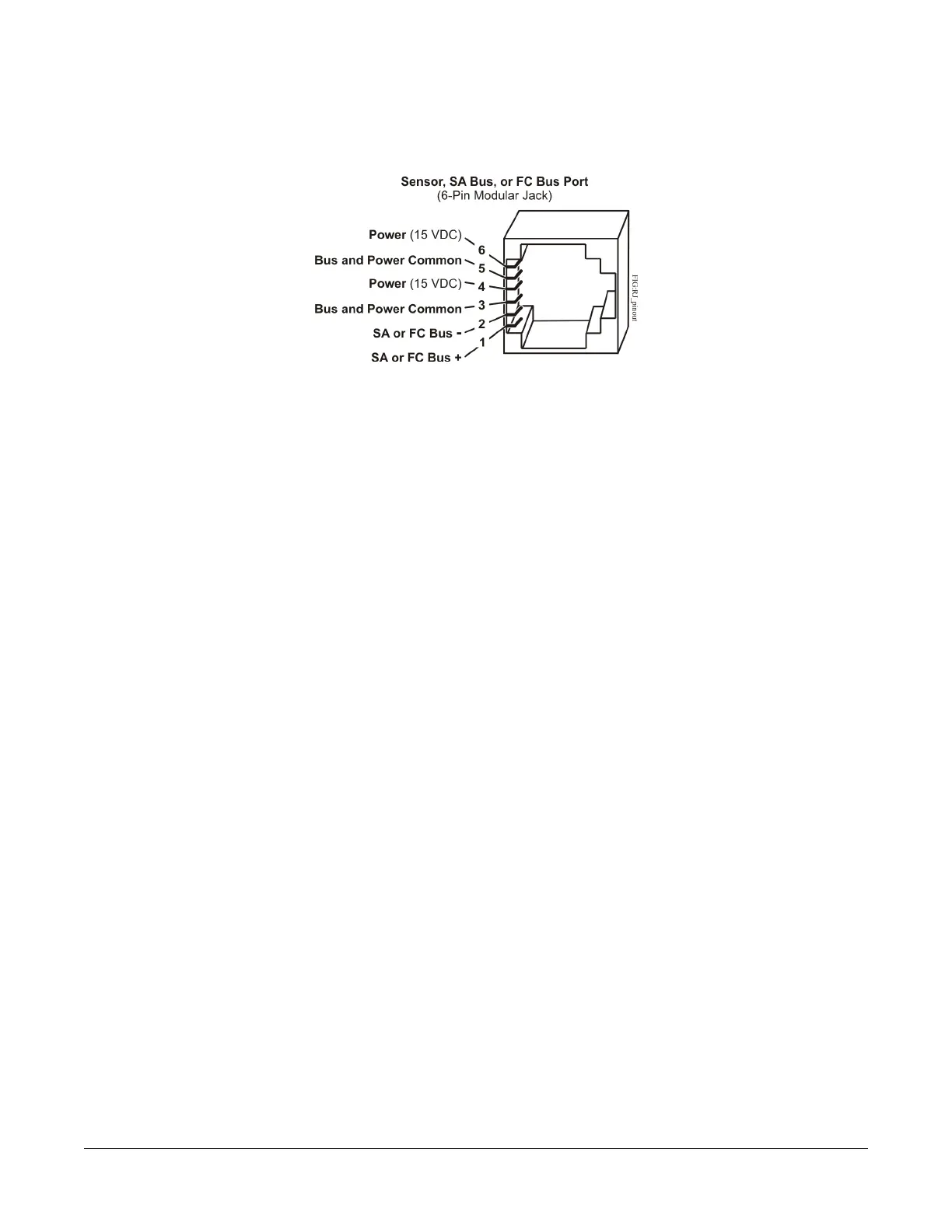Figure 4: Pin Number Assignments for Sensor, SA Bus, and FC Bus Ports on NIE, FEC, IOM, and VMA16
FC Bus Terminal Block
The blue, keyed, removable 4-terminal block FC BUS terminal block (Figure 1) is designed for RS485 serial protocol
field buses and is available on NIE models that support N2 Bus, Master-Slave/Token-Passing (MS/TP) FC Bus
applications. Depending on the NIE29 model:
• connect the 3-wire N2 Bus to the FC BUS terminal block on NIE models that support N2 Bus applications. See
Figure 5 and the N2 Bus Rules section for more information.
• connect the 3-wire MS/TP FC Bus to the FC BUS terminal block on NIE models that support MS/TP FC Bus
applications. See Figure 5 and the MS/TP Bus Rules section for more information.
The SHLD terminal on the FC BUS terminal block can be used as a convenient terminal to connect cable shield
drains in daisy-chain bus applications that use shielded cable.
FC Bus Modular Port
The 6-pin modular Field Controller (FC) BUS port is available only on NIE models that support MS/TP or N2 Bus
applications (Figure 1 and Figure 4). Connect a Wireless Commissioning Converter (MS-BTCVT-1) to the modular
FC BUS port to commission the NIE with the Controller Configuration Tool (CCT).
LONWORKS® Network Terminal Block
The blue, keyed, removable, 3-position LON terminal block connects a LONWORKS network trunk to NIE29 models
that support a LONWORKS network trunk. The shield (SHD) on the LON terminal block is soft grounded to the NIE
chassis terminal, and you can use it as a convenient terminal to connect cable shield drains in daisy-chain bus
applications that use shielded cable.
RS232C Serial Port
The RS232C serial port provides direct connection to a Modbus RTU or M-Bus network using a standard 9-pin
female data terminal equipment (DTE) to 9-pin female DTE null modem cable. Integration of only one device is
permitted. If the RS232C serial port is not used to integrate a vendor protocol, you can connect to a computer serial
port to browse to the NIE or to connect to a VT100 or a computer with a VT100 emulator and perform diagnostic
procedures. Refer to the Metasys® System Extended Architecture Direct Connection and Dial-Up Connection
Application Note (LIT-1201639) for more information about direct connections to an NIE.
Standard USB Port
The USB port connects to an external flash drive that can store diagnostic information when the NIE is placed in
diagnostic mode. You can otherwise configure the USB serial port to use an optional, user-supplied external modem.
5NIE29 Installation Instructions
