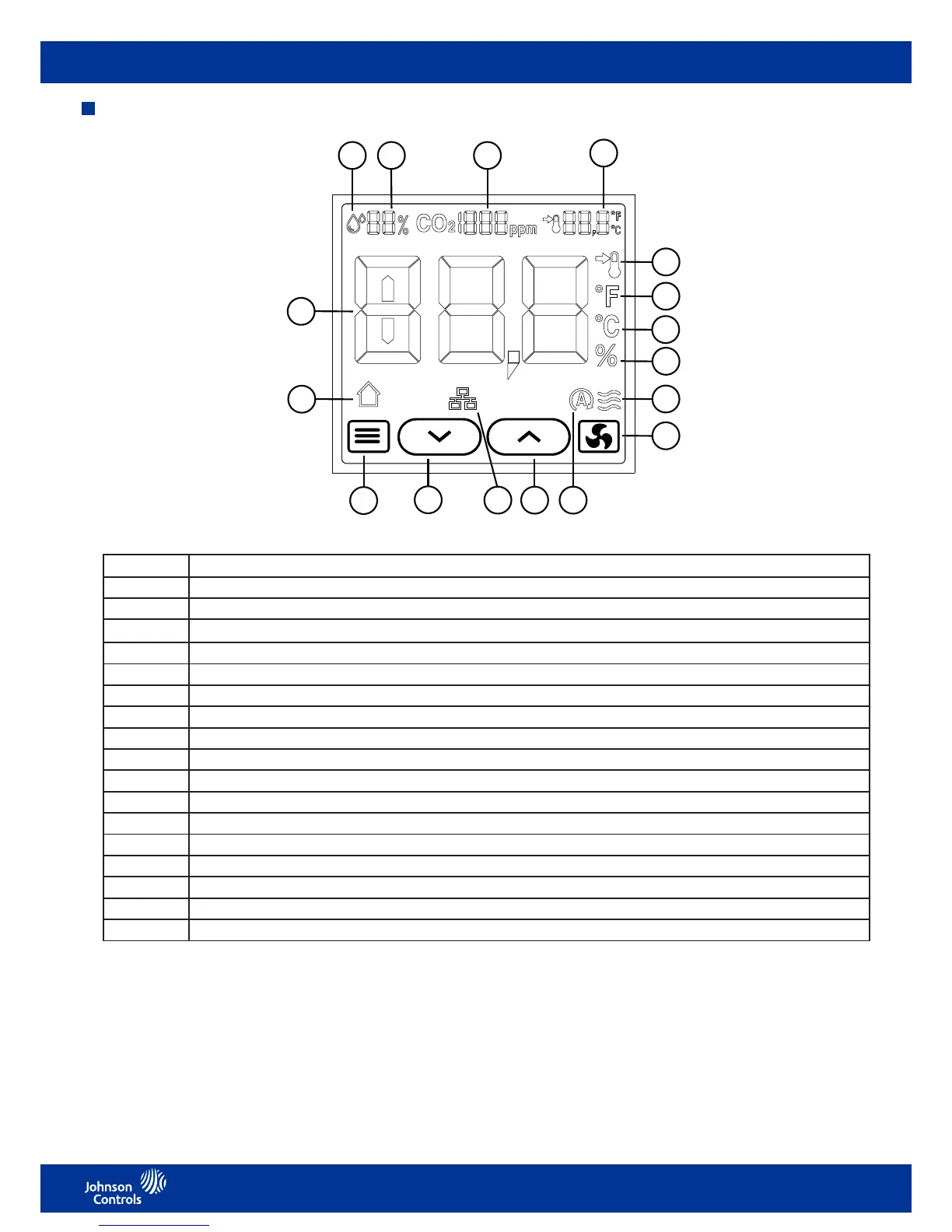Applications
Icon Description
1 Humiditiy indicator icon
2 Humidity measurement
3 CO
2
measurement
4 Configurable setpoint or current temperature
5 Setpoint indicator icon
6 Fahrenheit icon
7 Celsius icon
8 Percent relative humidity icon
9 Fan speed bars
10 Fan icon
11 Automatic fan speed icon
12 Up adjustment or navigation icon
13 SA bus online indicator
14 Down adjustment or navigation icon
15 Menu or enter icon
16 Occupancy indicator
17 Default display value (setpoint, zone temperature, relative humidity)
1
2
3
4
5
6
7
8
11
12
13
14
15
16
17
9
10
Table 1: Display icons
