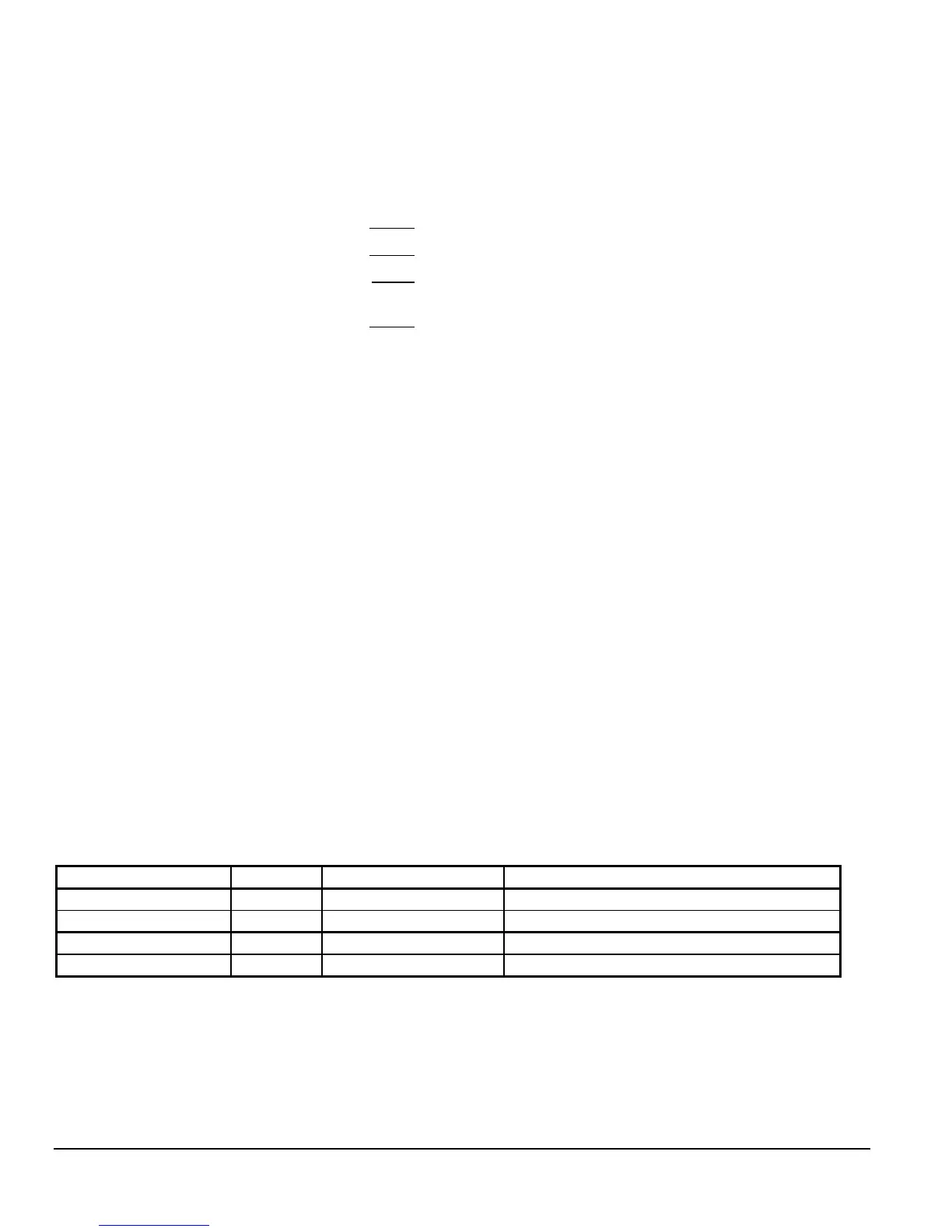10
Basic Controls—P352PN Electronic Proportional Plus Integral Pressure Controls for PSI Applications
5. Check the stage modules for proper operation.
If stage modules are not used, skip this step.
Perform Steps 1-4 first.
a. Determine and record if the control is
in the DA or RA mode of operation.
b. Determine the differential setting.
c. Observe and record the offset setting.
d. Observe and record the system
pressure at the gauge.
e.
If the stage module is in the DA mode
,
adjust the setpoint setting to a value lower than
the observed gauge pressure. If the stage
module LED is not lit, turn the control setpoint
adjustment knob counterclockwise until the
LED lights.
f. With the stage module LED lit, slowly turn the
control setpoint adjustment knob clockwise
(to increase the setpoint setting) until the LED
goes off. Observe the control setpoint, which
should be the same as the gauge pressure
minus the offset setting when the stage
module LED goes off.
g. Next turn the setpoint adjustment slowly
counterclockwise until the stage module LED
lights again. Observe the control setpoint,
which should be equal to the gauge pressure
minus the differential setting and offset setting
when the LED is lit.
h.
If the control is in the RA mode
, adjust the
setpoint setting to a value higher than the
observed gauge pressure. If the stage module
LED is not lit, turn the setpoint adjustment
knob clockwise until the LED lights.
i. With the stage module LED lit, slowly turn the
setpoint adjustment knob counterclockwise
(to decrease the setpoint setting) until the LED
goes off. Observe the control setpoint, which
should be equal to the gauge pressure plus
the offset setting when the LED went off.
j. Next turn the setpoint adjustment slowly
clockwise until the stage module LED lights
again. Observe the control setpoint, which
should be equal to the gauge pressure plus
the offset and differential settings.
6. Check the display module for proper operation.
If a display module is not used, skip this step.
Perform Steps 1-5 first.
a. Check the gauge pressure at the transducer
(psi).
b. If the display module does
not
display the
(approximate) pressure measured at the
gauge, replace the display module.
c. Pressing the button on the display module
should display the current setpoint setting.
d. If the displayed setpoint is out of the control’s
setpoint pressure range (check scale-plate at
the setpoint knob for control’s pressure range)
replace the control.
e. If pressing the SETPOINT button results in a
reading other than the expected setpoint
value, check the setpoint setting and correct if
necessary. If the display continues to read an
incorrect value, replace the display module.
Note: If the control and add-on modules all appear to
be operating properly, but the field device still
does not turn on and off as expected, check
the wiring from the control or stage module to
the field device.
Table 6: S352AA-2 Stage Module Output Relay Troubleshooting
Operating Mode LED N.O. Contact Position Setpoint Setting equals approximately…
Reverse Acting (RA)
ON Closed (gauge pressure)
+
offset
+
differential
Reverse Acting (RA)
OFF Open (gauge pressure)
+
offset
Direct Acting (DA)
ON Closed (gauge pressure)
-
offset
-
differential
Direct Acting (DA)
OFF Open (gauge pressure)
-
offset
R
epairs and Replacement
Do not make field repairs or perform calibration. The
P352PN Pressure Controls and the P399 Transducer
are available through local Johnson Controls
representatives.