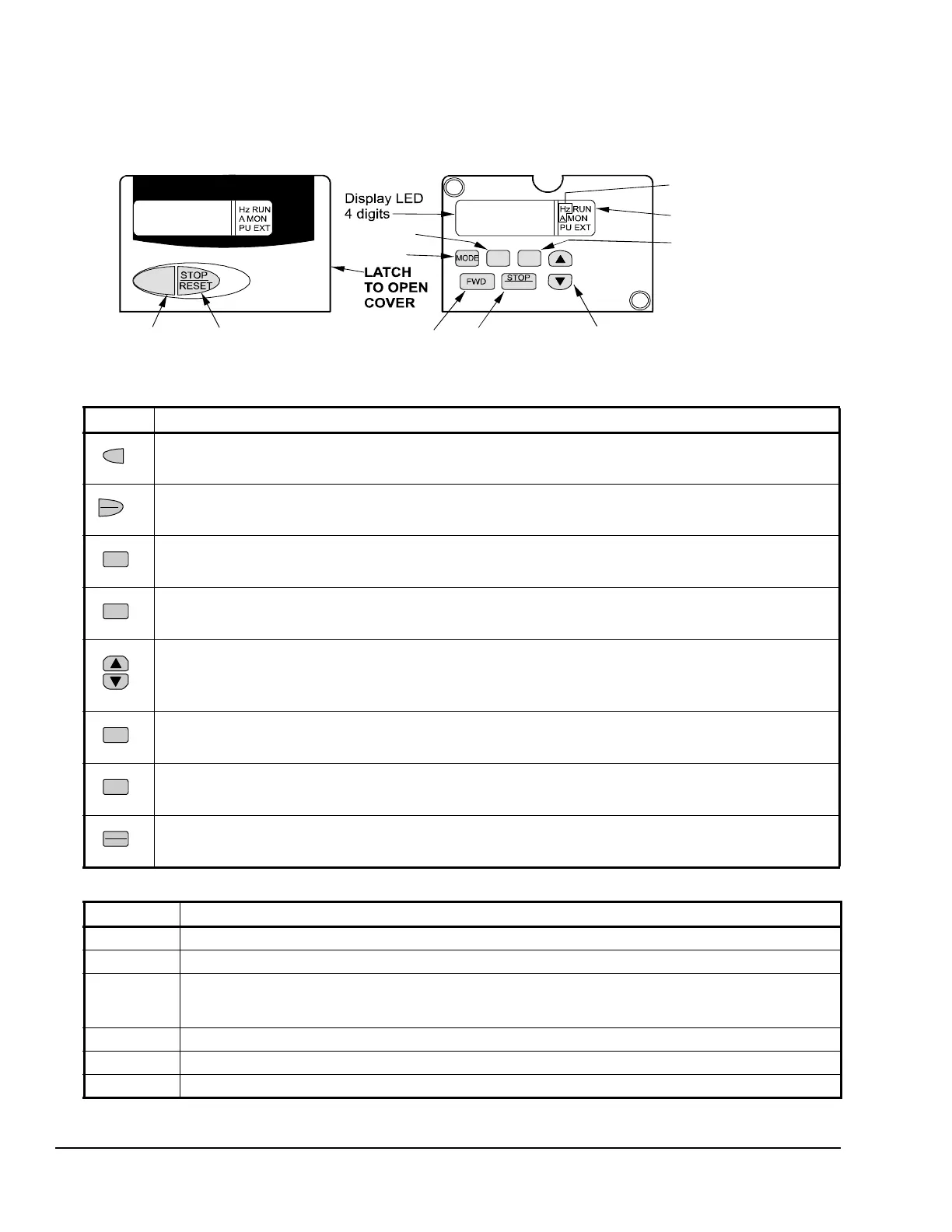VFD68 Variable Frequency Drives Product Bulletin4
Operation Panel for 575 VAC Models
Table 2: Operation Panel Keys
Key Description
Used to give a start rotation command.
• Used to stop operation.
• Used to reset the VFD68 Drive when the output stops due to activation of the protection function.
Used to select the operation mode or setting mode.
Used to determine the frequency and parameter settings.
• Used to increase or decrease the running frequency consecutively. Hold down the key to change the
frequency.
• Used to change the parameter setting consecutively, when in the setting mode. Press the key to change
the parameter setting.
Used to give a forward rotation command.
Used to give a reverse rotation command.
• Used to stop operation.
• Used to reset the VFD68 Drive when the output stops due to activation of the protection function.
Table 3: Unit Indications and Operating Status Indications
Indication Description
Hz Lit to indicate frequency
A Lit to indicate the current (Amperes)
RUN Lit to indicate drive operation
Steady light = forward rotation
Flickering light = reverse rotation
MON Lit to indicate monitor display mode
PU Lit to indicate the PU operation mode
EXT Lit to indicate the external operation mode
Figure 3: Operation Panel
Unit indication
Operation status
indication
Reverse key
Setting key
Mode key
RUN key
STOP/RESET key Forward key STOP/R
ESET key
UP
DOWN key
OPENED:
REV
SET
RESET
RESET
SET
FWD
REV
RESET
