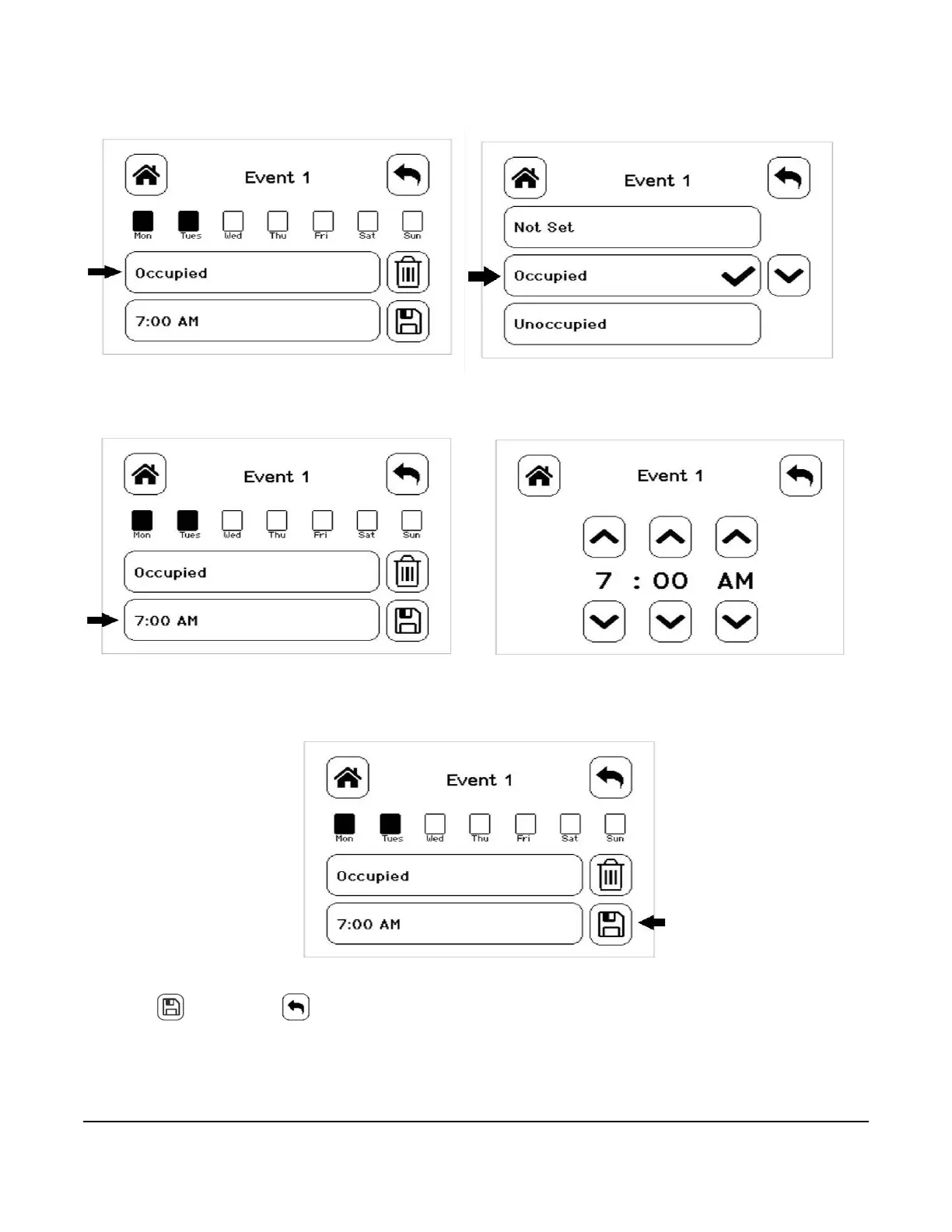TEC3000 Series Wireless Proportional Fan Coil and Individual Zone Thermostat Controllers with Dehumidification
Capability Installation Instructions
27
Figure 16: Setting the Room Occupancy (Left) and Setting the Occupancy Mode (Right)
8. Set the time to the time at which the event should occur and press the Save icon.
Figure 17: Setting the Event Time (Left) and Viewing the Event Time (Right)
9. Press Save to save the event and press the Return icon to return to the main scheduler screen.
Figure 18: Returning to the Main Menu
10. Press to save and
to return to the previous screen.
