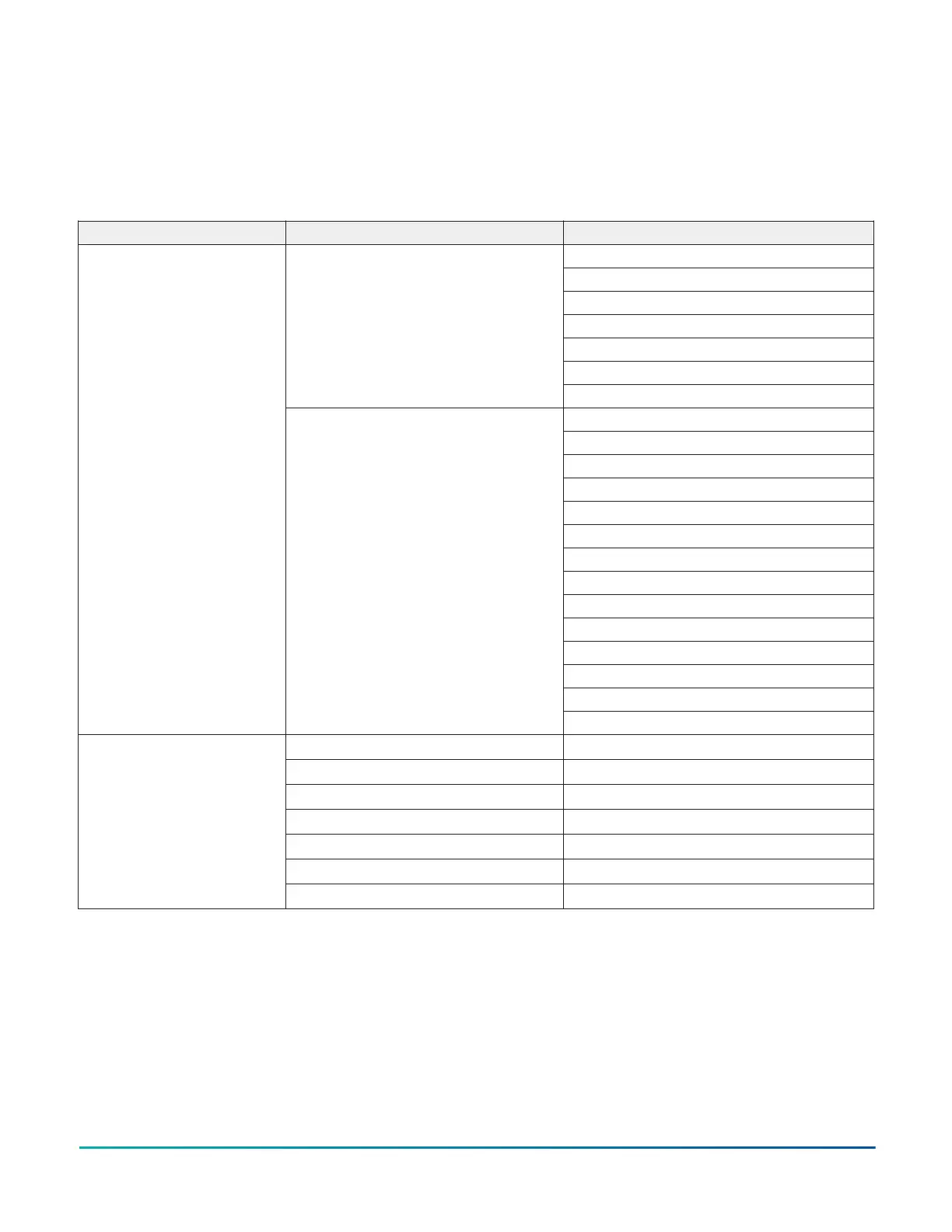fan runtime is already longer than the minimum hourly
fan runtime. When you enabled the Scheduled Circulation
Only When Occupied setting, the fan does not turn on at
the end of the hour to fulfill the minimum runtime unless
the occupancy state is set to Occupied.
Menus and submenus
In the following table, the * indicates that the menus depend on your configuration.
Table 7: Menus and submenus
Level 1 Level 2 Level 3
Dehumidification
Cooling Valve Minimum Position*
Cooling Valve Starting Position*
Heating Valve Starting Position*
Coil Tempering Time*
Dehumidification Overcool Limit*
Dehumidification
Chilled Water Supply Temperature Setpoint*
Occupied Cooling
Occupied Heating
Unoccupied Cooling
Unoccupied Heating
Standby Cooling
Standby Heating
Occ Setpoint Select
Heat Cool Setpoint Mode
Max Heating Setpoint*
Min Heating Setpoint*
Max Cooling Setpoint*
Min Cooling Setpoint*
Max Setpoint*
Setpoints
Temperature
Min Setpoint*
Schedule Options
Set Schedule
Optimal Start Enable
Temp Occ Duration
Motion Sensor Timeout
Manual Occupancy Mode
Scheduling
Schedule Source
TEC3000 Series On/Off or Floating Fan Coil Thermostats Quick Start Guide16