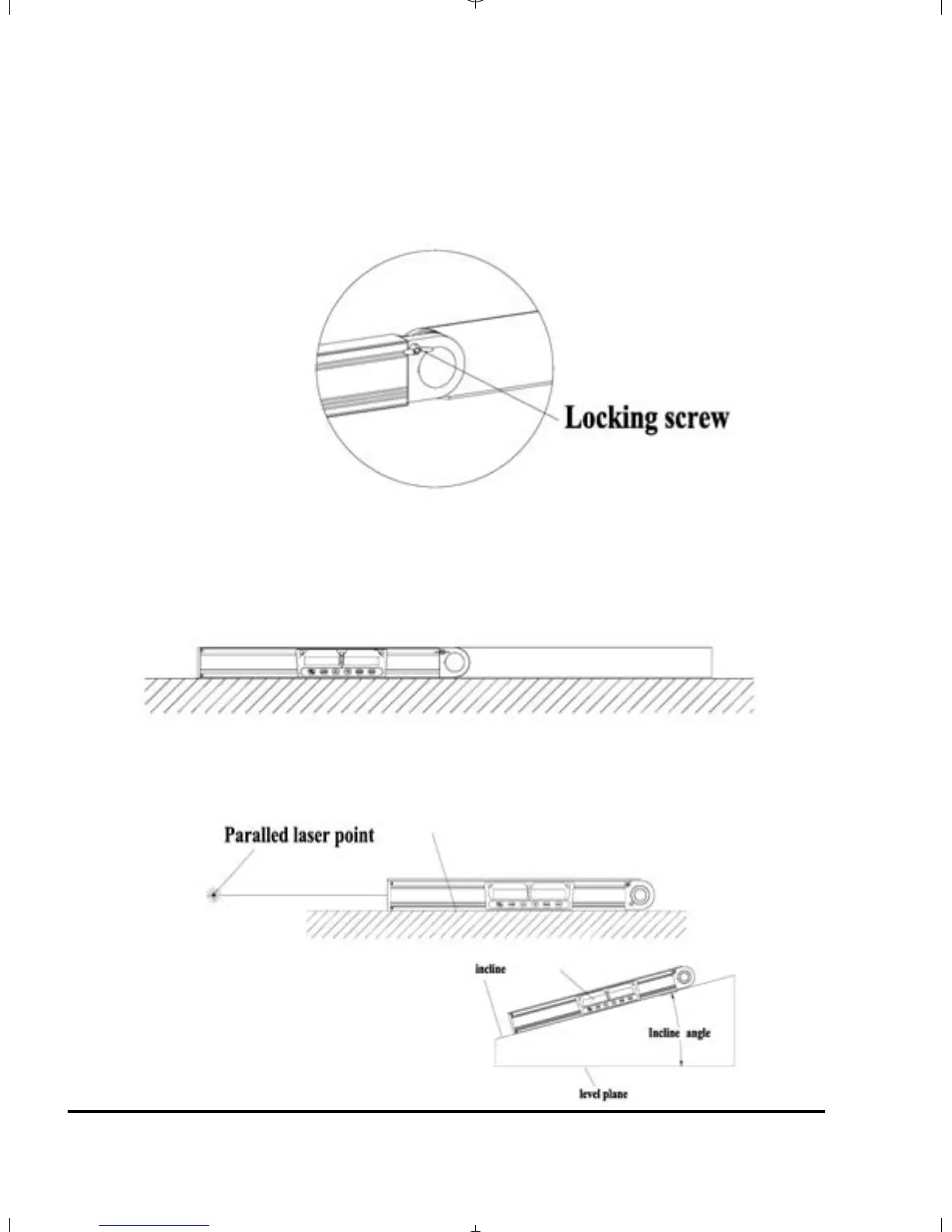10 ©2009 Johnson Level & Tool - Rev. 1
Locking Arm
When the surface is long, turn the angle level arm to 180º, then tighten
the locking screw clockwise. You can lock the arm at any angle within
the range of 0º to 180º.
The laser point will be parallel with the reference plane
Measuring the inclining angle to
the level plane.
Reference plane
Display window
2867H_Manuals 10/26/09 8:33 AM Page 10