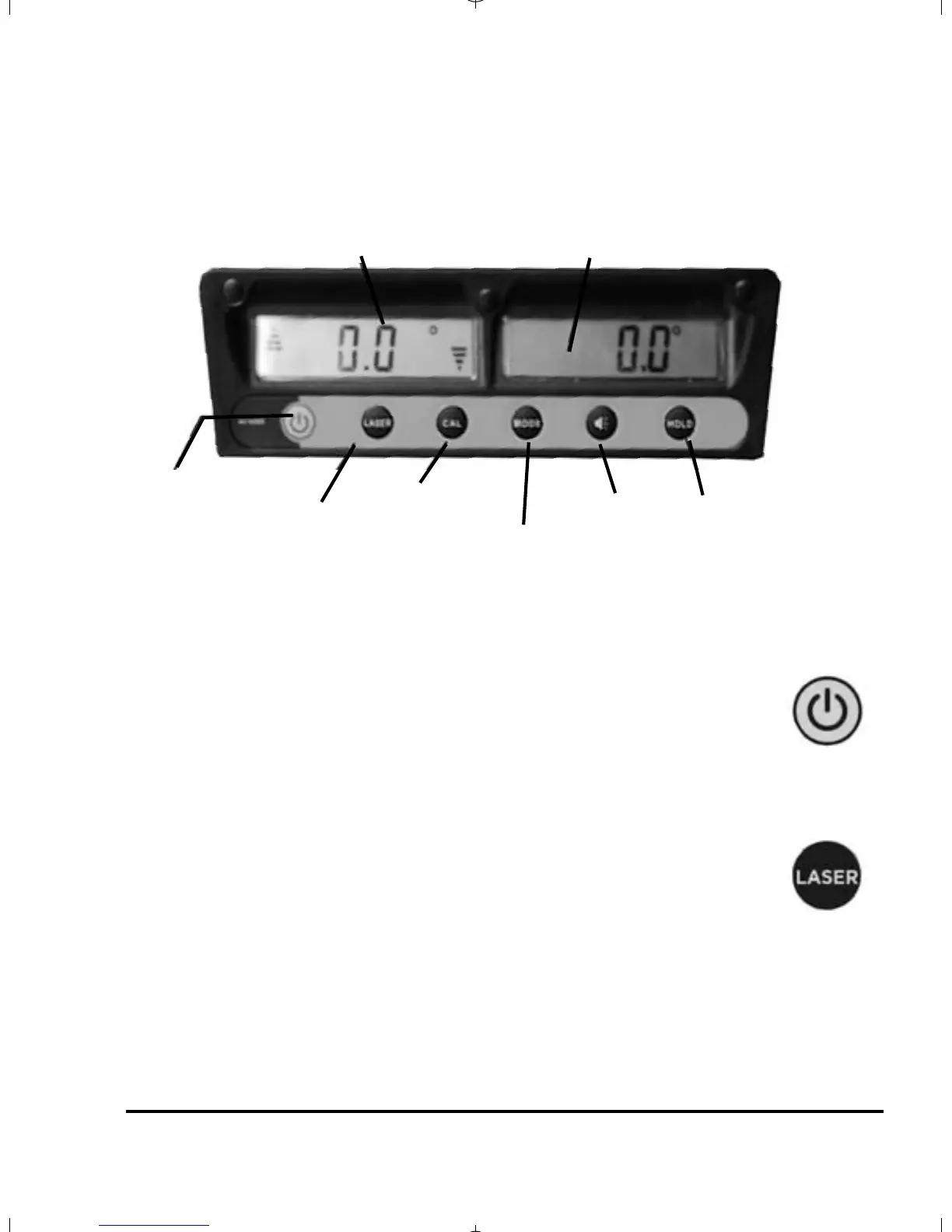©2009 Johnson Level & Tool - Rev. 1 7
7. Using the Product
Key Guide
The instrument has six operating keys with their functions below:
Power Key
Power on and off the instrument by pressing this key. The
instrument will beep twice when turning it on and off.
Laser Key
Pressing this key will turn on the laser beam and the laser
icon will appear on the LCD. The instrument will also beep
once. Pressing this key again will turn off the laser beam
and the laser icon will disappear on the LCD. Note: The instrument
must be turned on for the laser beam to work.
Display for Angle Locator
Display for Digital Level
Power
Laser
Calibration
Mode
Sound
Hold
2867H_Manuals 10/26/09 8:33 AM Page 7