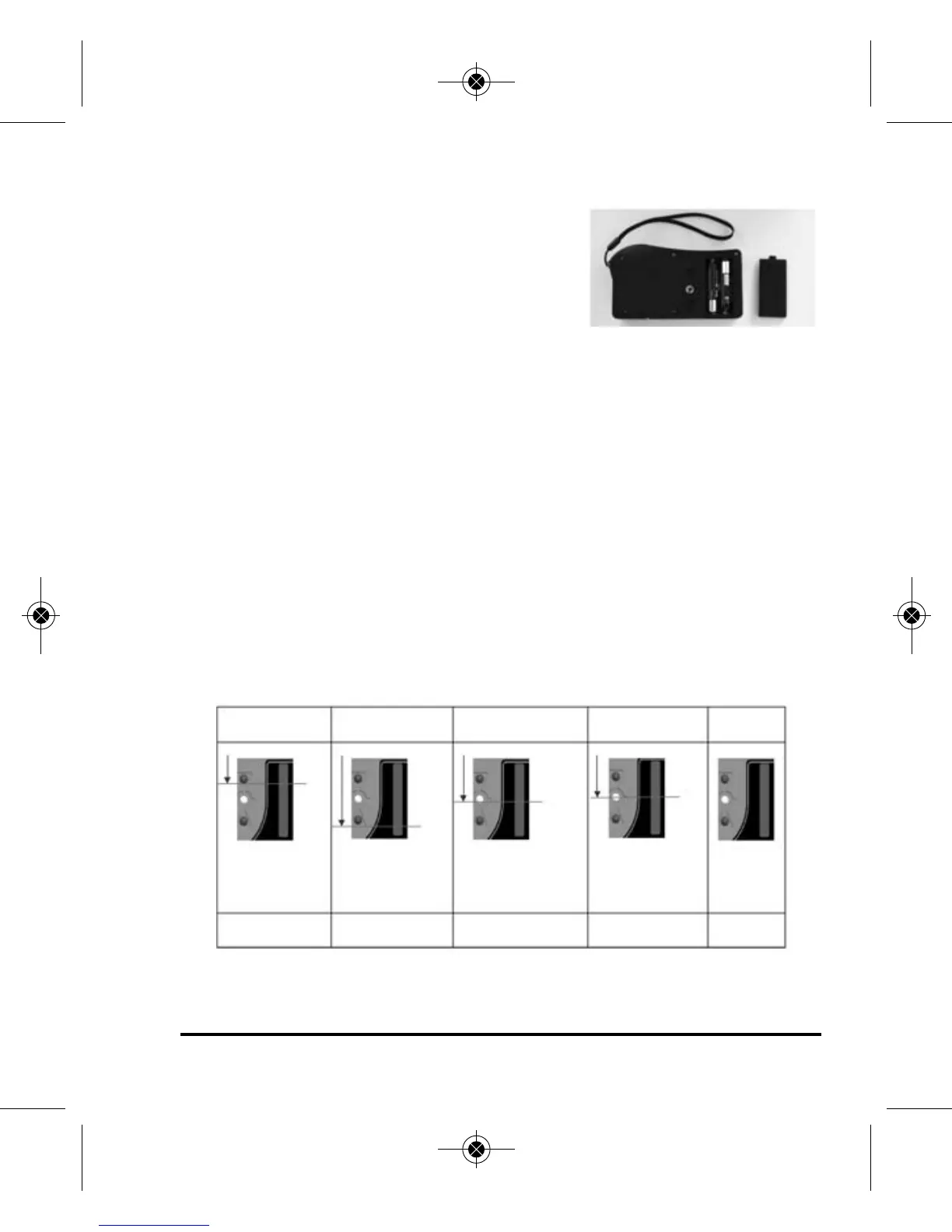©2010 Johnson Level & Tool - Rev. 1 17
3. Operation Guide
Battery Installation
1. Open the battery cover and put
the batteries into the battery case
according to the polarity shown in
the battery slot.
2. Slide the battery cover back.
Note: Take the batteries out when the unit is not in use for a
long time.
4. Detecting Methods
1. This detector can detect a red rotating laser beam.
2. Press the Power Key once , the middle signal indicator will
quickly turn red first and then turns green. It will beep once
to indicate that the detector is ON.
While detecting, the signal indicators show as follows:
The lower red
LED is on
Sound: Single short
sound
Laser Line
Laser Line
Laser Line
Laser Line
The upper red
LED is on
The middle LED
is orange
The middle LED
is green
All LEDs
are off
Sound: Single short
sound
Sound: Single short
sound
Sound: Solid sound Sound:
No Sound
The laser beam is
up
The laser beam is
down
The laser beam is close
to center
The laser beam is
exactly to center
No laser
beam is
detected
3515H-All_Manuals 6/2/10 10:16 AM Page 17
