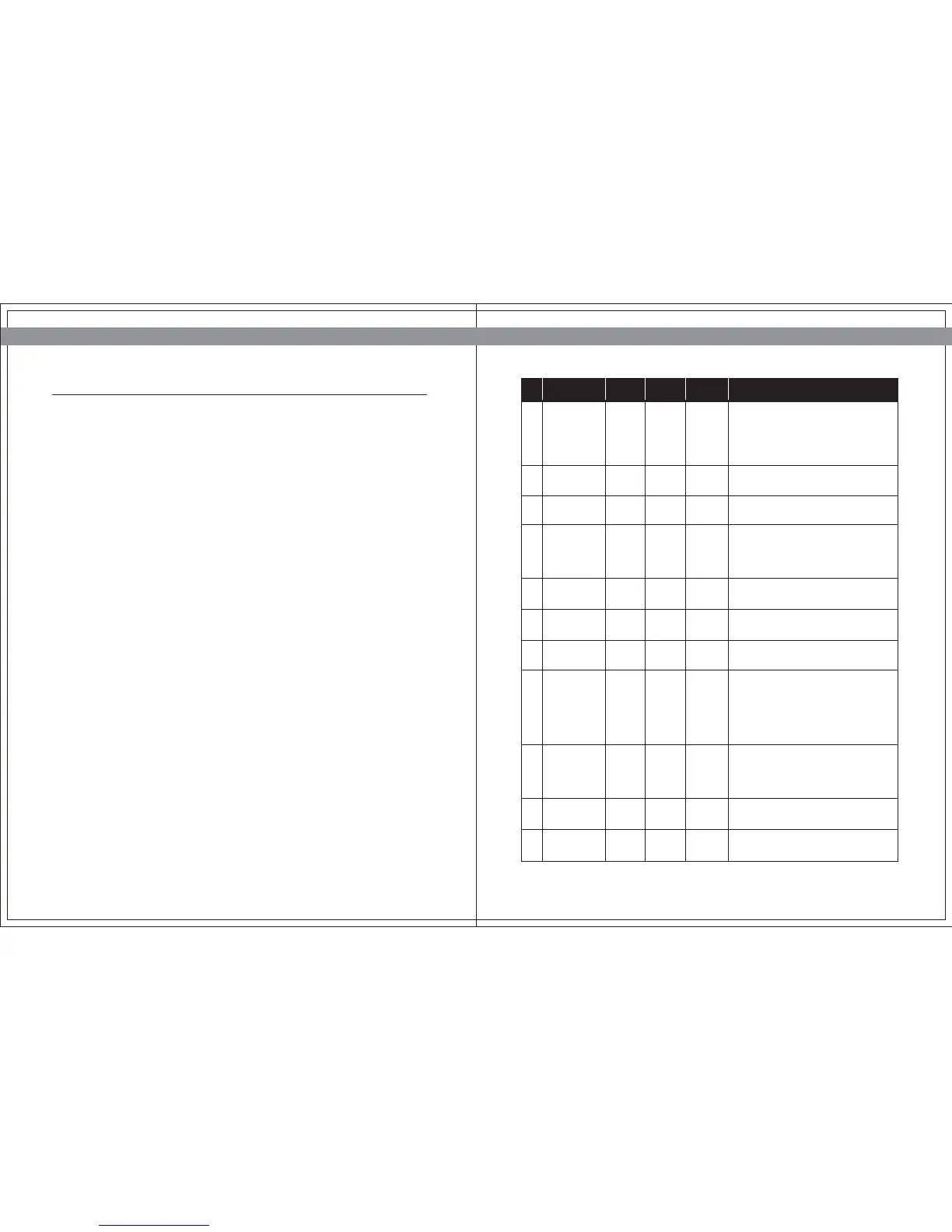The Manager’s Custom Setting allows the club owner to customize the Total Body
Elliptical Trainer E7000 for your club. To enter the Manager’s Custom Setting, press
and hold down the EFFORT LEVEL “+” and “-“ keys. Continue to hold down the two
keys until the MESSAGE CENTRE displays the word “MANAGER”, and then press the
SELECT key. Use the EFFORT LEVEL “+” and “-“ keys to scroll through the list of settings.
The MESSAGE CENTRE will display, in turn, each of the custom settings. To select a
displayed option, press the SELECT key. The Manager’s Custom Setting is listed on the
following page. To change a setting, use the EFFORT LEVEL “+” or “-“ keys, and then
press QUICK START. The changed setting will be saved. To exit the setting setup, press
the RESET key 2 times or stop pedaling, the system will jump out of the setting
automatically.
Note: The functions of the keys at Manager’s Custom Setting are listed below.
• “Effort Level +/-“: To scroll the list of settings, or change the value of the setting
• “Select”: To enter the setting
• “Quick Start”: To save the value of the changed setting
• “Reset”: To clear the changed setting before the setting saved, or to exit the
setting by pressing the key two times
MANAGER’s CUSTOM SETTING
THE LIST OF MANAGER'S CUSTOM SETTING
P0
P1
P2
P3
P4
P5
P6
P7
P8
P9
P10
This option enables fitness club managers
to set the program maximum workout
duration limits during peak and non-peak
hours of club traffic. Active variable
displayed in the TIME display
This option controls the default program
time.
This option controls the default program
level.
This option controls the default weight
used in the calorie calculations. Sets to
default unit change (kilograms or
pounds). Displayed in native units.
This option controls the default value in
the setting of Target Heart Rate.
The measurement unit type for weight,
distance, and speed.
The option displays the model category.
EL represents Ellitpical.
Accumulated distance is not editable,
only for display. Displayed in native units
(miles or kilometres). Holding the
CONSTANT WATTS and WEIGHT LOSS
keys 3 seconds to reset the accumulated
distance.
Accumulated time is not editable, only
for display. Holding the CONSTANT
WATTS and WEIGHT LOSS keys 3 seconds
to reset the accumulated time.
Software version is not editable, only for
display.
The language display in the MESSAGE
ENTRE
90 min
20 min
1
68kg /
150lbs
80 bpm
KPH
EL
N/A
N/A
N/A
ENGLISH
15 min
15 min
1
30kg /
60lbs
60 bpm
N/A
N/A
N/A
N/A
N/A
N/A
90 min
60 min
20
180kg /
400lbs
180 bpm
N/A
N/A
N/A
N/A
N/A
N/A
MAXIMUM
TIME
DEFAULT
TIME
DEFAULT
LEVEL
DEFAULT
WEIGHT
DEFAULT
HEART RATE
ENGLISH /
METRIC UNIT
MODEL
ACCUMULATED
DISTANCE
ACCUMULATED
TIME
SOFTWARE
VERSION
LANGUAGE
CUSTOM
SETTING
1918
JOHNSON ELLIPTICAL E7000JOHNSON ELLIPTICAL E7000
DEFAULT MINIMUM MAXIMUM DESCRIPTION