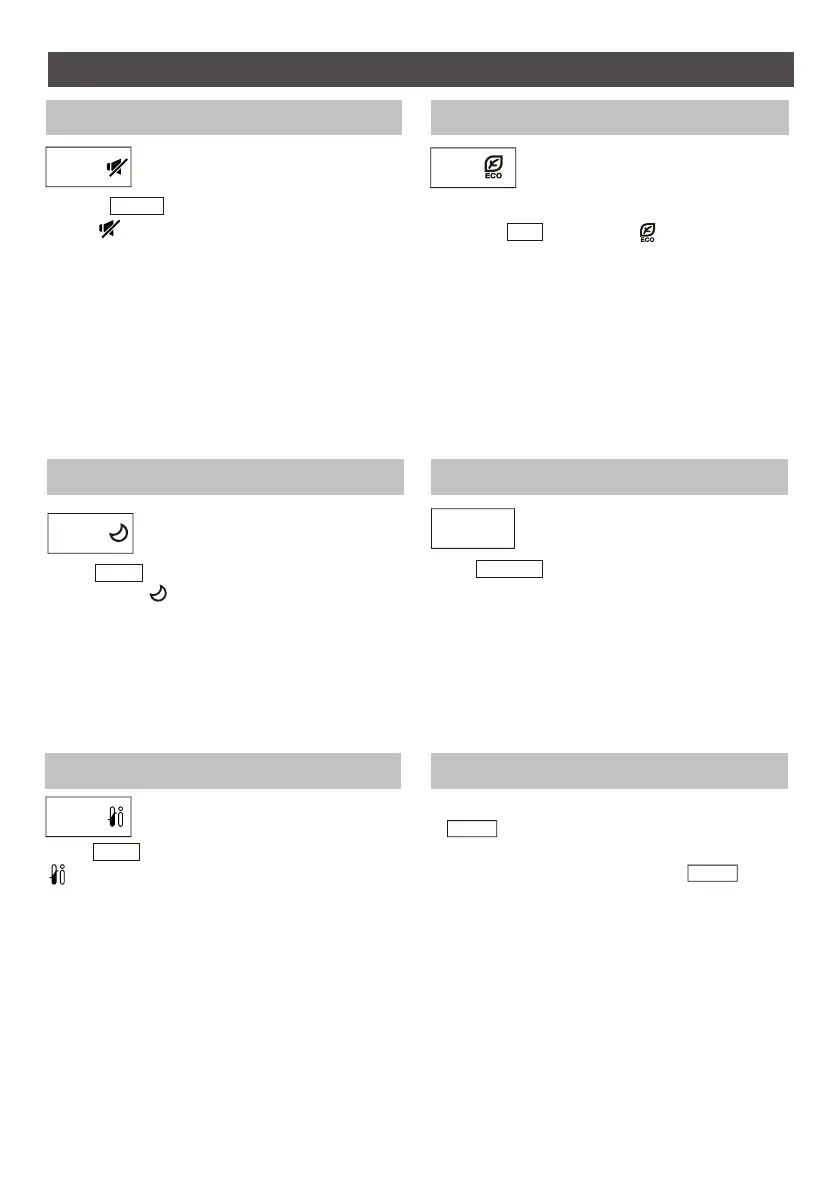11
REMOTE CONTROL
MUTE function ECO function
MUTE
1. Press MUTE button to active this function,
and will appears on the remote display.
Do it again to deactivate this function.
2. When the MUTE function runs, the remote
controller will display the auto fan speed, and
the indoor unit will operate at lowest fan
speed to be quiet feeling.
3. When press FAN/ TURBO/ SLEEP button, the
MUTE function will be cancel. MUTE function
can not be activated under dry mode.
I FEEL function (Optional)
Press I FEEL button to active the function, the
will appear on the remote display.
Do it again to deactivate this function.
This function enables the remote control to
measure the temperature at its current location,
and send this signal to the air conditioner to
optimize the temperature around you and ensure
the comfort.
It will automatically deactivate 2 hours later.
I FEEL
DISPLAY function (Indoor display)
DISPLAY
Switch ON/OFF the LED display on
panel.
Press DISPLAY button to switch off the LED
display on the panel. Press again to switch on the
LED display.
ECO
In this mode the appliance
automatically sets the operation to
save energy.
Press the ECO button, the appears on the
display, and the appliance will run in ECO mode.
Press again to cancel it.
Note: The ECO function is available in both
COOLING and HEATING modes.
SLEEP function
SLEEP
Pre-setting automatic operating
program.
After 10 hours running in sleep mode, the air
conditioner will change to the previous setting
mode.
Press SLEEP button to activate the SLEEP
function, and appears on the display.
Press again to cancel this function.
GEN function (Optional)
1. Turn on the indoor unit at first, and long press
MUTE button 3 seconds to active, and do it
again to deactivate this function.
2. Under this function, short press MUTE button
to select the General type L3 - L2 - L1 - OF.
3. Select OF and wait 2 seconds to exit it.