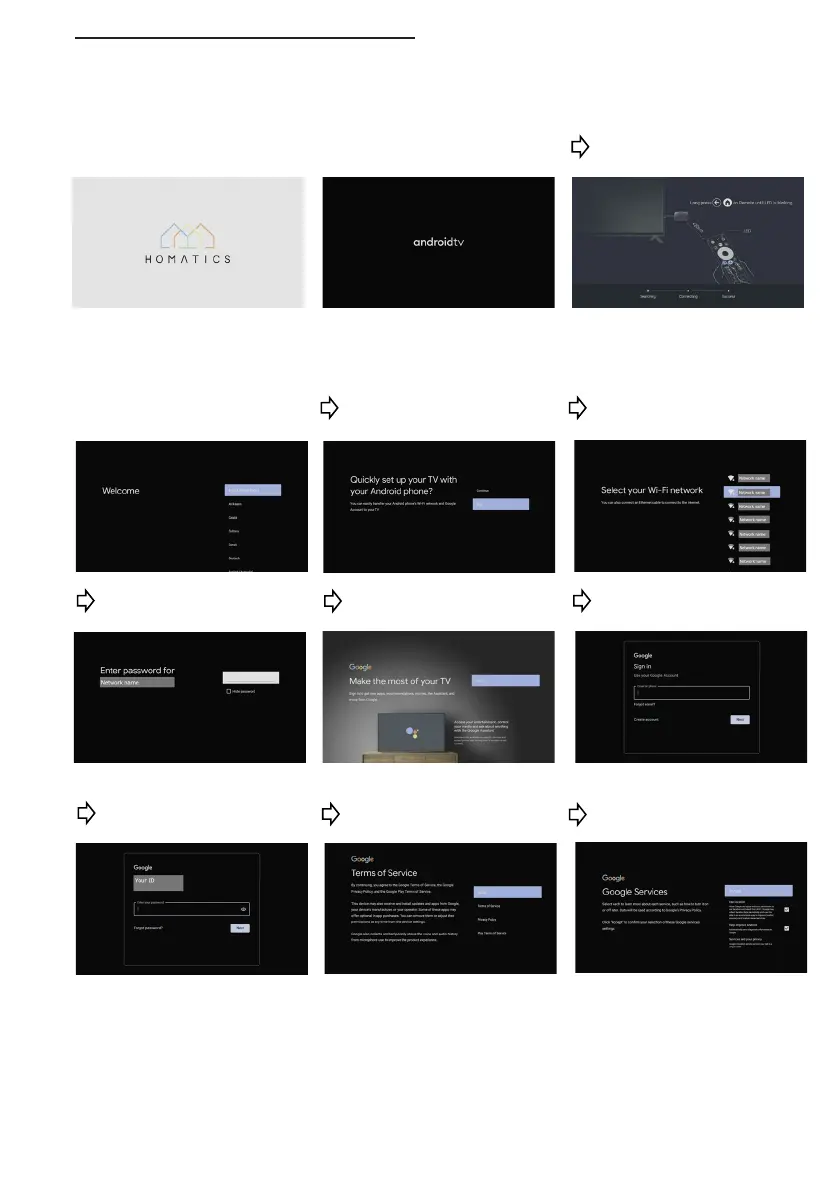5
2.2 Set up
(1)Press the ① power button on the dongle remote controller and pair the
remote controller according to the pairing instruction screen.
Startup screen Pair the remote controller
according to the pairing
instruction screen.
(2)Set up according to the guidance screen
Select language Skip and set with
remote controller
Sign in
(Google Account)
Agree to the terms
Agree to Google Services
Connect to Wi-Fi
(5GHz band recommended)
Input ID for sign in
Input network pw
Input pw for sign in
* If you receive a FW update notice, please update accordingly.