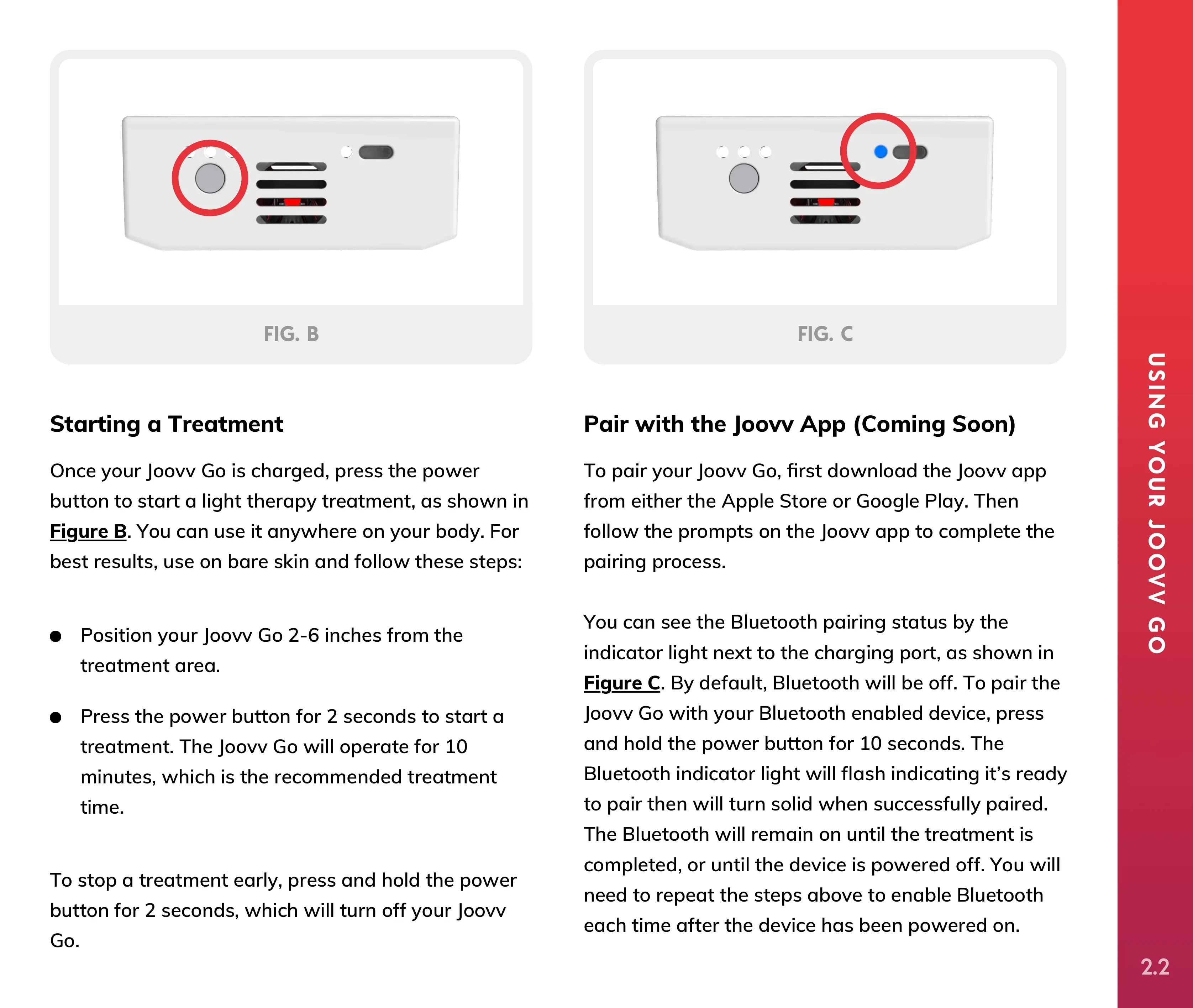Starting a Treatment
Once your Joovv Go is charged, press the power
button to start a light therapy treatment, as shown in
Figure B. You can use it anywhere on your body. For
best results, use on bare skin and follow these steps:
Position your Joovv Go 2-6 inches from the
treatment area.
Press the power button for 2 seconds to start a
treatment. The Joovv Go will operate for 10
minutes, which is the recommended treatment
time.
To stop a treatment early, press and hold the power
button for 2 seconds, which will turn off your Joovv
Go.
Pair with the Joovv App (Coming Soon)
To pair your Joovv Go, first download the Joovv app
from either the Apple Store or Google Play. Then
follow the prompts on the Joovv app to complete the
pairing process.
You can see the Bluetooth pairing status by the
indicator light next to the charging port, as shown in
Figure C. By default, Bluetooth will be off. To pair the
Joovv Go with your Bluetooth enabled device, press
and hold the power button for 10 seconds. The
Bluetooth indicator light will flash indicating it’s ready
to pair then will turn solid when successfully paired.
The Bluetooth will remain on until the treatment is
completed, or until the device is powered off. You will
need to repeat the steps above to enable Bluetooth
each time after the device has been powered on.
USING YOUR JOOVV GO
2.2