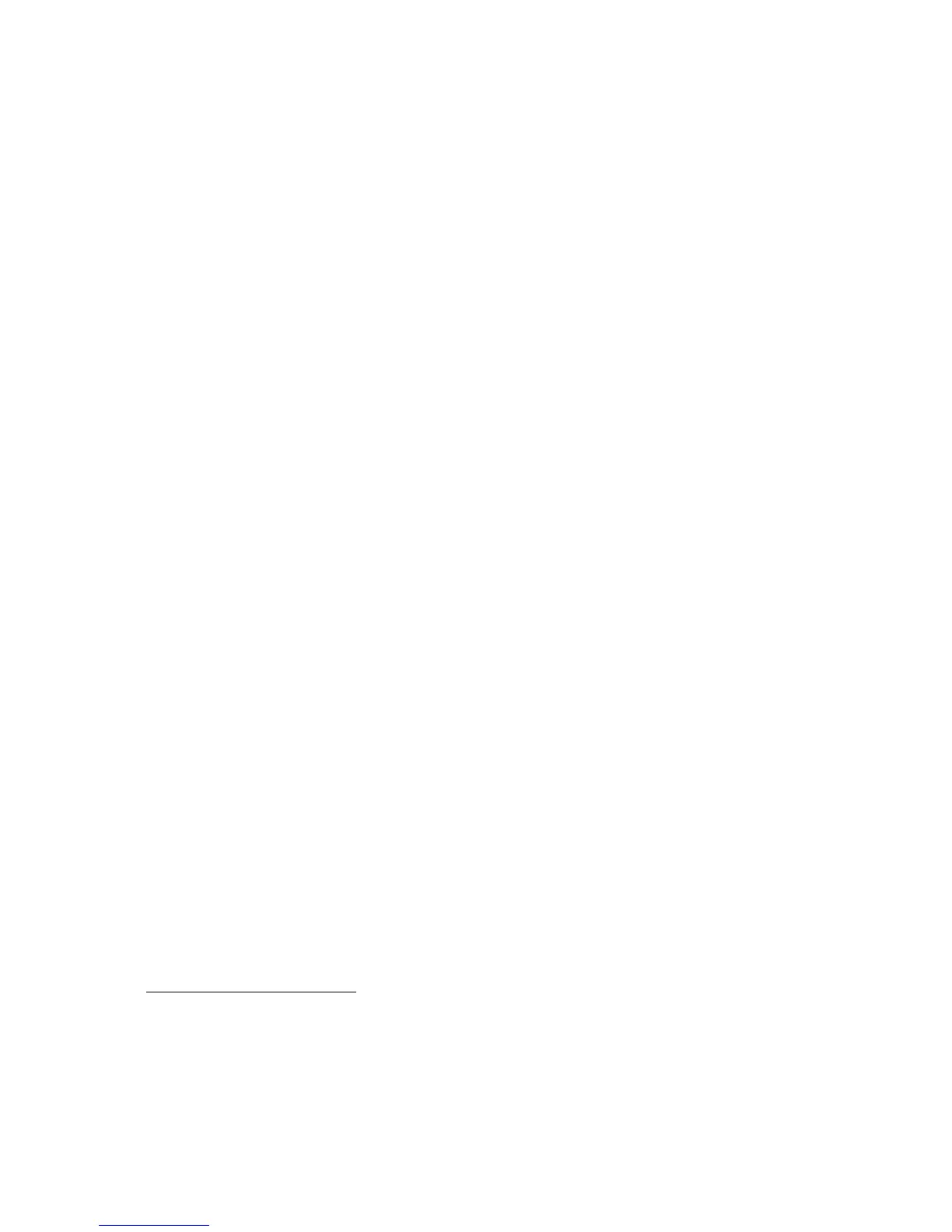JOTRON electronics a.s.
December, 99
Page 17
5 EXTERNAL SPEAKER
The signal is connected in parallel with the internal speaker and has a
220 serial resistor (Front board, R4). The output could be used for an
external speaker with a high impedance (typically 1 k ) or to an external
amplifier. The signal is referenced to GND (pin 14).
6 NO CONNECTION
7 REMOTE KEY GND INPUT
The pin is used to key the transceiver with a GND signal in REMOTE
position, i.e. connecting this pin to GND (pin 14) will key the
transceiver.
8 MONITOR OUTPUT
The monitor output contains the received signal in receive mode and the
demodulated transmitted audio in transmit mode.
This signal could be connected to a monitoring device, i.e. a tape
recorder for recording the radio conversation. The output must be
connected to a high impedance input on a tape recorder (typ. 100 k ).
9 D1, REMOTE CHANNEL SELECTION, NSB
1
The pin is the second most significant bit of the remote channel selection.
A TTL signal is used to set the channel, the signal is active low (0V)
referred to GND (pin 14). The signal is pulled up internally.
10 STROBE, REMOTE CHANNEL SELECTION, STROBE
1
The pin is used to strobe the new remote channel selection that is set up
with D0, D1 and D2 into the transceiver. The strobe signal is 0V for at
least 1 ms, referred to GND (pin 14). The signal is pulled up internally.
11 NO CONNECTION
12 NO CONNECTION
13 NO CONNECTION
14 GND
Internal ground (0V).
NOTE! The signal is not connected to chassis.
1
The signals D0, D1, D2 and STROBE are only available when the transceiver is fitted with an
optional remote control interface. When this option is installed the transceiver has a µcontroller fitted in
the socket for IC3 on the remote control interface and the driver unit has been modified accordingly.
With this option installed, it is possible to control 6 channels from a remote position with the remote
control RC-3401.
