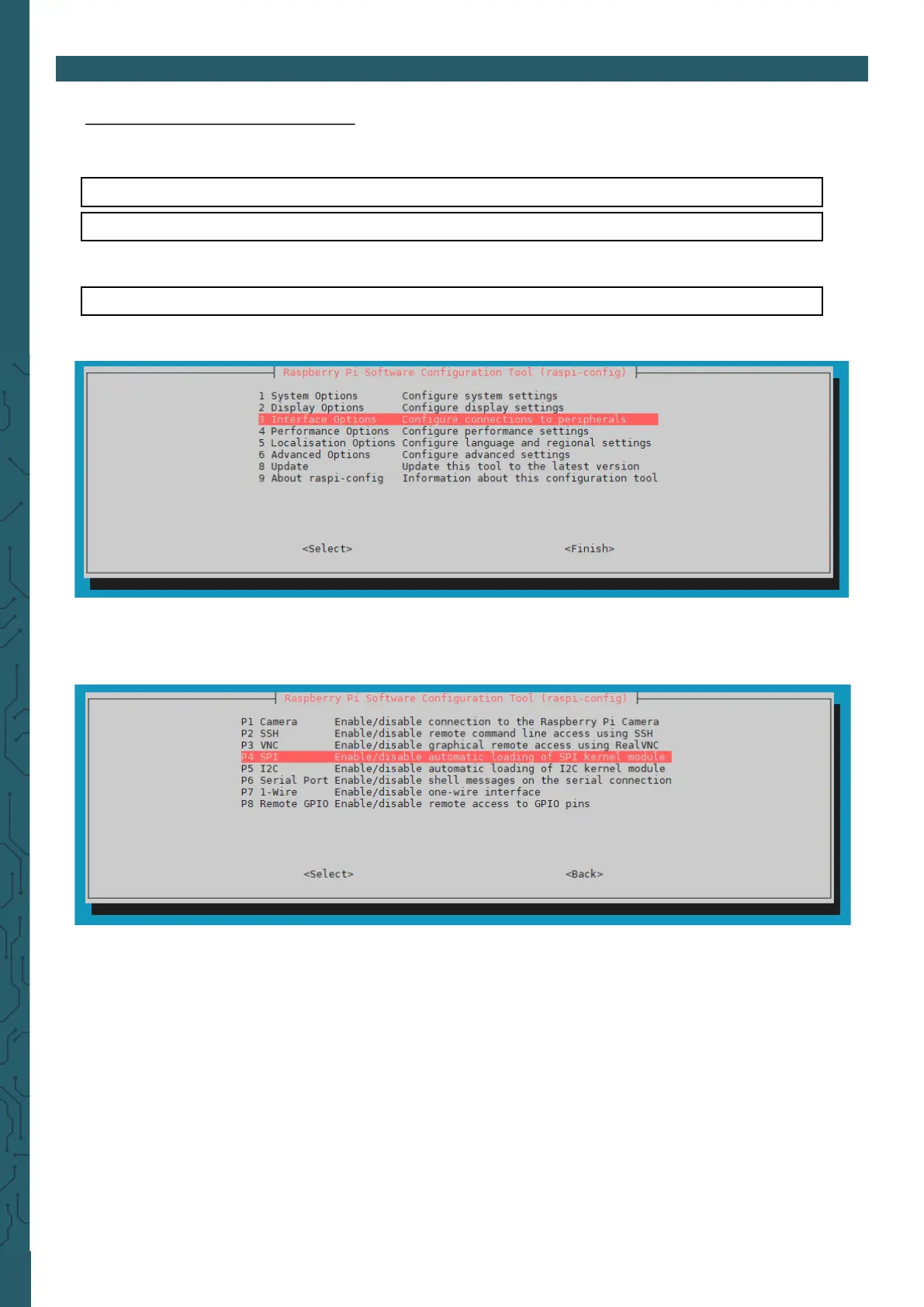3. CODE EXAMPLE FOR RASPBERRY PI
3.1 Preparation of the module
Once you have started and set up the system, open the console and execute the following
commands:
sudo apt-get update
sudo apt-get upgrade
sudo raspi-config
Aer executing the previous two commands, we now activate the SPI by typing
into the console. Then the following should appear.
We select 3 Interfacing Options with the arrow keys and confirm with Enter.
Aer that you will see the following:
We select P4 SPI with the arrow keys and confirm with Enter.
Then we confirm with Enter 2 more times and leave the menu by using the right arrow button 2
times and confirm with Enter.