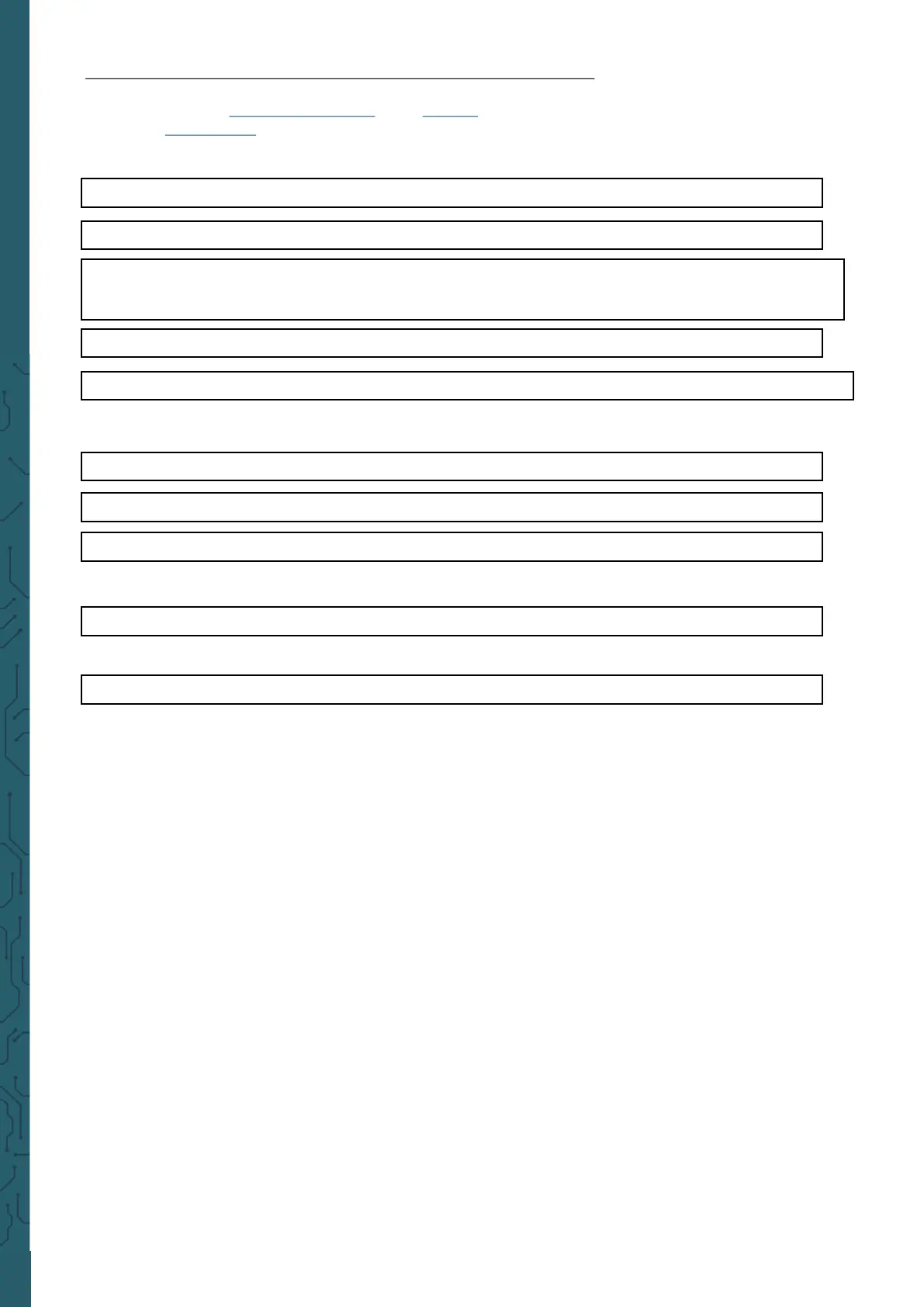3.2 Installing the library and preparing the code example
We use the library Luma.LED_Matrix from rm-hull for the LED matrix. This library has been released
under the MIT license.
Run the following commands to prepare your system for the library.
sudo git clone https://github.com/rm-hull/luma.led_matrix.git
cd luma.led_matrix/
sudo python3 setup.py install
python3 examples/matrix_demo.py -n 2 --block-orientation 90
sudo apt-get update
sudo apt-get install git-all
sudo apt install build-essential python3-dev python3-pip libfreetype6-dev
libjpeg-dev libopenjp2-7 libtiff5
sudo apt-get install python3-pip
sudo -H python3 -m pip install --upgrade --ignore-installed pip setuptools
Now install the library using the following commands.
You can now run a sample script with the following command.
You can view the other setting options as shown below.
python3 examples/matrix_demo.py -h