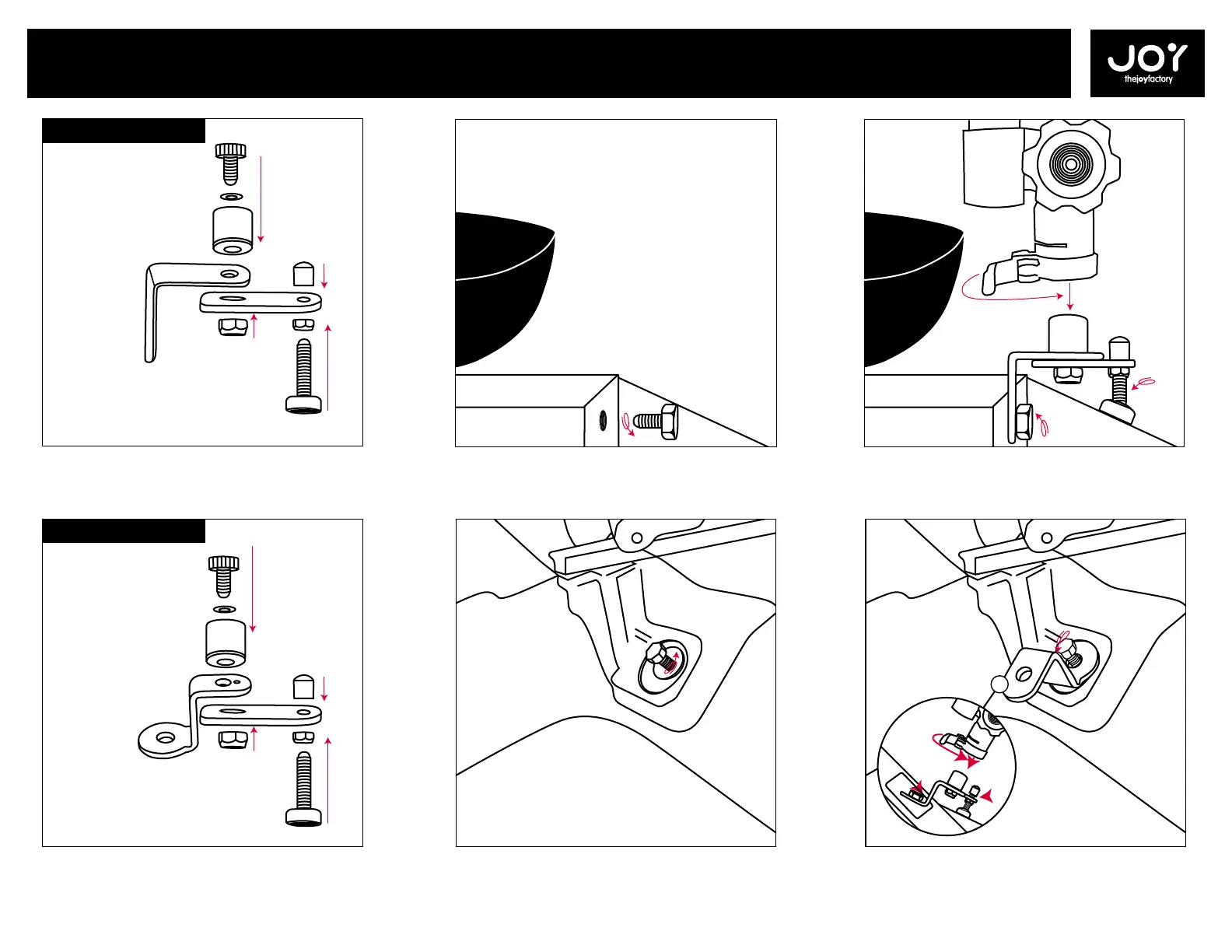Secure Base & Support Bracket to 90º Bracket:
Assemble bracket according to diagram above. The
extended bracket (d, i, g, h) can be utilized to add
additional support. Ensure connection is tight.
(i)
(h)
(e)
(j)
(f)
(g)
(b)
(d)
Mounting Option 3
Remove Vehicle Bolt: Remove the bolt from the vehicle.
Remove Vehicle Bolt: Remove the bolt from the vehicle.
Attach Bracket with Bolt & Attach Mount to Base:
Replace the bolt while securing the bracket. Place
mount over base and secure by turning latch.
Secure Base & Support Bracket to 45º Bracket:
Assemble bracket according to diagram above. The
extended bracket (d, i, g, h) can be utilized to add
additional support. Ensure connection is tight.
(i)
(h)
(e)
(j)
(f)
(g)
(a)
(d)
Mounting Option 4
Attach Bracket with Bolt & Attach Mount to Base:
Replace the bolt while securing the bracket. Place
mount over base and secure by turning latch.
3
INSTALLATION GUIDE: Mount