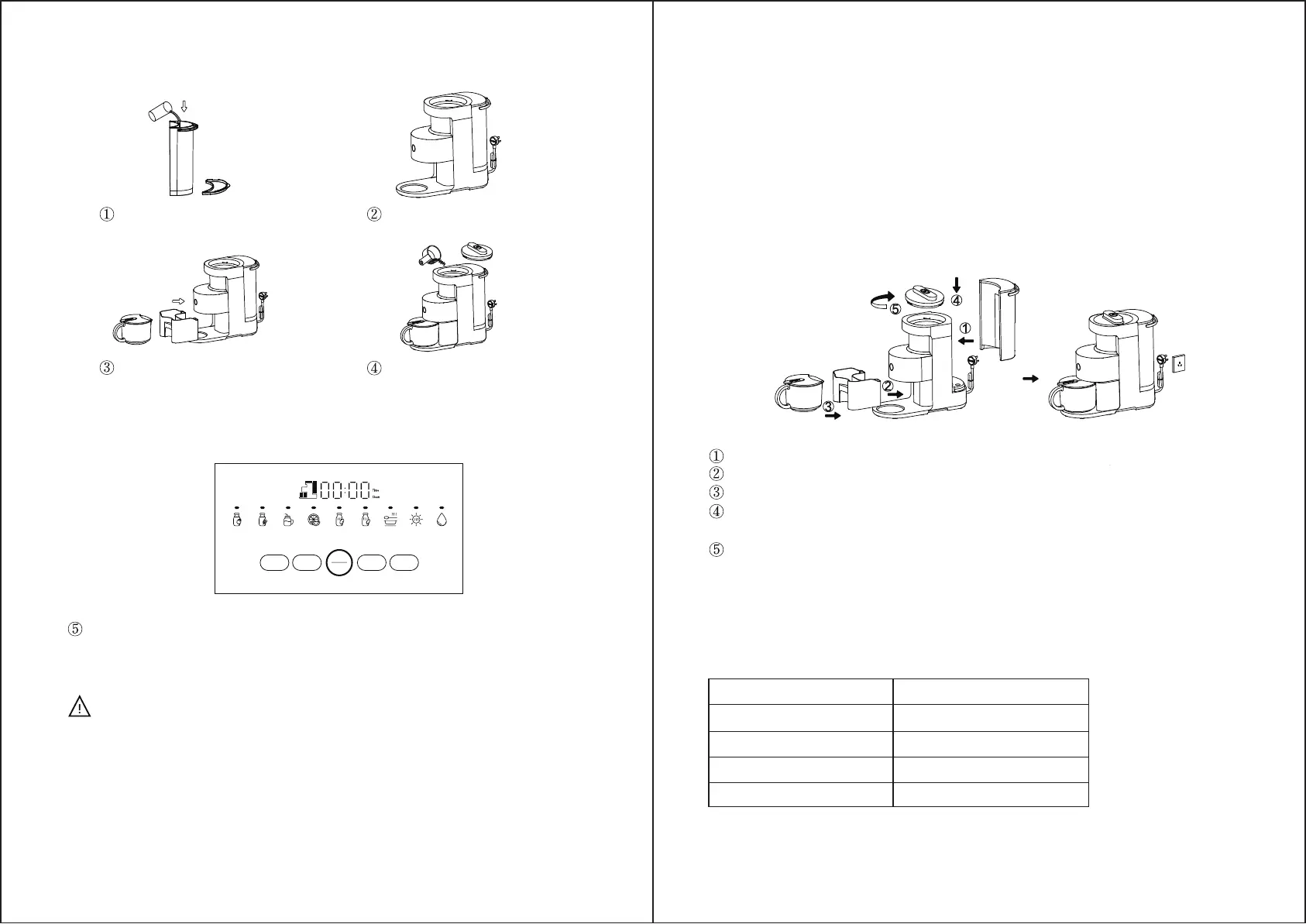21 22
Fill the water tank with sufficient water and install it in place.
Install the water container in place.
Then install the receiver cup in place.
After placing the ingredients, place the mixing cup lid assembly to the
corresponding position and rotate it clockwise.
Make sure that the plug is secure and powered.
· During the production process, please do not open the lid, and do not touch
the mixing cup and the steam outlet.
· Do not use special ingredients with abnormal fibers (long, thick, tough) to
avoid damaging the ceramic parts.
· After the pulping is completed, it will automatically start cleaning and the
receiver cup can be taken away for drinking.
QUICK USE
PRODUCT SAFETY INDICATORS
Rated Voltage
Rated Frequency
Heating Power
Motor Power
Rated Capacity
120V~
60Hz
1000W
450W
300mL-1000mL
Insert the water container
and the receiver cup
Turn on the power, select the function and capacity corresponding to the
recipe, and touch the "Start/Cancel" key to start production.
· The functions of "Smoothie", "Juice" and "Soup" do not automatically add
water. Please add all ingredients to the mixing cup.
· In order to ensure quality, each machine will be tested with water before
leaving the factory. Therefore, the cup body may have a small amount of
water left.
Add the ingredients in the
mixing cup pursuant to the
recipe amount and tighten the
mixing cup lid component
Add sufficient amount of
water to the water tank
Install the water tank
Tips:
QUICK PRODUCTION GUIDE
OZ
杏仁
Almond
milk
果汁
Juice
豆浆
Soy
milk
米浆
Rice
milk
浓汤
Soup
除菌
Sterilize
清洗
Clean
燕麦
Oat
milk
奶昔
Smoothie
菜单
Menu
容量
Capacity
取消
Cancel
开始
Start
定时
Timer
调速
Speed
P
r
e
s
s
2
s
t
o
c
a
n
c
e
l
