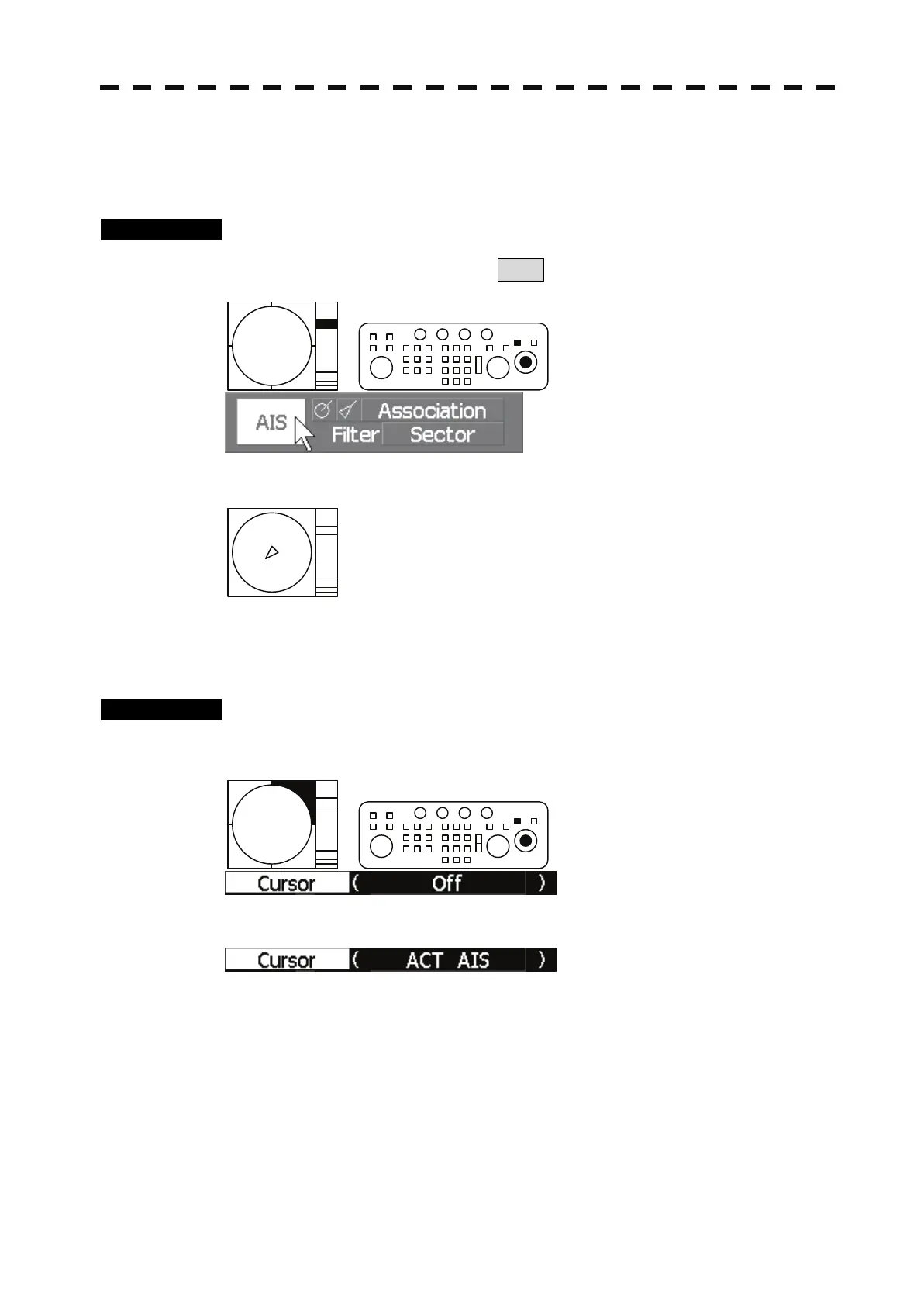S-16
Simplified Manual
4 AIS OPERATION
4.1 Setting AIS Display Function (AIS Function)
Procedures
1 Put the cursor on the AIS On / Off AIS , and press the [ENT] key.
The received AIS information will be shown on the radar display.
4.2 Activate AIS Targets (ACT AIS)
Procedures
1 Set the cursor mode to ACT AIS.
The cursor mode will appear as ACT AIS.
