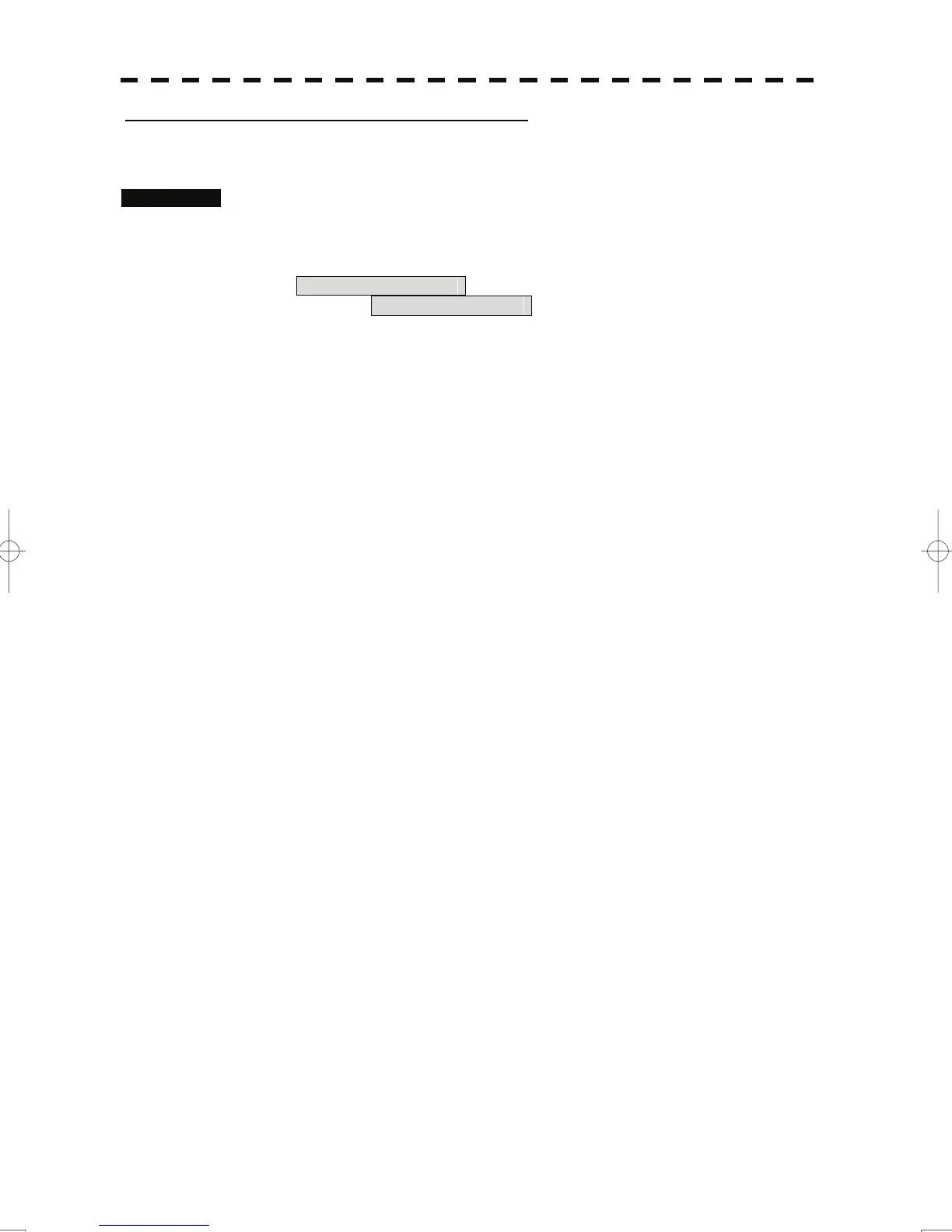[II] Noise Level Adjustment Mode (Setting Mode)
A noise level is factory-adjusted while this mode is turned on.
Procedures 1. Open the Serviceman Menu.
2. Open the Signal Processing menu by performing the following menu
operation.
9. SP/TT Initial Setup
→ 1. Signal Processing
3. Press the [2] key.
The noise level setting mode is switched between on and off.
Factory-adjustment method
• The GAIN control is set to the maximum position, the SEA control is set to the
minimum position, the RAIN control is set to the minimum position, and IR,
AUTO-SEA, AUTO-RAIN, PROC, FUNC, and TRAILS are all set to off.
• The noise level adjustment mode is turned on.
• While the noise level adjustment value is decreased gradually, the value with which
radar echoes no longer appear is determined as the set value.
• Ten is added to the set value (with which radar echoes no longer appear), and the
result is set as the final noise level adjustment value.
• The noise level adjustment mode is turned off when the adjustment is finished.
7-31
