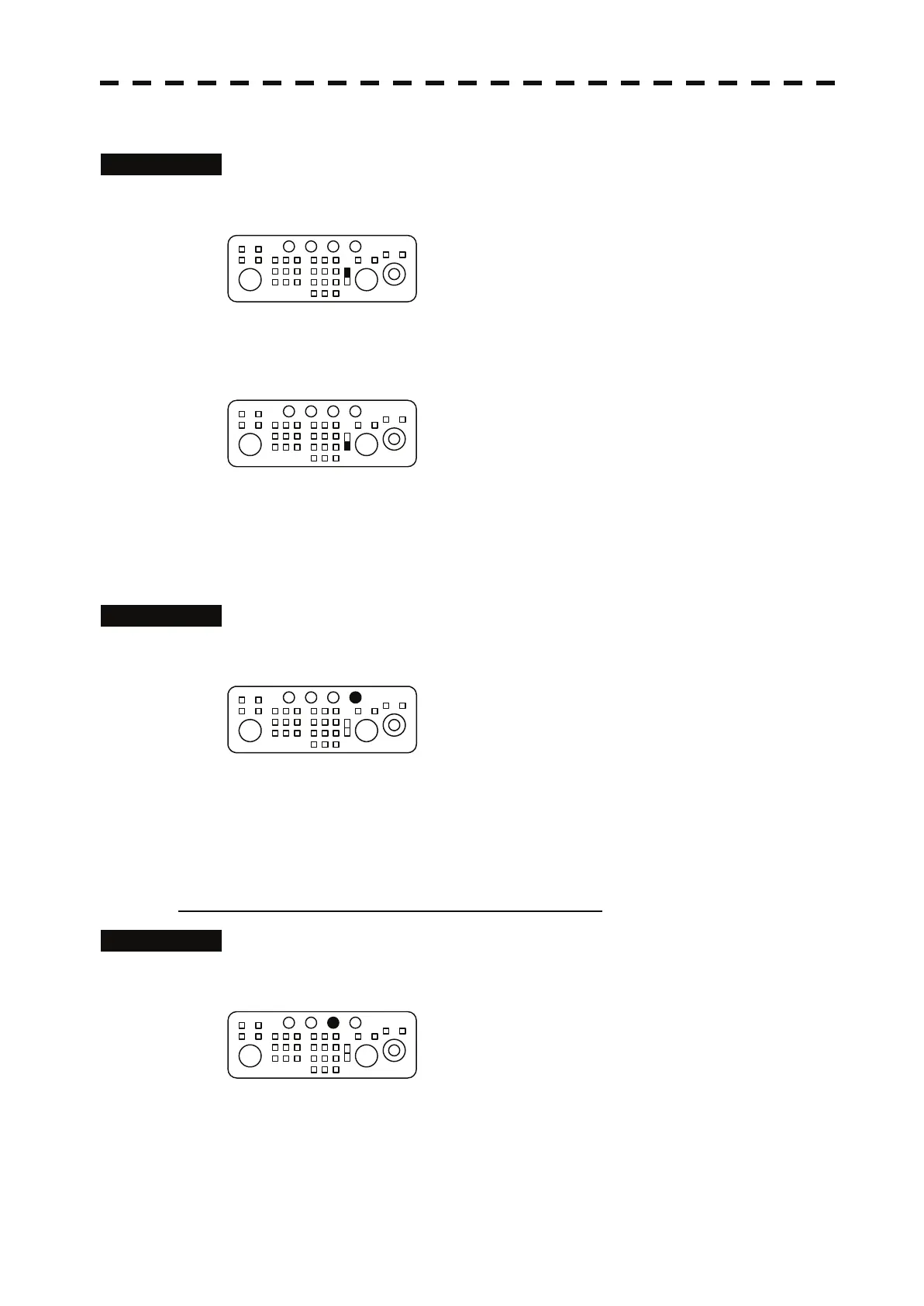Simplified Manual
2.4 Change Observation Range [RANGE + / - ]
Procedures
1 When increasing the observation range, press the [RANGE+] key.
Increasing the observation range will enable a wider range to be observed.
2 When decreasing the observation range, press the [RANGE-] key.
Decreasing the observation range will enable a narrower range to be observed.
2.5 Adjust Gain [GAIN / PL]
Procedures
1 Turning the [GAIN / PL] dial.
By increasing receiving gain, the range to observe radar video is widened.
2.6 Suppress Sea Clutter [AUTO-SEA]
Using the manual sea clutter suppression mode
Procedures
1 Turning the [AUTO-SEA] dial.
The sea clutter suppression function suppresses sea clutter returns by decreasing the receiving gain on
a short range.
S-4
