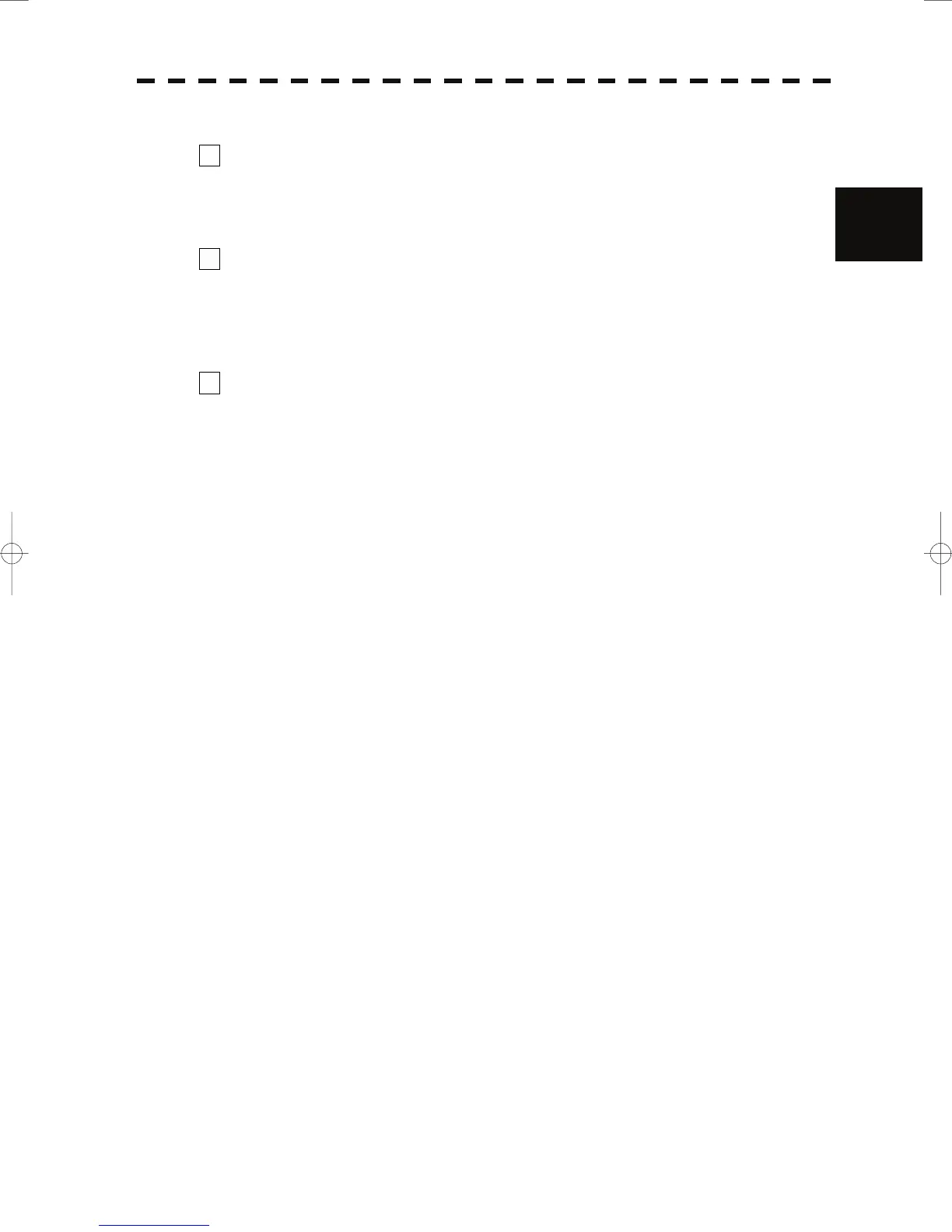2-20
2
yy
2.3 NAMES AND FUNCTIONS OF ON-SCREEN CONTROLS
26 【RAIN CLUTTER SUPPRESSION LVEL】
Pressing the [ENTER] key on the box, you can adjust RAIN with
[TRACK BALL]. If you want to adjust RAIN with [RAIN] knob, press
[RAIN] knob on keyboard.
27 【SEA CLUTTER SUPPRESION LVEL】
Pressing the [ENTER] key on the box, you can adjust SEA CLUTTER
SUPPRESION LEVEL with [TRACK BALL]. If you want to adjust SEA
CLUTTER SUPPRESION LEVEL with [SEA] knob, press [SEA] knob on
keyboard.
28 【TARGET EXPANSION LEVEL.】
A click on the box will cycle the target expansion level.
OFF/FAIR/STRONG
