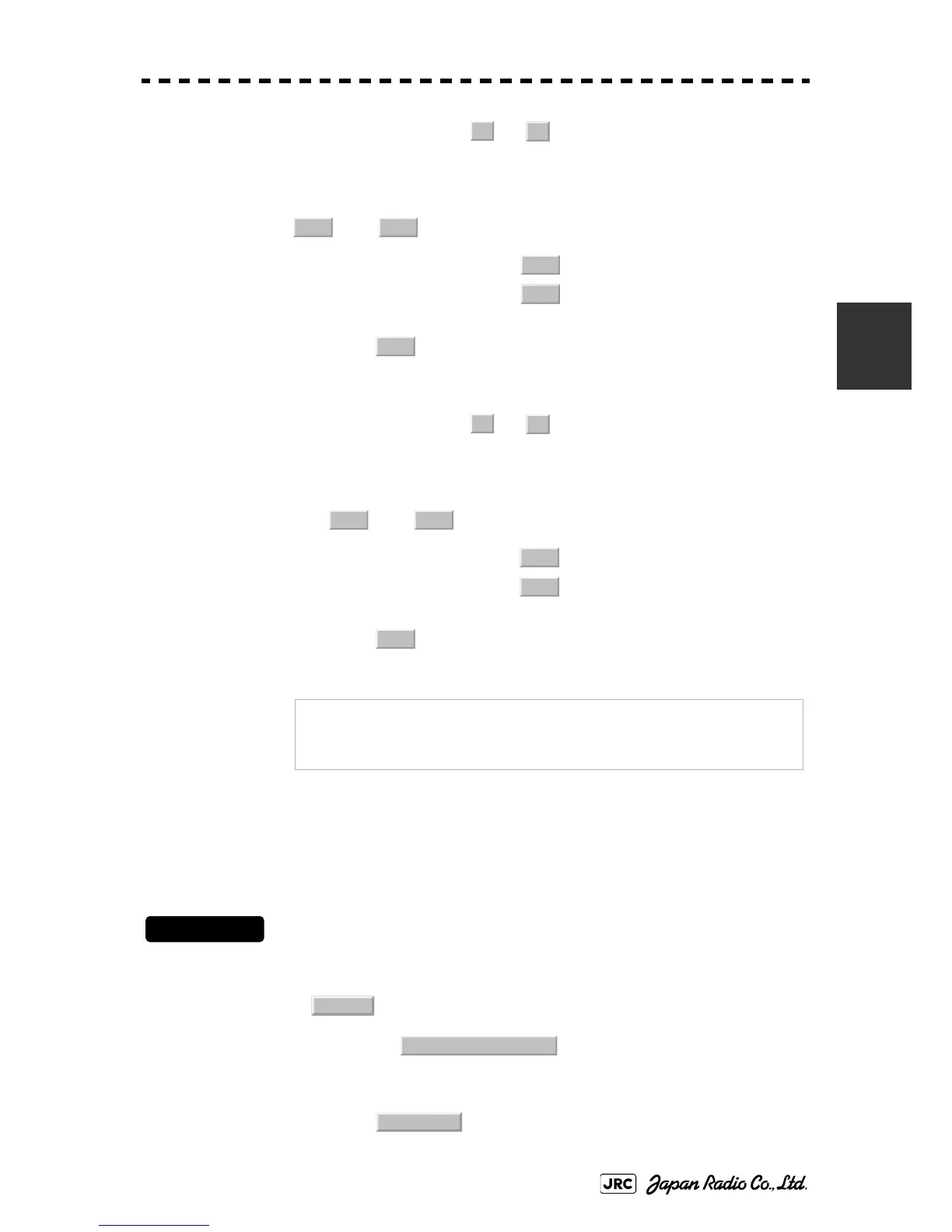JMA-9100 Instruction Manual > 3.BASIC OPERATION > 3.6 DISPLAY USER MAP
3-53
3
2) Use the number buttons to to enter a value of latitude
(xx°xxx.xxx').
3) To make changes between north latitude and south latitude, use
the and buttons.
4) Left-click the button.
The manually entered latitude will be determined. Then, enter the value of longitude.
5) Use the number buttons to to enter a value of longitude
(xx°xxx.xxx').
6) To make changes between east longitude and west longitude,
use the and buttons.
7) Left-click the button.
The manually entered longitude will be determined.
3.6.3.2 Moving a mark or line (Move)
With regard to the created user map, a mark or line is moved individually.
Procedures
1) Open the Edit User Map menu by performing the following menu
operation.
→
The Edit User Map menu will appear.
2) Left-click the button.
North latitude : Left-click the button.
South latitude : Left-click the button.
East longitude: Left-click the button.
West longitude: Left-click the button.
NOTE:
The own ship's position manually entered by using the
function above is valid only in the navigation data setting
menu. After exiting from the menu, the manually entered
position data is invalidated.
0
9
+ -
+
-
ENT
0
9
+ -
+
-
ENT
U.Map
2. Edit User Map
3. Move
