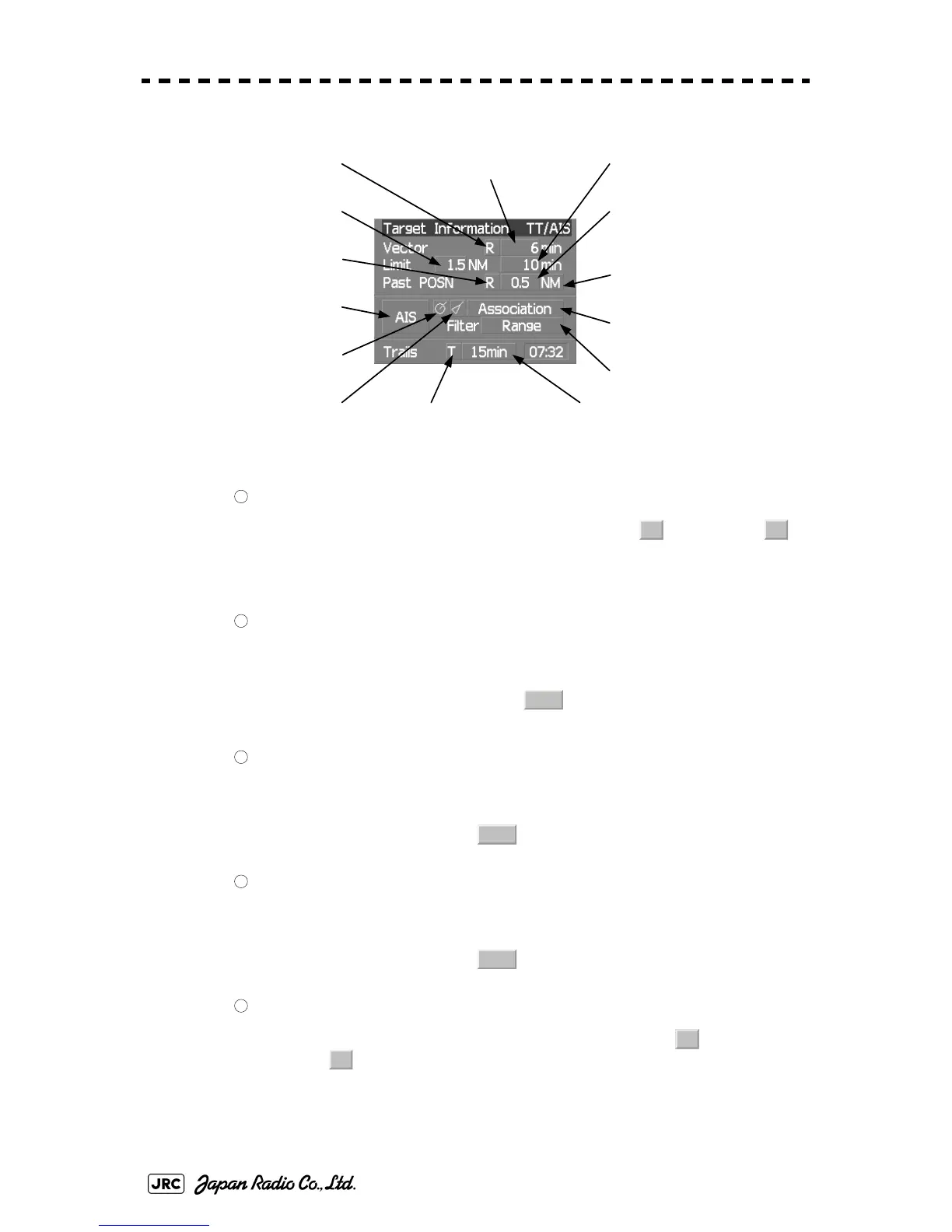2-24
JMA-9100 Instruction Manual > 2.CONTROL PANEL KEYS and SOFTWARE BUTTONS > 2.3 FUNCTIONS OF SOFTWARE
BUTTONS
Target tracking (TT) / AIS information
Target vector display true / relative switching
The tracked target / AIS target vector display is switched to (true vector) /
(relative vector) whenever this button is clicked.
This setting is switched together with the past position display true / relative switching.
Target vector length setting
Set a vector length of the tracked target / AIS target.
If this button is clicked, the numeric value input screen is opened. After setting the
length, determine the setting by clicking .
CPA limit setting
Set a CPA limit.
If this button is clicked, the numeric value input screen is opened. After setting the limit,
determine the setting by clicking .
TCPA limit setting
Set a TCPA limit.
If this button is clicked, the numeric value input screen is opened. After setting the limit,
determine the setting by clicking .
Past position display true / relative switching
The tracked target / AIS target past position display is switched to (true past
position) / (relative past position) whenever the button is clicked.
This setting is switched together with the target vector display true / relative switching.
⑥ Past position display
interval switching
⑪ Association
On / Off
⑭ Radar trails display time
switching
⑬ Radar trails display
true / relative switching
① Target vector display
true / relative switching
② Target vector length setting
⑤ Past position display
true / relative switching ⑦ Past position display
interval unit switching
④ TCPA limit setting
③ CPA limit setting
⑧ AIS
On / Off
⑩ AIS target symbol display
On / Off
⑨ Tracked target symbol
display On / Off
⑫ AIS filter mode switching
1
T
R
2
ENT
3
ENT
4
ENT
5
T
R
