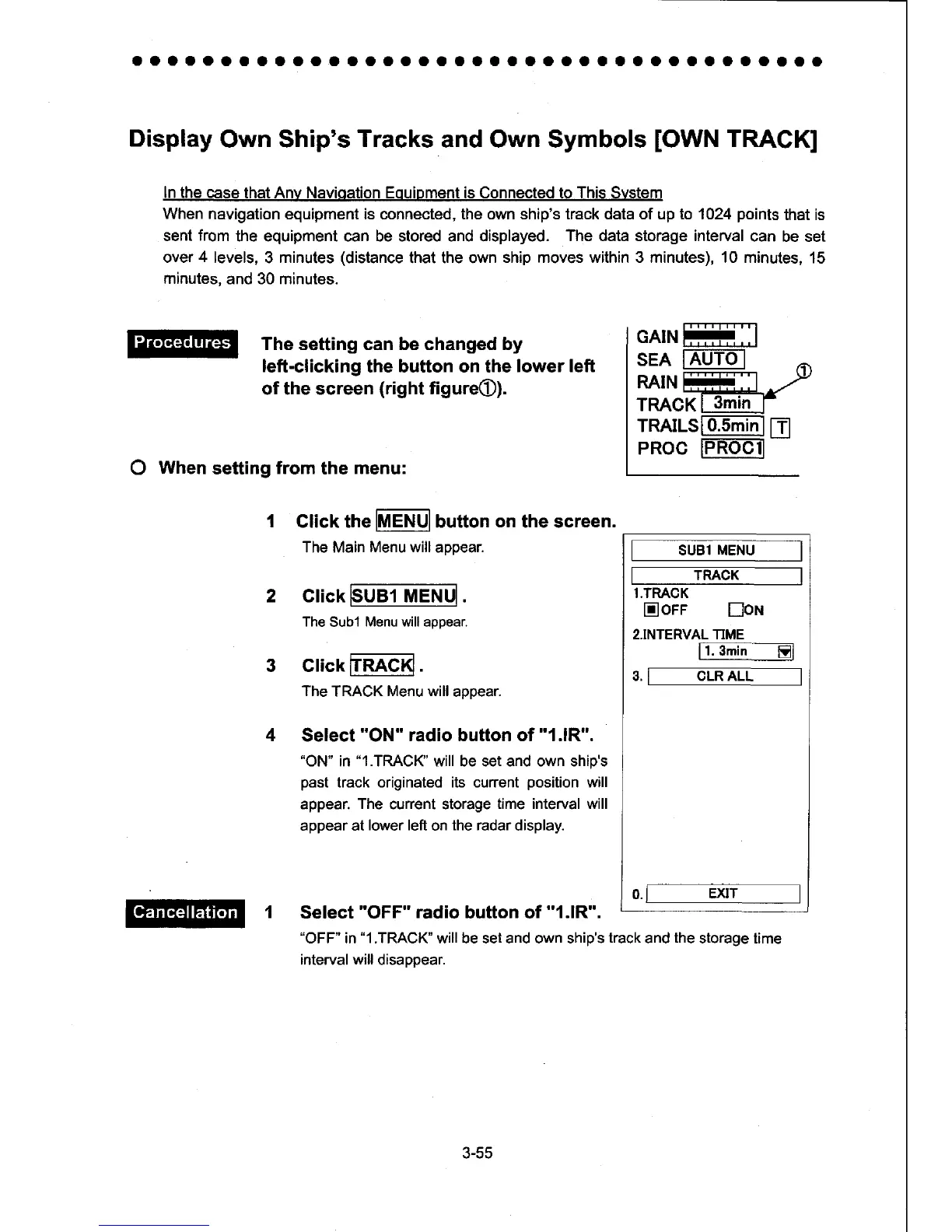aaaaaaoaaaooaaaaooaaaaaaaaaaaaoaaaaaoaa
Display
Own Ship's
Tracks
and Own Symbols
IOWN
TRACKI
In the case
that Anv Navioation Equioment is Connected to This Svstem
When
navigation equipment is connected, the own ship's track data of up to 1024
points
that is
senl
from
the equipment can be stored and displayed.
The data storage interval
can
be set
over
4
levels,
3
minutes
(distance
that the own
ship moves within 3 minutes), 10 minutes,
15
minutes.
and 30 minutes.
The setting can be changed by
left-clicking
the button on the
lower left
of the screen
(right
figure@).
O
When
setting
from
the
menu:
rrTT-i.lTrrn
GAINF;,,1
SEA MUTO-I
RA|Nliiilii"l ,z
t#.-L-
TRACK |
3min
I
TRATLS|T-smin-]
l-tl
PROC
lPROCll
1
Click the
lMENUlbutton
on
the screen.
The Main
Menu will
appear.
Click UB1 MEN
The
Subl
Menu will appear.
clict
FnaCE
.
The
TRACK
Menu will
appear.
Select
"ON"
radio button of
"1.1R".
"ON"
in
"1.TRACK'will
be set and own shio's
past
track originated its cunent
position
will
appear.
The
current storage
time interval will
appear at
lower left
on
the radar
display.
SUB1 MENU
l.TMCK
EoFF f]or.r
2.INTERVAL TIME
3. CLR ALL
0.
EXT
Select
"OFF" radio
button of
"1.1R*.
"OFF"
in
"1
.TRACK" will be set and own ship's
track
and
the
storage
time
interval
will
disappear.
3-55
