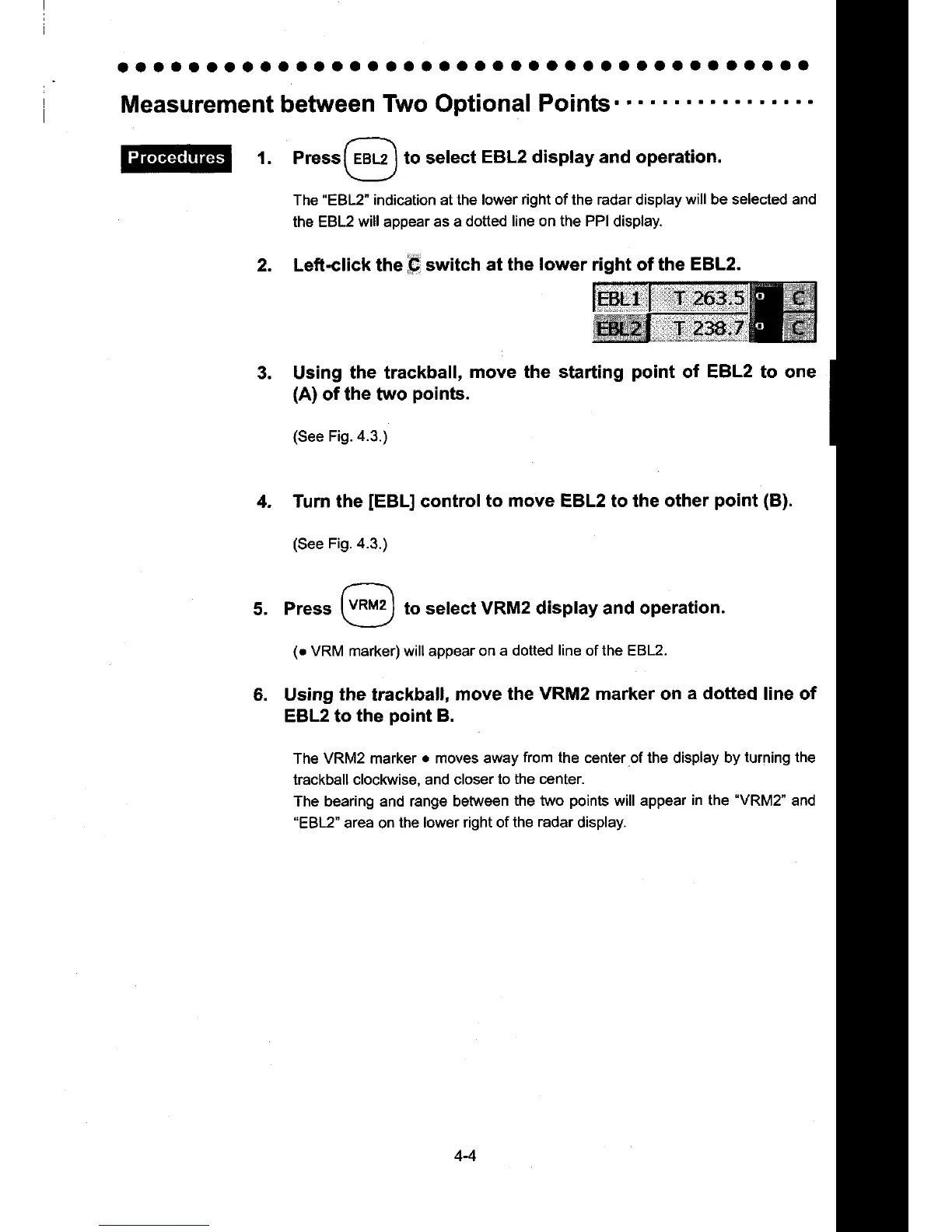aoaof aooaaaaooaoaaaooaaoooolaaoaaa
aof aa
Measurement between
Two Optional
Points
[@@|
i. eressGD to select
EBL2 display and operation.
The
"EBL2"
indication at the lower
right
of the radar display
will be selected and
the EBL2
will
appear
as a dotted
line on the PPI
display.
2. Leftclick the
p
switch
at the
lower
right of the
EBL2.
3. Using
the trackball,
move the starting
point
of EBL2 to one
(A)
of the two
points.
(See
Fig.4.3.)
4.
Turn the
[EBL]
controlto
move
EBL2 to the other
point
(B).
(See
Fig.4.3.)
5.
Press
[9
to select VRM2 display and operation.
(r
VRM marker) will appear on
a dotted
line
of the EBL2.
6. Using
the
trackball,
move
the VRM2 marker on
a dotted
line of
EBL2 to
the
point
B.
The VRM2 marker
o
moves away
from
the center.of the display by
turning the
trackball clockwise, and closer
lo
the center.
The bearing and range between
the two
points
will appear
in
the
'VRM2"
and
"EBL2"
area on
the lower right of
the radar
display.
4-4
