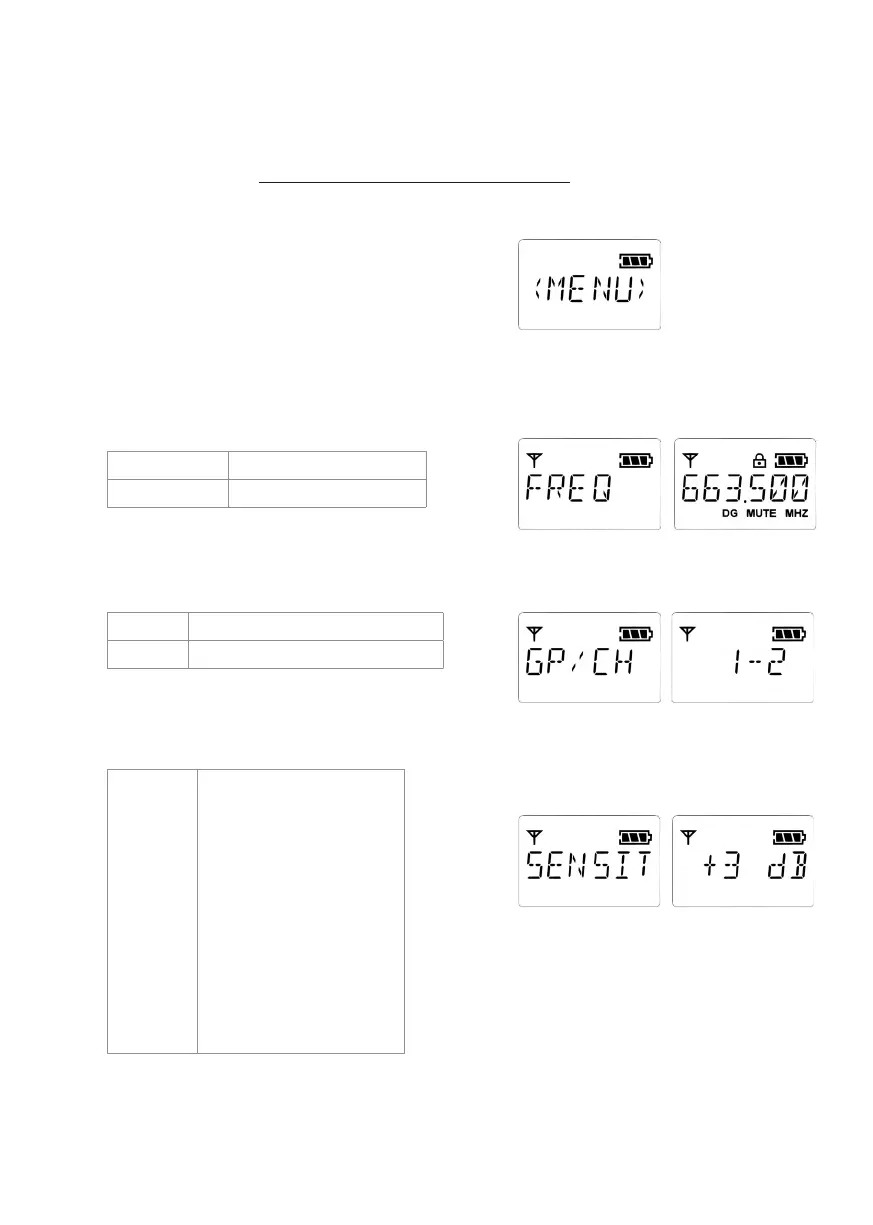23
MINIATURE MUSIC INSTRUMENT WIRELESS SYSTEM
Parameter setting
Press SET button for 2 seconds to enter the
set menu, press▲/▼to select the item to be
set, and press SET for setting.
◎ FREQ frequency setting
Unit: 1MHz Press▲/▼to set frequency
Unit: 0.025MHz Press▲/▼to set frequency
◎ GROUP/Channel setting
G Select default groups 1 to 6
CH Select the default channel, up to 22
◎ Sensitivity: Microphone input sensitivity
6-1-1 Operation // UT-16G3
Normal
sensitivity
GAIN:+15dB
GAIN:+12dB
GAIN:+9dB
GAIN:+6dB
GAIN:+3dB
GAIN:0dB
GAIN:-3dB
GAIN:-6dB
GAIN:-9dB
GAIN:-12dB
GAIN:-15dB
~
~
6. System Operation
