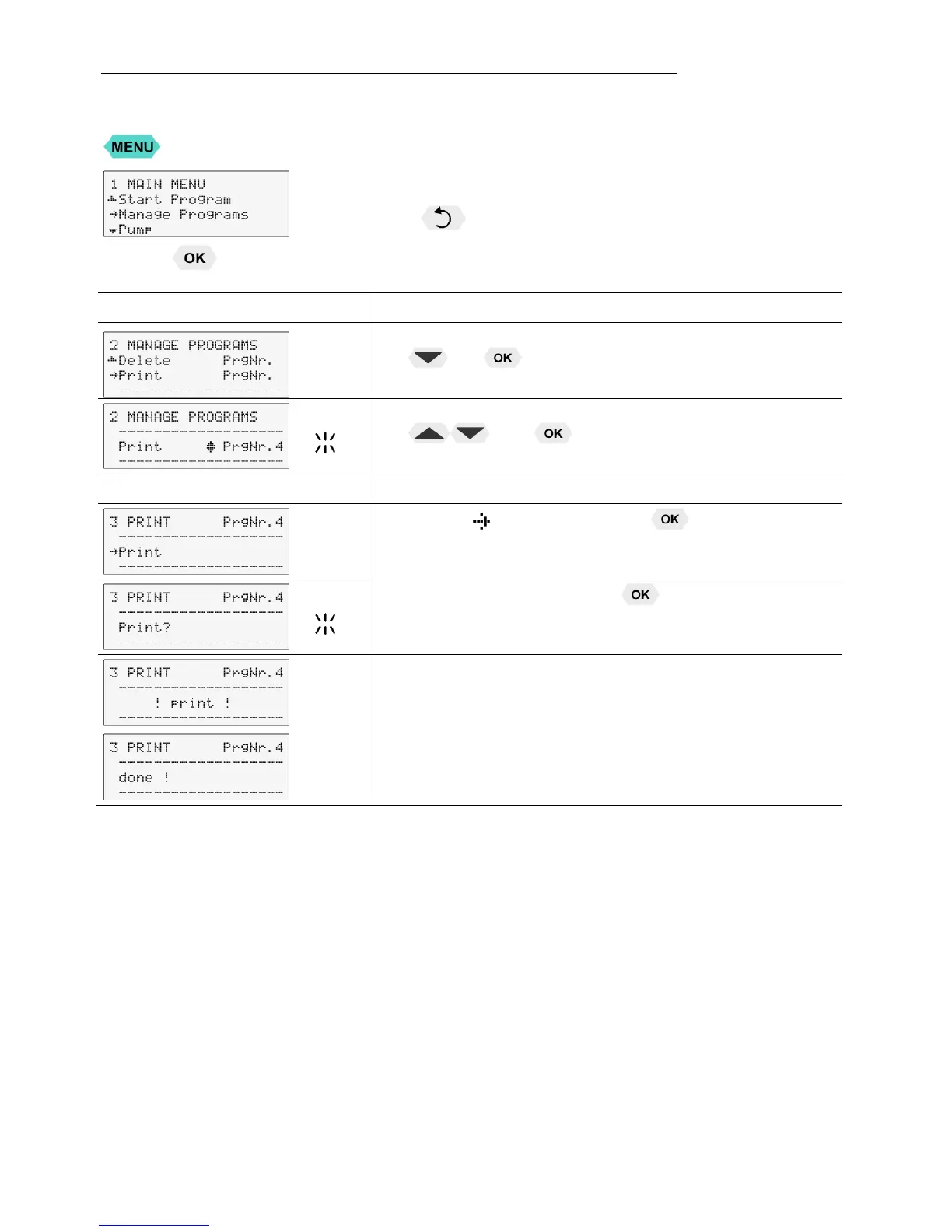Menu functions
40
Print
Every program can be printed via the serial interface for control and
documentation purposes.
Press the key if a parameter is to be retained. (prior to OK)
Level 2
Submenu >Print<
Set menu item >Print PrgNr.< by pressing
and .
Set desired >PrgNr.< by pressing
and .
Example: 4
Level 3
Confirm
> Print< by pressing .
Confirm >Print?< by pressing
.
Printing and end of printing are confirmed by successive
messages on the LCD display as shown on the left.
