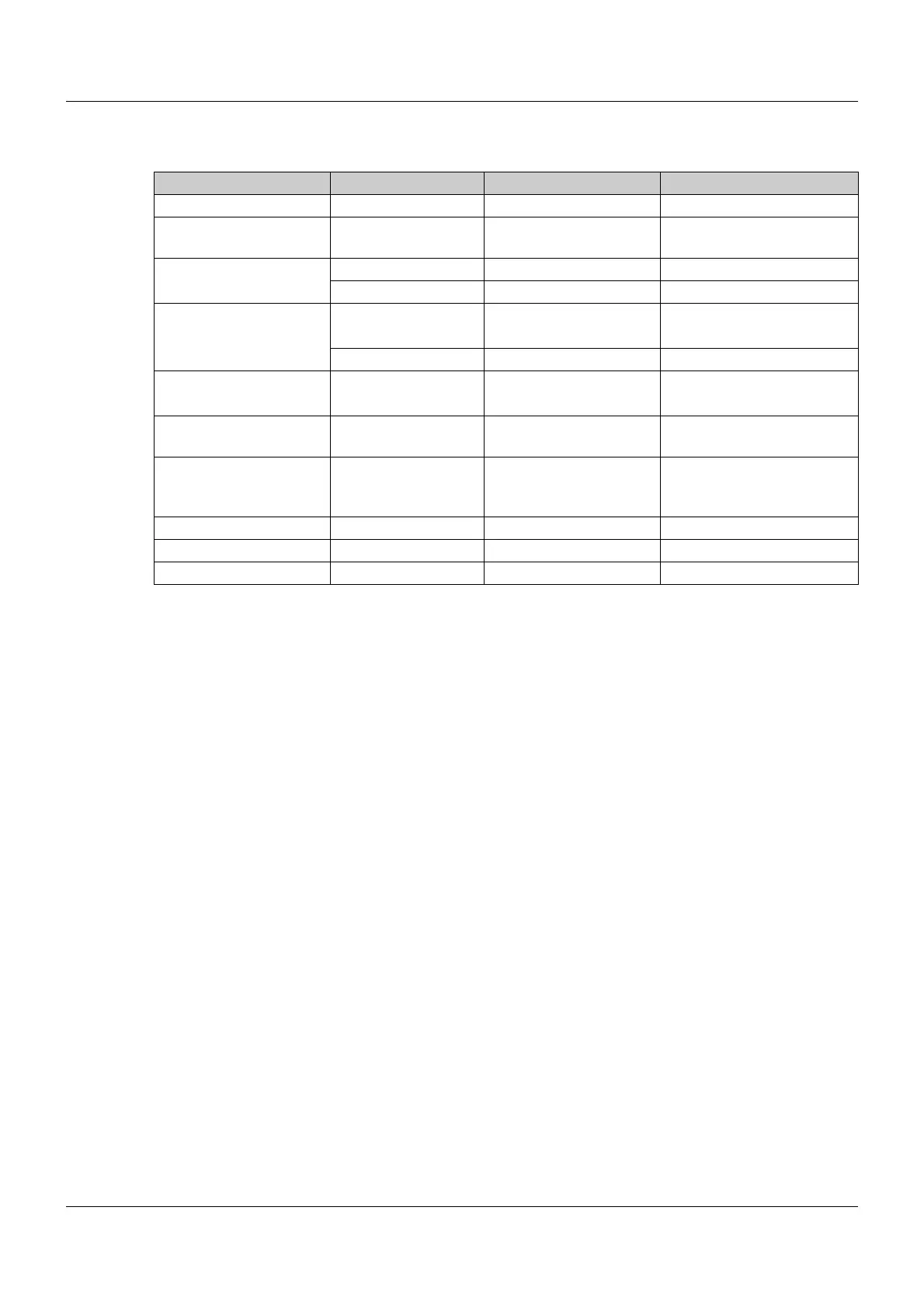29
6 Operators
6 Operators
All operators supported by the ST module are shown in the following table. The order in the table de-
pends on the ranking of the operators, starting with the highest rank.
Operation Symbol Admissible data types Example
Brackets (expression)
a := 3.0 * (b - 1.0);
Function Identifier (argument
list)
i := MIN (3, j);
Negation - REAL a := -a;
Complement NOT BOOL, UINT, UDINT
a
a
Boolean variables are logically linked, integer variables are linked bit-by-bit.
a := NOT b;
Multiplication * UINT, UDINT, REAL i := 5 * j;
Division / a := 5.0 / b;
Modulo MOD UINT, UDINT j := i MOD 10;
Addition + UINT, UDINT, REAL i := 5 + j;
Subtraction - a := b - 5.0E20;
Comparison <, >, <=, >= UINT, UDINT, REAL,
DATE_AND_TIME
bExample := 5 <= j;
Equivalence = BOOL, UINT, UDINT,
REAL,
DATE_AND_TIME
bExample := 5 = i;
Inequivalence <> bExample := 5 <> j;
AND & or AND BOOL, UINT, UDINT
a
bExample := x AND y;
Exclusive OR XOR BOOL, UINT, UDINT
a
bExample := x XOR y;
OR OR BOOL, UINT, UDINT
a
bExample := x OR y;