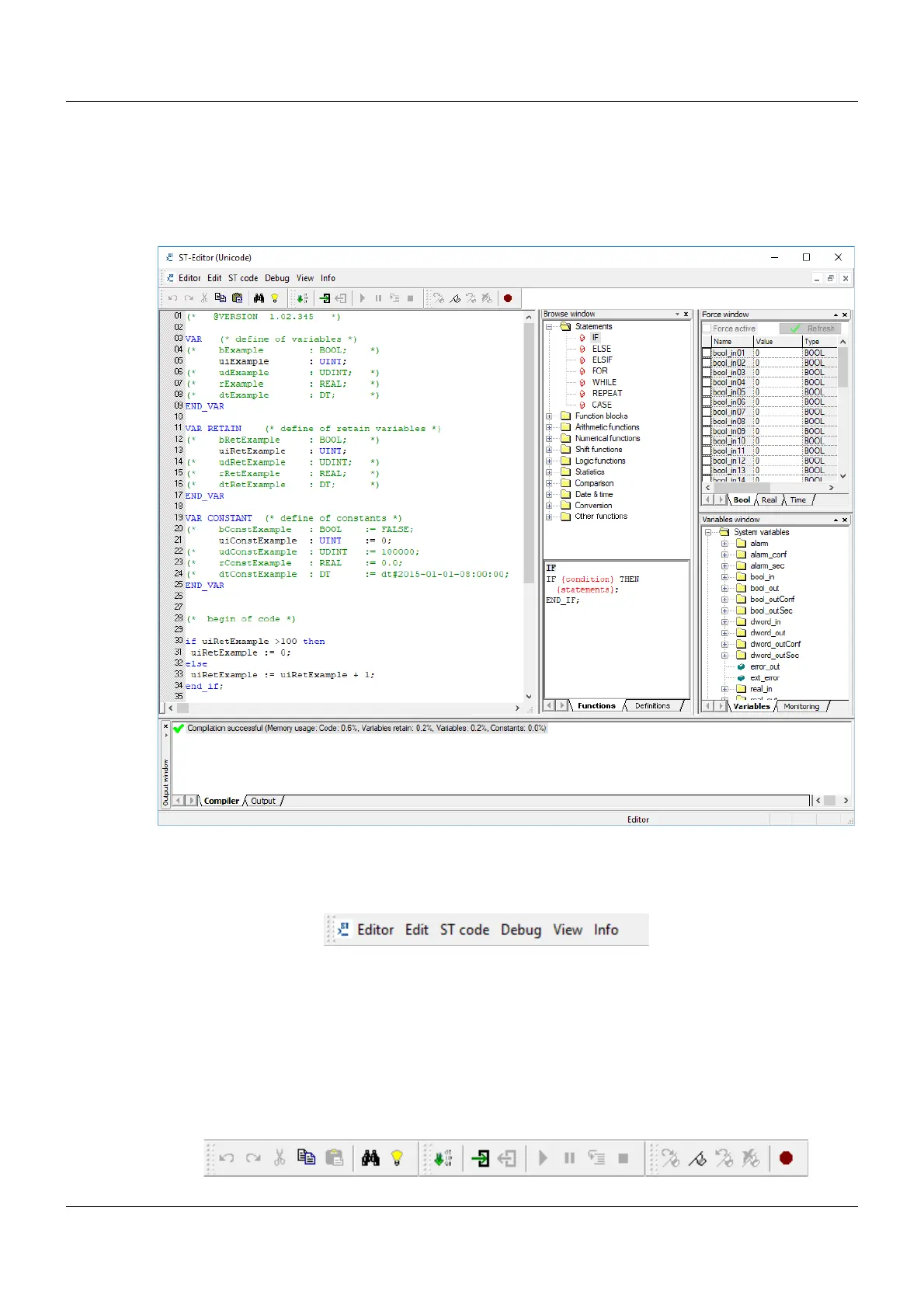7
2 Operation
2 Operation
The ST editor is part of the setup program and is started by clicking on the corresponding button in the
"ST code" window (see operating manual).
The finished application is transmitted to the device as ST code and continuously processed in the inte-
grated ST module.
Overview
The user interface consists of several toolbars and windows, which are briefly described in the following
sections.
Menu bar
The individual menus contain functions for editing and compiling a program, for troubleshooting, for dis-
playing and hiding toolbars and windows of the user interface, as well as ST editor version information.
If "display guard" function is activated (in the "Editor" menu), the password assigned by the user is que-
ried before the ST editor is restarted. If the password is not known, the possibility exists, to start the ST
editor with the factory settings (code example). Previously created source code will be deleted!
Further information about the functions of the menu bar is displayed in the status bar when the mouse
pointer hovers over the individual function in the respective menu.
Toolbar