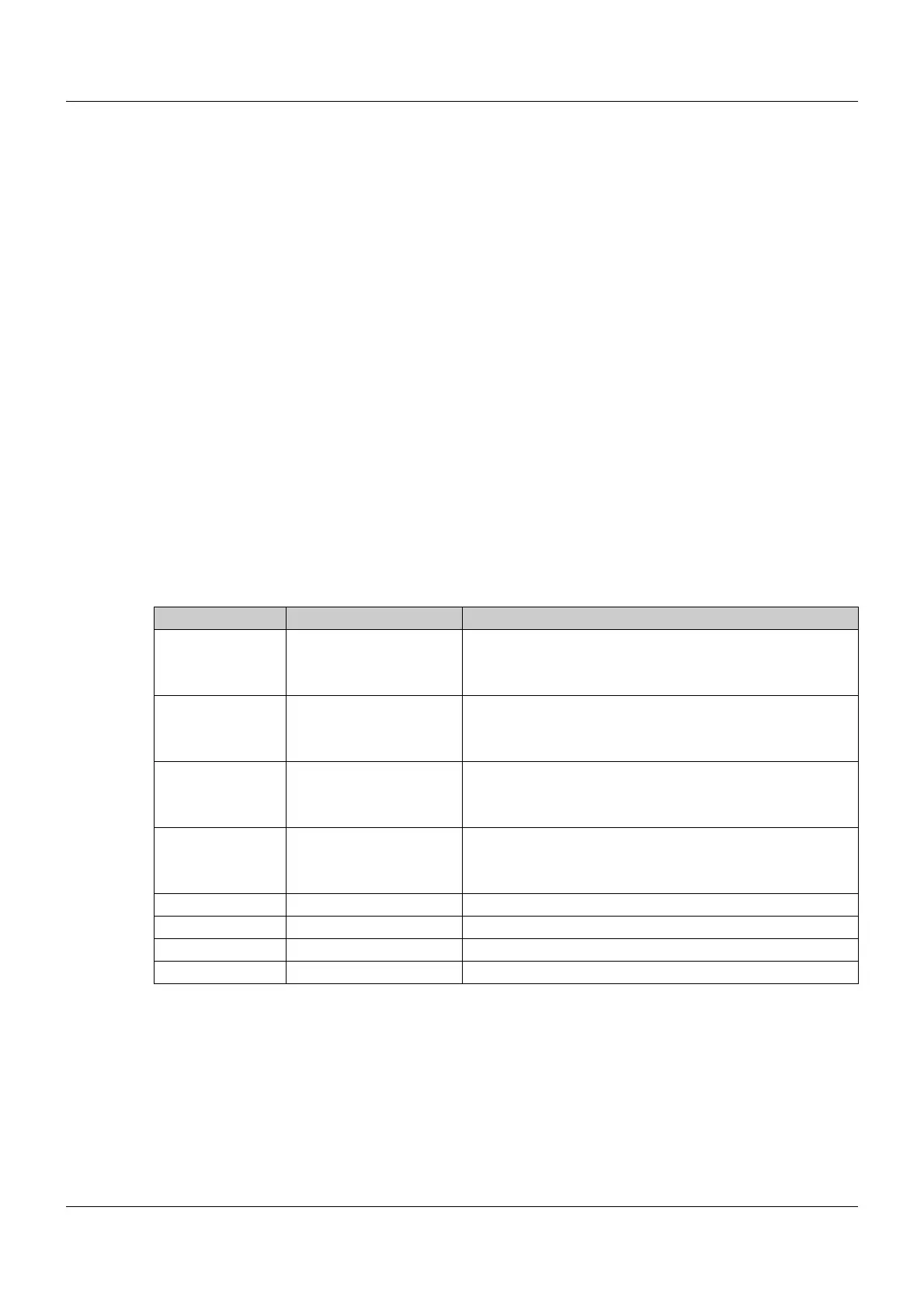49
9 Function modules
9 Function modules
Instance
A function module – called a function block in the ST editor – is a program organizational unit that returns
one or more values when executed (see also standard DIN IEC 61131-3). A function module can exist
in several instances (copies). Each of these instances has a corresponding identifier. The instances of
a function module are independent of each other.
If a function module called TON exists, for example in 4 instances, the individual instances are ad-
dressed with TON01, TON02, TON03, TON04.
Inputs and outputs
Parameters (one or more) are passed to the function module as input values.
The parameters follow, after the specification of the instance, in round brackets. The sequence of the
parameters is fixed. Like any instruction, the call for a function module is completed with a ";".
Example: Calling the function module TON with instance 01:
TON01(TRUE,5,1);
The outputs are set by the function module and can be queried and used in any operation. An assign-
ment of values is not possible.
Example: Querying of the output ET of the function module TON with instance 01:
OUT := TON01.ET;
The statuses of the inputs and outputs remain constant until the next call of the function module.
Function modules
The ST module of the paperless recorder supports the following function modules:
Identifier Instances Function
CTUD 32
1 – 16: non retain;
17 – 32: retain
Software up/down counter
TP 8
1–4: non retain;
5–8: retain
Impulse generator
TON 8
1–4: non retain;
5–8: retain
Switch on Delay
TOF 8
1–4: non retain;
5–8: retain
Switch off Delay
R_TRIG 8 Rising edge detection (0 -> 1)
F_TRIG 8 Falling edge detection (1 -> 0)
SR 8 Bistable function module (set priority)
RS 8 Bistable function module (reset priority)