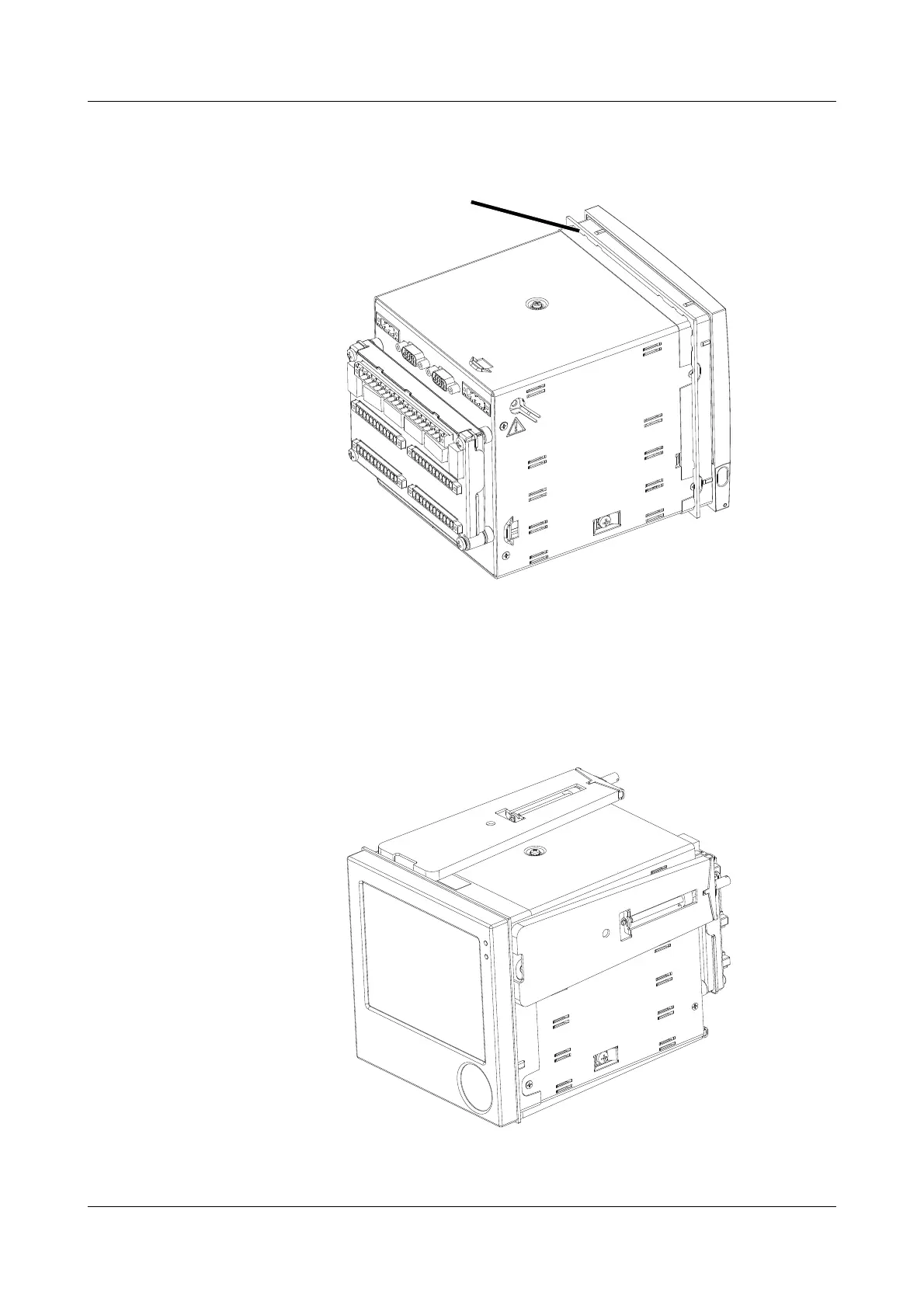3 Installation
16
3.2.1 Mounting in a panel
h Fit panel seal (IP65 seal).
The surface of the panel must be smooth and flat to provide good seating
for the panel seal. Check that the seal is evenly and exactly positioned to
the front.
h Insert the paperless recorder from the front into the panel cut-out.
h From the back of the panel, put the four mounting brackets into the side
indentations in the housing and evenly tighten them against the back of the
panel at a torque of 50 Ncm.
