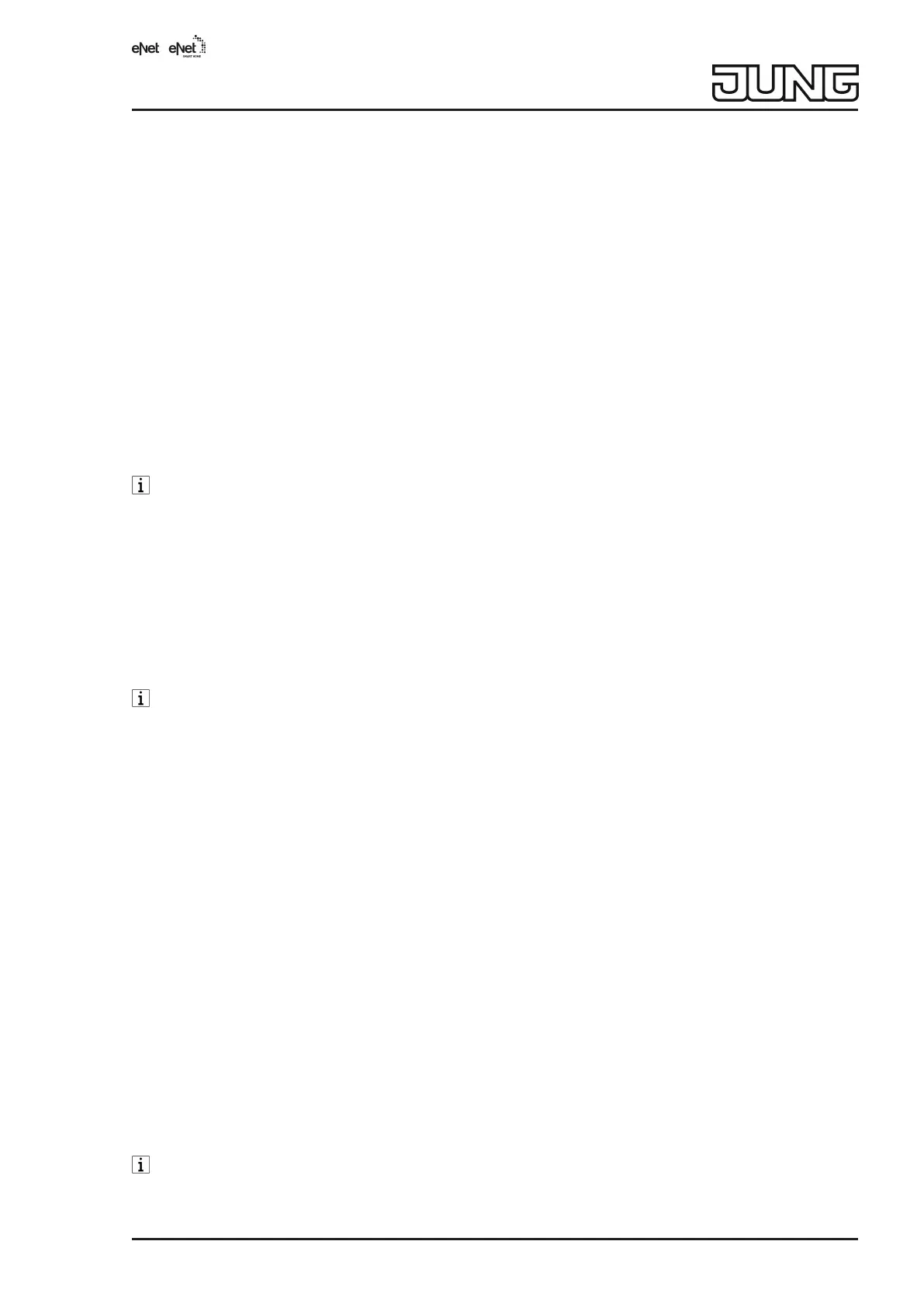eNet radio hand-held transmitter 1-gang
– Operation with radio actuators from the eNet system
Product characteristics
– A button for switching and dimming a channel
– Status indication with LED
– Battery-powered device
– Signalling of transmission errors can be switched off
Can be set with eNet server:
– Scenes: All On, All Off, individual scenes
– Operation locks
Supplementary functions with eNet Server
– Fully encrypted radio transmission (AES-CCM) from eNet Server software version 2.0
– Update of the device software
– Reading of error memory
5 Operation
When operating with the eNet Server, operation and signalling could vary from what is de-
scribed here.
The radio hand-held transmitter is optimised for switch actuators in push-button operation. But-
ton pressed, push-button actuator switches on, Button released, push-button actuator switches
off.
In addition, the hand-held transmitter can be used in various ways:
– Single-area operation, lighting: Switching lighting on or off or dimming brighter/darker
takes place alternately when the button is pressed repeatedly.
– Single-area operation, Venetian blind: Upward or downward movement takes place altern-
ately when the button is pressed repeatedly.
It may be the case that the button has to be pressed twice, in order to obtain the desired
result.
Function of status LED in operation
As soon as the button is pressed or released, the status LED (1) first signals radio transmission
– LED turns red for 3 seconds
and then the actuator status
– LED turns green for 3 seconds:
At least one actuator is switched on, or one Venetian blind is not in the top end position
– LED remains off:
All the actuators are switched off or the blinds are all in the upper end position
or - if there is no status message from an actuator - a transmission error.
– The LED rapidly flashes red for 5 seconds:
The status message of at least one actuator is missing
Operating light
■ Switching: Press button for less than 0.4 seconds.
■ Dimming: Press the button for longer than 0.4 seconds. The dimming process ends when
the button is released.
■ Switching on at minimum brightness: Press the button for longer than 0.4 seconds.
Operating blind
■ Moving the Venetian blind: Press the button for longer than 1 second.
Change of direction for moving Venetian blind: Press the button for longer than 1 second.
Change of direction for stationary Venetian blind: First, press the button for less than
1 second, then press the button for longer than 1 second.
2 / 6
82582533 20.12.2019
J0082582533
