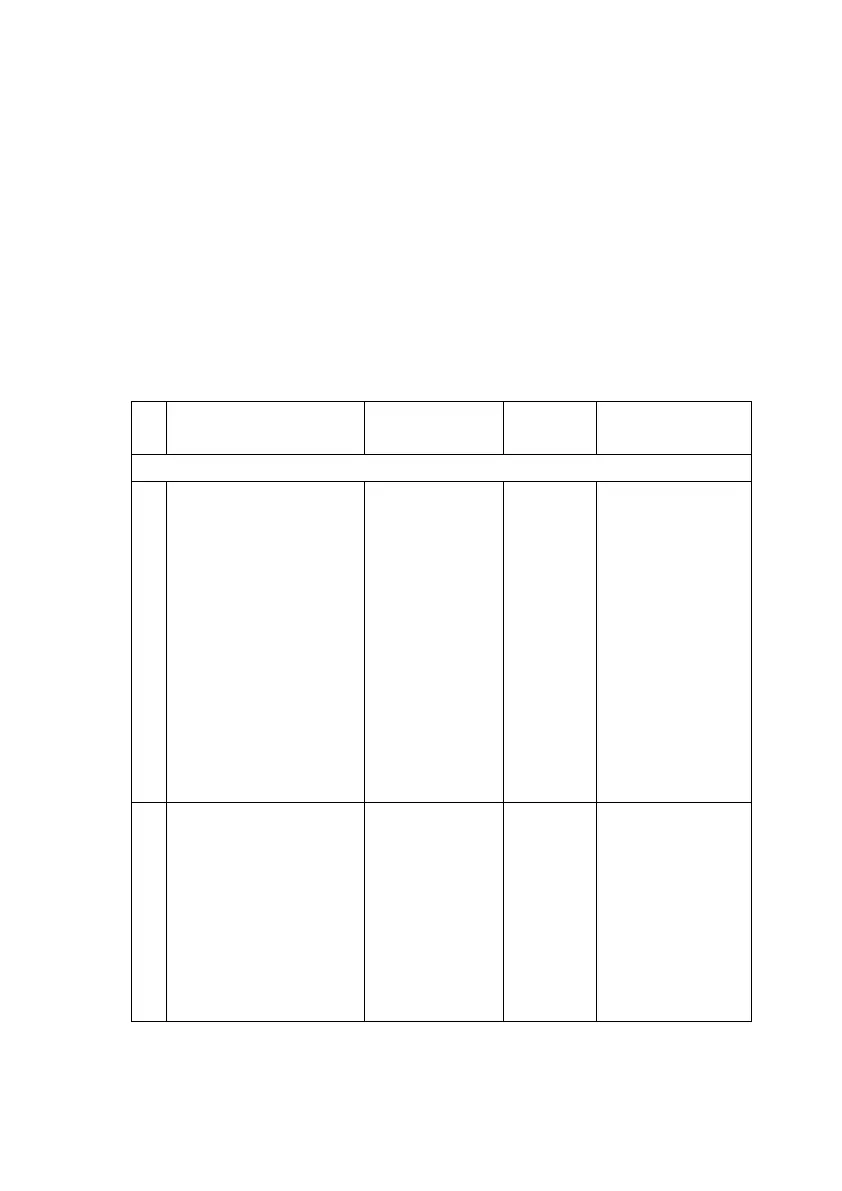E 21
1007.GB
Setting procedure for trucks with and without display instrument (CANDIS (o)):
– Enter the three digit parameter number, confirm with the Set key (22).
– The display instrument (CANDIS (o)) continues to display the operating hours. If
the display changes, cancel the setting procedure with the o key (26) and restart
from the beginning.
– Enter the setting according to the parameter list or change and confirm with the Set
key (22).
Z
If the entry is incorrect, the LED (21) of the o key (26) goes red. If you enter the
parameter number again the setting can be entered or changed.
To enter more parameters, repeat the procedure. To finish entering, press the o key
(26).
The following parameters may be entered.
Code Lock Parameter List
No. Function Setting
range
Standard
setting
Comments
Procedure
Code Lock
000 Change master code
The length (4-6 digits) of
the master code also pre-
determines the length of
the operator code (4-6
digits). Provided the
operator codes are
programmed, only news
codes of the same length
can be entered. If the
code length is to be
changed, all operator
codes must first be
deleted.
0000 - 9999
or
00000 - 99999
or
000000 - 999999
7295 (LED 23 flashes)
Enter
current code
Confirm (Set)
(LED 24 flashes)
Enter a
new code
Confirm (Set)
(LED 25 flashes)
Repeat new code
Confirm (Set)
001 Add operator code (max.
600)
0000 - 9999
or
00000 - 99999
or
000000 - 999999
2580 (LED 24 flashes)
Enter a
code
Confirm (Set)
(LED 25 flashes)
Repeat code
entry
Confirm (Set)
E 21
1007.GB
Setting procedure for trucks with and without display instrument (CANDIS (o)):
– Enter the three digit parameter number, confirm with the Set key (22).
– The display instrument (CANDIS (o)) continues to display the operating hours. If
the display changes, cancel the setting procedure with the o key (26) and restart
from the beginning.
– Enter the setting according to the parameter list or change and confirm with the Set
key (22).
Z
If the entry is incorrect, the LED (21) of the o key (26) goes red. If you enter the
parameter number again the setting can be entered or changed.
To enter more parameters, repeat the procedure. To finish entering, press the o key
(26).
The following parameters may be entered.
Code Lock Parameter List
No. Function Setting
range
Standard
setting
Comments
Procedure
Code Lock
000 Change master code
The length (4-6 digits) of
the master code also pre-
determines the length of
the operator code (4-6
digits). Provided the
operator codes are
programmed, only news
codes of the same length
can be entered. If the
code length is to be
changed, all operator
codes must first be
deleted.
0000 - 9999
or
00000 - 99999
or
000000 - 999999
7295 (LED 23 flashes)
Enter
current code
Confirm (Set)
(LED 24 flashes)
Enter a
new code
Confirm (Set)
(LED 25 flashes)
Repeat new code
Confirm (Set)
001 Add operator code (max.
600)
0000 - 9999
or
00000 - 99999
or
000000 - 999999
2580 (LED 24 flashes)
Enter a
code
Confirm (Set)
(LED 25 flashes)
Repeat code
entry
Confirm (Set)
